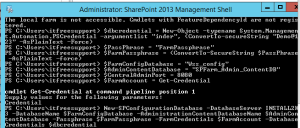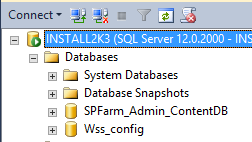Microsoft AppFabric 1.1 support will end soon but what about its integration in SharePoint 2013
I recently found article which says “Microsoft AppFabric 1.1 for Windows Server Ends Support 4/2/2016“. This was a shocking news for me because SharePoint 2013 uses Microsoft AppFabric 1.1, and this means support for SharePoint will also be effected.
In case if you don’t know what is AppFabric 1.1, AppFabric provides hosting, management and caching capabilities for Web applications and middle-tier services. This application helps us to build, scale and manage applications, in particular those built using ASP.NET, Windows Communication Foundation (WCF) and Windows Workflow Foundation (WF).
Microsoft has recommended all applications using AppFabric 1.1 for Windows Server to migrate off this technology by April 2, 2016. Recommended alternative is Azure Redis cache.
Azure Redis Cache is was build on the popular open source Redis Cache. It provies you access to a secure, dedicated Redis cache, managed and fully supported by Microsoft, so you can focus on your application rather than the infrastructure. We recommend all Microsoft AppFabric customers using Cache to move to Microsoft Azure Redis Cache.
As per my knowledge SharePoint 2013 leverages Workflow Manager and an internal workflow hosting for legacy workflows.
Finally I found a comment by Erica Mohler(Microsoft) which says “SharePoint functionality (including the Distributed Cache feature) will be supported under the Microsoft Support lifecycle for SharePoint 2013” which was a relief moment for me.
Another important point to consider that the next version of SharePoint which is suppose to be SharePoint 2016 will integrate with Azure Redis.
Hope this will help you.
What Is New In Visual studio .Net 2015?
It’s a excited moment for .Net’s lovers. Microsoft has announced that they are
upcoming with Visual studio 2015.I’m excited to share that what will be feature
of VS 2015, how much it cost and where can we download it ?
Visual Studio 2015 Feature
VS .Net 2015 open source and cross platform.
VS 20015 .NET will run on various versions of Window operating system(e.g Windows 7, Windows 8 etc)as well as on MAC and Linux.It will be both open source and supported by Microsoft. It will happen at GitHub.
ASP.NET 5 will work everywhere.
ASP.NET 5 will be easily executed on Windows, Mac, and Linux. Mac and Linux support will come soon and it’s all going to happen in the open on GitHub.
As we know ASP .NET need web server for execution i.e. IIS in windows OS,kestrel built on libuv will works as a web server for Mac and Linux.
Developers should have a great experience with Visual Studio Community.
VS 2015 will have new free SKU Visual Studio for open source developers and students called Visual Studio Community.It supports extensions and lots more all in one download. This is not Express. This is basically Pro.
Create Application For Any Device.
Visual Studio 2015 Preview facilitates developers to build applications and services for any device and on any platform.
If you want more feature details, visit below links.
- http://news.microsoft.com/2014/11/12/microsoft-takes-net-open-source-and-cross-platform-adds-new-development-capabilities-with-visual-studio-2015-net-2015-and-visual-studio-online/
- https://www.visualstudio.com/en-us/news/release-archive-vso.aspx#build_numbers
Cost and Download links:
Visual Studio Community 2015 with Visual Studio Community 2013 and will remain free. Visual Studio Professional 2015 with MSDN will cost $1,199 and correspond fairly directly with Video Studio Professional 2013 with MSDN.
For more details visit Cost and Details.
Also if you wants to download click here: Visual Studio 2015 CTP 6 .
What is .NET.
.NET(Network Enabled Technology) is a software framework created by Microsoft that primarily runs on windows operating system.NET provides tools and libraries that allow developers to develop applications and services much easily, faster and secure by using a convenient way.
The .NET Framework is designed to fulfill the following objectives:
- To provide a consistent object-oriented programming environment whether object code is stored and executed locally, executed locally but Internet-distributed, or executed remotely.
- To provide a code-execution environment that minimizes software deployment and versioning conflicts.
- To provide a code-execution environment that promotes safe execution of code, including code created by an unknown or semi-trusted third party.
- To provide a code-execution environment that eliminates the performance problems of scripted or interpreted environments.
- To make the developer experience consistent across widely varying types of applications, such as Windows-based applications and Web-based applications.
- To build all communication on industry standards to ensure that code based on the .NET Framework can integrate with any other code.
The main two components of .Net Framework are Common Language Runtime (CLR) and .Net Framework Class Library (FCL).
Common Language Runtime (CLR)
CLR is the heart of .net Framework.The Common Language Runtime (CLR) is an Execution Environment.The common language runtime manages memory, thread execution, code execution, code safety verification, compilation, and other system services.

It has four main features :
CIL(Common Intermediate Language):During compilation of code, the source code is translated into CIL code rather than into platform- or processor-specific object code. CIL is a CPU- and platform-independent instruction set that can be executed in any environment supporting the Common Language Infrastructure,such as the .NET runtime on Windows, or the cross-platform Mono runtime. In theory, this eliminates the need to distribute different executable files for different platforms and CPU types. CIL code is verified for safety during runtime, providing better security and reliability than natively compiled executable files.
The execution process looks like this:
- Source code is converted to CIL
- CIL is then assembled into a form of so-called bytecode and a CLI assembly is created.
- Upon execution of a CLI assembly, its code is passed through the runtime’s JIT compiler to generate native code. Ahead-of-time compilation may also be used, which eliminates this step, but at the cost of executable-file portability.
- The computer’s processor executes the native code.
Code Verification:The runtime also enforces code robustness by implementing a strict type-and-code-verification infrastructure called the common type system (CTS). Common Type System (CTS) describes a set of types that can be used in different .Net languages in common . That is , the Common Type System (CTS) ensure that objects written in different .Net languages can interact with each other.For Communicating between programs written in any .NET complaint language, the types have to be compatible on the basic level .These types can be Value Types or Reference Types . The Value Types are passed by values and stored in the stack. The Reference Types are passed by references and stored in the heap. Common Type System (CTS) provides base set of Data Types which is responsible for cross language integration. The Common Language Runtime (CLR) can load and execute the source code written in any .Net language, only if the type is described in the Common Type System (CTS) .
Code Access Security:The runtime enforces code access security. For example, users can trust that an executable embedded in a Web page can play an animation on screen or sing a song, but cannot access their personal data, file system, or network. The security features of the runtime thus enable legitimate Internet-deployed software to be exceptionally feature rich.
Garbage Collection:The .NET Framework’s garbage collector manages the allocation and release of memory for your application. Each time you create a new object, the common language runtime allocates memory for the object from the managed heap. As long as address space is available in the managed heap, the runtime continues to allocate space for new objects. However, memory is not infinite. Eventually the garbage collector must perform a collection in order to free some memory. The garbage collector’s optimizing engine determines the best time to perform a collection, based upon the allocations being made. When the garbage collector performs a collection, it checks for objects in the managed heap that are no longer being used by the application and performs the necessary operations to reclaim their memory.
.Net Framework Class Library (FCL)
The .NET Framework class library is a collection of reusable types that tightly integrate with the common language run-time.It consists of namespaces, classes, interfaces, and data types included in the .NET Framework.
The .NET FCL forms the base on which applications, controls and components are built in .NET. It can be used for developing applications such as console applications, Windows GUI applications, ASP.NET applications, Windows and Web services, workflow-enabled applications, service oriented applications using Windows Communication, XML Web services, etc.
.NET framework is a huge ocean.Hopefully, this article has explained some of the terms in the .NET platform and how it works.
For more details visit this link :
https://msdn.microsoft.com/en-us/library/hh425099%28v=vs.110%29.aspx
ADFS signout issue for SharePoint site in IE browser due to FedAuth Cookie
Hi All,
Today we will discuss on a very famous SharePoint ADFS sign Out issue. Let me start with some background on the issue. I have configured SharePoint with ADFS authentication, everything(login, logout, claims, etc) works except when I try to logout, I am redirected to a page similar to https://your_sts_server/adfs/ls/?wa=wsignout1.0.
Now without closing the browser windows(Logout message says “Sign out: Close browser to complete sign out”) type the SharePoint site URL in address bar, I won’t be asked to login and SharePoint site will be accessible. This shows that Signout was incomplete.
This is a known issue with SharePoint site working with ADFS authentication. This is is caused due to ADFS FedAuth Cookie. In order to have correct sign out behaviour we need to make the FedAuth cookies as session based. We can achieve this by running the following SharePoint Powershell command:
$sts = Get-SPSecurityTokenServiceConfig
$sts.UseSessionCookies = $true
$sts.Update()
You need to run above command on a single server but you need to perform iisreset on all SharePoint servers.
To understand more about the FedAuth Cookie check below article:
https://msdn.microsoft.com/en-us/library/office/hh147183(v=office.14).aspx
Hope this will help you all.
Launch of Visual Studio 2015 in Summer
After a recent release of Visual Studio Community 2013 available for free which has nearly all features of Professional edition for non-enterprise application development, Now Microsoft has announced Visual Studio 2015 edition that will be available when release the final product this summer.
If you have a MSDN subscription then after the release of Visual Studio 2015, Visual Studio Premium 2013 and Visual Studio Ultimate 2013 would be clubbed into one single offering called Visual Studio Enterprise with MSDN.
Visual Studio Professional 2013 with MSDN would be upgraded to Visual Studio Professional 2015 with MSDN and Visual Studio Community edition 2013 will be upgraded to Visual Studio Community edition 2015.
Visual Studio Community edition and Visual Studio Professional with MSDN, our new Visual Studio Enterprise with MSDN would be 3 primary Visual Studio 2015 offerings.
Looking forward for new and exiting feature in Visual Studio 2015, specially Visual Studio 2015 community edition(free)
For more details check
http://blogs.msdn.com/b/visualstudio/archive/2015/03/31/announcing-the-visual-studio-2015-product-line.aspx
Access SQL server database of any version of SharePoint Standalone farm
I assume you know if we want to install SharePoint in a Workgroup environment, the only recommended Microsoft solution is to install SharePoint standalone server. Here SQL server embedded edition is installed with SharePoint server and SharePoint databases are created on this Embedded SQL server.
Normally we don’t perform any task on these SQL databases but incase if you want to access sharepoint databases for backup, troubleshoot, etc, you need to install SQL server management studio to achieve the same.
- Install SQL server Management studio. You can download the management studio from below link:
http://www.microsoft.com/en-in/download/confirmation.aspx?id=29062
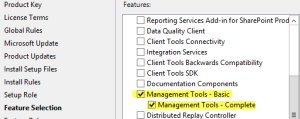
-
Once installation is completed, open SQL Studio management studio
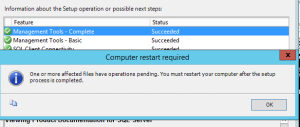
Once We have management studio installed, you can either use below registry value or servername\sharepoint to access database. Make sure you use SharePoint farm account when you connect to SQL server.
- Go to below registry path:
HKEY_LOCAL_MACHINE\SOFTWARE\Microsoft\Microsoft SQL Server\MSSQL10_50.SHAREPOINT\MSSQLServer\SuperSocketNetLib\Np
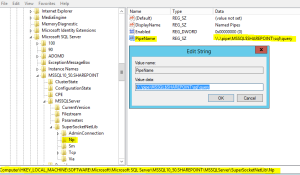
2. Use the value in key “PipeName” to connect to SharePoint database server. As discussed above you can also use servername\sharepoint to connect to SQL instance
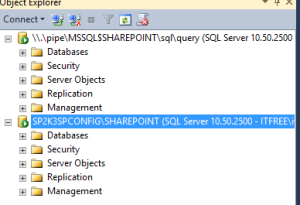
Note: You need to install SQL server management studio on SharePoint server. You cannot remote connect to this SQL instance. Do not manually modify any SharePoint database, if modified, your farm\database would be unsupported
Applies to all version of SharePoint servers
Configure a SharePoint server in non domain(Workgroup) environment
Hi All,
Lets try to configure a SharePoint farm in a workgroup environment. Normally if we have to configure a SharePoint on a Workgroup environment only option available for us is Standalone environment. Now lets us try to understand how we can configure a SharePoint farm environment in a Workgroup environment. We need to run below powershell commands. Make sure you update passphase and SQL server name in below powershell. We have SharePoint and SQL installed on same machine. Make sure account used during FarmAccount does have access to SQL server.
$FarmAccount = Get-Credential
$PassPhrase = “FarmPassphrase”
$FarmPassphrase = (ConvertTo-SecureString $PassPhrase -AsPlainText -force)
$FarmConfigDatabase = “Wss_config_2”
$AdminContentDatabase = “SPFarm_Admin_ContentDB_2”
$CentralAdminPort = 8080
New-SPConfigurationDatabase -DatabaseServer (SQLservername) -DatabaseName $FarmConfigDatabase -AdministrationContentDatabaseName $AdminContentDatabase -Passphrase $FarmPassphrase -FarmCredentials $FarmAccount
Now let’s move a steps ahead and try to use different server for SharePoint and SQL server. Here we created a SQL user account and updated credentials in dbcredential.
$dbcredential = New-Object –typename System.Management.Automation.PSCredential –argumentlist “SQLuser”, (ConvertTo-secureString “SQLpassword” –AsPlainText –Force)
$PassPhrase = “FarmPassphrase”
$FarmPassphrase = (ConvertTo-SecureString $PassPhrase -AsPlainText -force)
$FarmConfigDatabase = “Wss_config”
$AdminContentDatabase = “SPFarm_Admin_ContentDB”
$CentralAdminPort = 8080
$FarmAccount = Get-Credential
New-SPConfigurationDatabase -DatabaseServer “SQLservername” -DatabaseName $FarmConfigDatabase -AdministrationContentDatabaseName $AdminContentDatabase -Passphrase $FarmPassphrase -FarmCredentials $FarmAccount -DatabaseCredentials $dbcredential
Note: We still cannot create a Multiple SharePoint server farm in Workgroup environment. Using above script you can connect only 1 SharePoint server with a SQL server.
This script works for both SharePoint 2010 and SharePoint 2013
Office 2016 Public Pre-Release Program
On March 16, 2015, Satya Nadella announced the opening of the Office 16 Public Pre-Release Program. Recently Office team announced the public pre-release program on the Office blog site.
Office team wants to open Pre-Release program to the general public, specifically IT Pros and Developer focused. In support of this there is an ask of you all to share what you have learned regarding Office 16 by providing support in the soon to be opened Commercial forums.
To register for Office 2016 check here or go to http://go.microsoft.com/fwlink/?LinkID=528801
For more information visit:
http://blogs.office.com/2015/03/16/announcing-the-office-2016-it-pro-and-developer-preview
Manage Multiple subscriptions in Microsoft Azure PowerShell
Hi All,
We will try to understand if we have multiple Azure subscription in Azure PowerShell, how we need to manage these subscription.
Let us try to find problems when we have Multiple Azure subscriptions in PowerShell.
1. When we run any command we get results only from current subscription
2. Its difficult to find in which subscription our command are being executed
-
We need to run command “get-azuresubscription” get more details regarding our subscription in PowerShell.
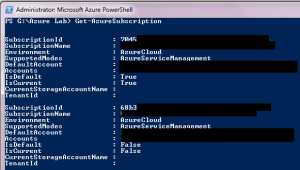
-
You can see that I have 2 subscription with ID 7045 and 68b3. We can see that 7045 subscription status has Isdefault and Iscurrent value marked as True, where as 68b3 is marked as false
-
We can get only subscription 7045 when use command “Get-AzureSubscription –Default” and “Get-AzureSubscription –Current”
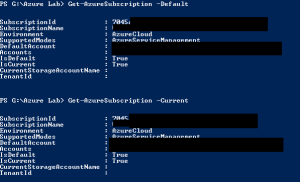
-
Now when we run command get-azurevm we get details related to current/default subscrption(7045) only.

-
Now I tried below command and see details of other subscriptions
Select-AzureSubscription –SubscriptionName <subscriptionname>
get-azurevm

-
Now if you observe when we run “Get-AzureSubscription –Default” or “Get-AzureSubscription –Current” command we will get 7045 has changed its value to false for Iscurrent.

Windows Admin take extra care with windows update and head up for SharePoint admin
We all know that SharePoint Security update get downloaded and install with windows update. Normally these update do not change any build number so SharePoint admin were least concerned about the update. The only time a SharePoint admin would look at these update if users start facing a unknown SharePoint issue after windows update.
Since February 2015 things have changed for admins. Microsoft has started pushing cumulative update(this will change build number) along with Microsoft security update. Now every-time you install Windows update, you will have to run PSCONFIG and SharePoint build number will change.
Now SharePoint admins don’t have to schedule a different slot for SharePoint update or download and install them separately.
Windows admin has to take additional care to make sure appropriate SharePoint updates are selected while installing Windows update.
As part of normal practice, when a update is installed we need to run the psconfig wizard to seal the patch and update SQL tables. Now after every windows update, SharePoint admin needs to run this psconfig wizard to make sure patches are properly installed.
If you have a Standalone server I don’t think you should have any issues, if you have a Farm server setup I would recommend manually installing these update instead of windows update.
Lot of my friends use to make note of all the ASP.net, SharePoint security update and IIS update so that he can narrow down in case any issue occurs in future. Now he has to make note of SharePoint CU as well. Fortunately for everyone it was easy to filter out and decline the updates in our on-premises WSUS server or normal windows update.
Highlights:
1. SharePoint cumulative update is now part of windows updates
2. Run PSconfig after every windows update
3. Windows admin take extra care when installing Windows update.
Hope this will be helpful for you all.
You need to think if its additional burden on Windows Admin or heads up for SharePoint admin.