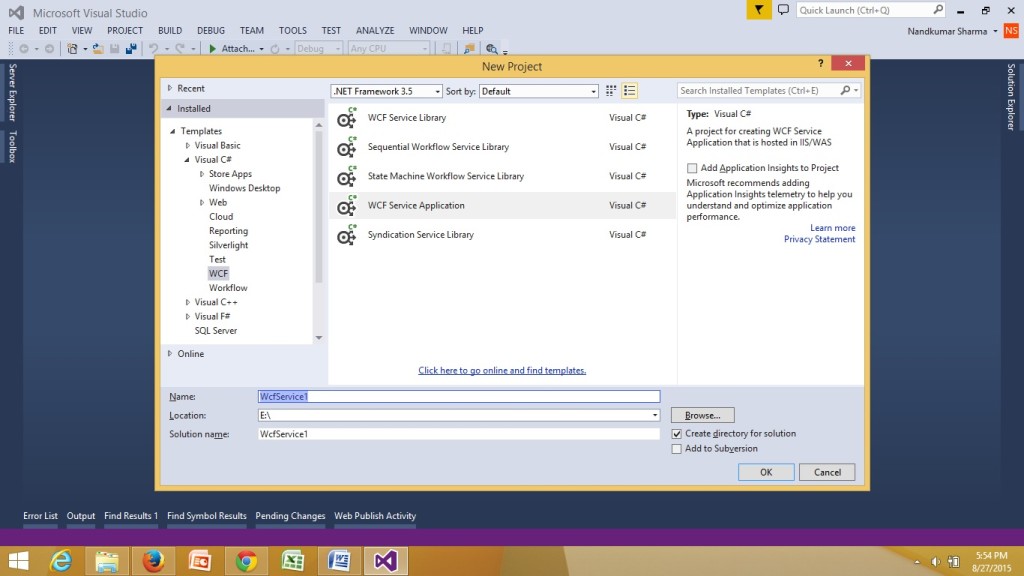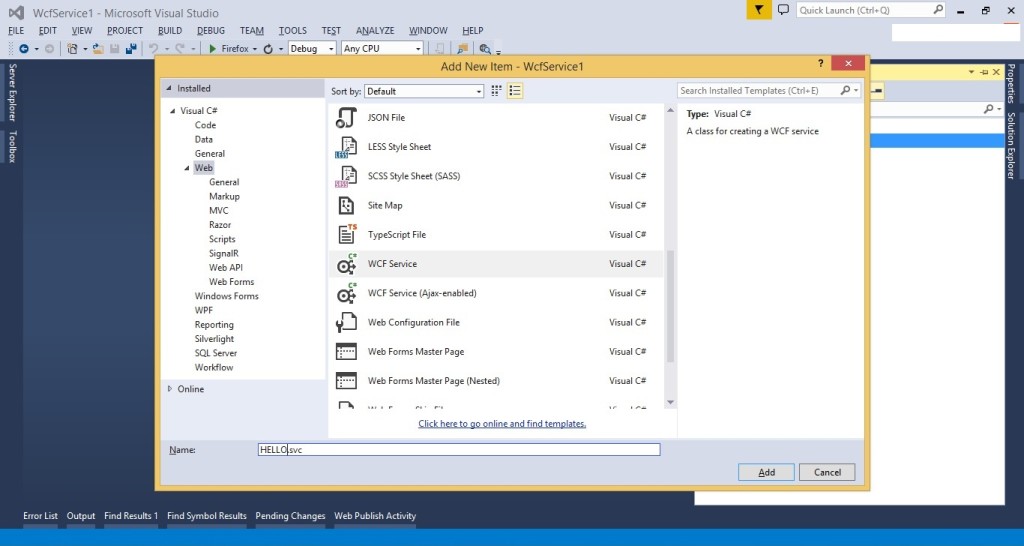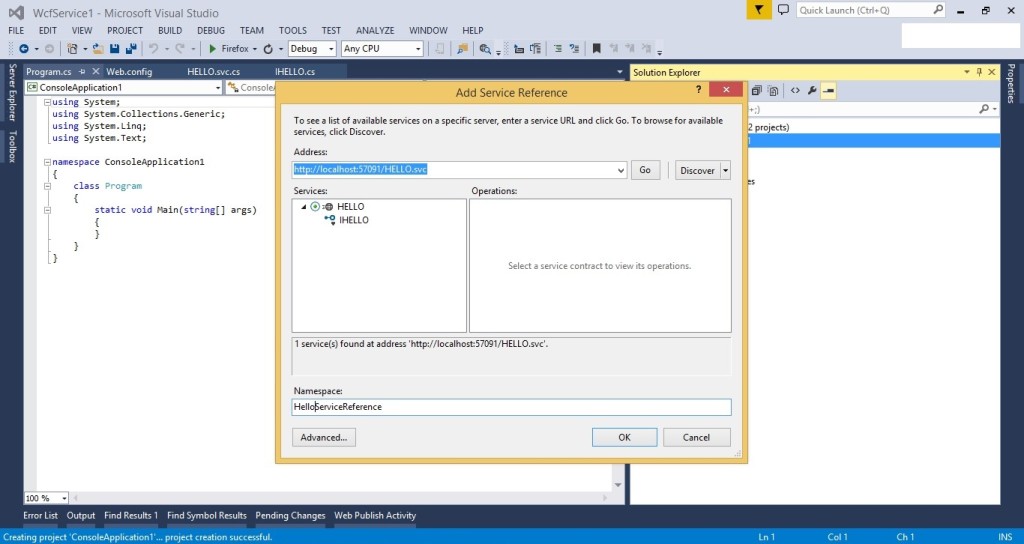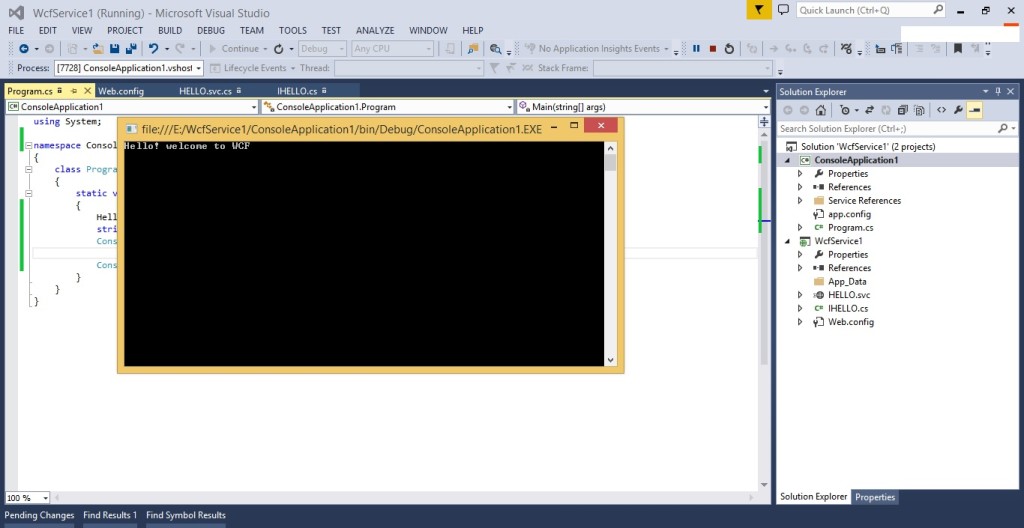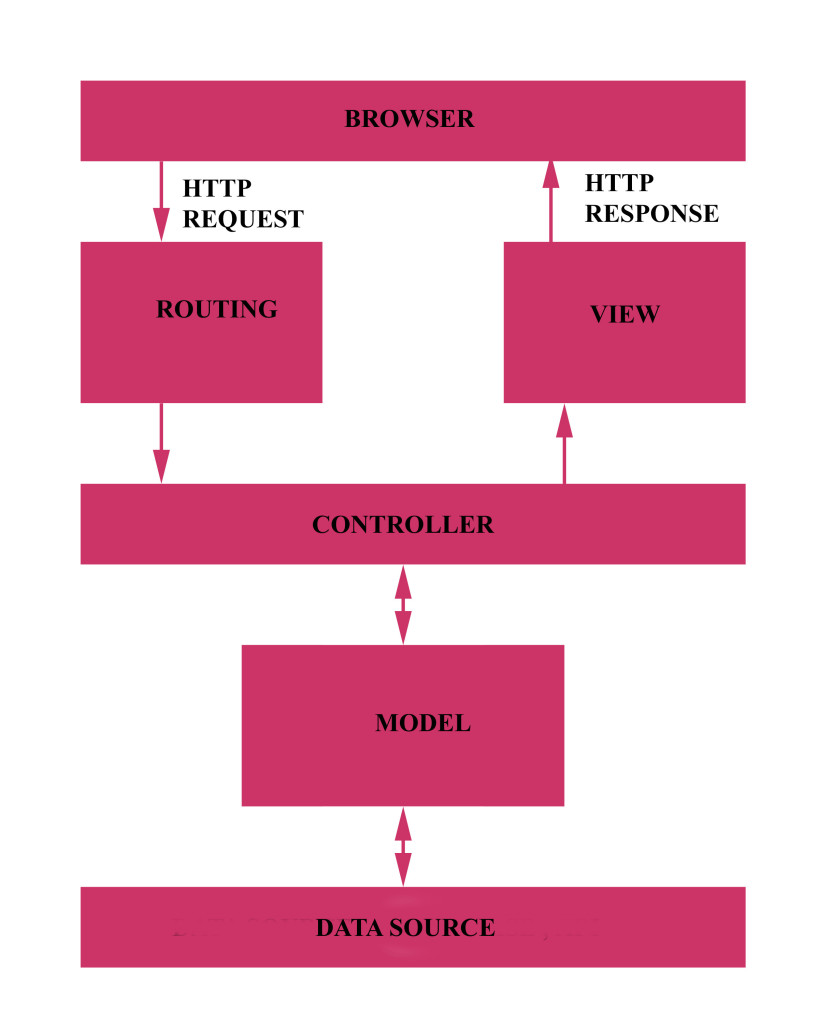Posts Tagged ‘.net’
What Is Windows Communication Foundation(WCF)
Windows Communication Foundation (WCF) is a .NET framework for developing, configuring and deploying services. It is introduce with .NET Framework 3.0.It is service oriented technology used for exchanging information. WCF has combined feature of .NET Remoting, Web Services and few other communications related technology.
Key Feature of WCF:
- Interoperable with other Services
- Provide better reliability and security compared to ASMX web services.
- No need to make much change in code for implementing the security model and changing the binding. Small changes in the configuration will make your requirements.
Difference between WCF and Web service
| Web Service | WCF |
|---|---|
| It can be hosted in IIS | It can be hosted in IIS, windows activation service, Self-hosting, Windows service. |
| [WebService] attribute has to be added to the class and [WebMethod] attribute represents the method exposed to client
Example. [WebService] public class myService: System.Web.Services.Webservice { [WebMethod] }
|
[ServiceContract] attribute has to be added to the class and [OperationContract] attribute represents the method exposed to client
Example: [ServiceContract] public Interface InterfaceTest { [OperationContract] public class myService:InterfaceTest { public string Test() return “Hello! WCF”; }
|
| Can be access through HTTP | Can be access through HTTP, TCP, Named pipes. |
| One-way, Request- Response are the different operations supported in web service. | One-Way, Request-Response, Duplex are different type of operations supported in WCF. |
| System.Xml.Serialization name space is used for serialization. | System.Runtime.Serialization namespace is used for serialization. |
| Can not be multi-threaded. | Can not be multi-threaded. |
| For binding it uses SOAP or XML | Support different type of bindings (BasicHttpBinding, WSHttpBinding, WSDualHttpBinding etc ) |
WCF Services has three important companent.
- Service Class – A WCF service class implements some service as a set of methods.
- Host Environment- It can be a application or a Service or a Windows Forms application or IIS as in case of the normal asmx web service in .NET.
- Endpoints –All the WCF communications are take place through end point.
Endpoints consist of three component Address, Binding and contract. They collectively called as ABC’s of endpoints.
Address: It is basically url address where WCF services is hosted.
Binding: Binding will describes how client will communicate with service.
Binding supported by WCF
|
Binding |
Description |
|
BasicHttpBinding |
Basic Web service communication. No security by default |
|
WSHttpBinding |
Web services with WS-* support. Supports transactions |
|
WSDualHttpBinding |
Web services with duplex contract and transaction support |
|
WSFederationHttpBinding |
Web services with federated security. Supports transactions |
|
MsmqIntegrationBinding |
Communication directly with MSMQ applications. Supports transactions |
|
NetMsmqBinding |
Communication between WCF applications by using queuing. Supports transactions |
|
NetNamedPipeBinding |
Communication between WCF applications on same computer. Supports duplex contracts and transactions |
|
NetPeerTcpBinding |
Communication between computers across peer-to-peer services. Supports duplex contracts |
|
NetTcpBinding |
Communication between WCF applications across computers. Supports duplex contracts and transactions |
|
BasicHttpBinding |
Basic Web service communication. No security by default |
|
WSHttpBinding |
Web services with WS-* support. Supports transactions |
Contract: The endpoints specify a Contract that defines which methods of the Service class will be accessible via the endpoint; each endpoint may expose a different set of methods. It is standard way of describing what the service does.
Mainly there are four types of contracts available in WCF.
- Service Contract: describe the operation that service can provide.
- Data Contract: describes the custom data type which is exposed to the client.
- Message Contract: WCF uses SOAP message for communication. Message Contract is used to control the structure of a message body and serialization process. It is also used to send / access information in SOAP headers. By default WCF takes care of creating SOAP messages according to service DataContracts and OperationContracts.
- Fault Contract: Fault Contract provides documented view for error occurred in the service to client. This help as to easy identity the what error has occurred, and where. By default when we throw any exception from service, it will not reach the client side.
Creating WCF service in visual studio 2013:
- First open Visual Studio 2013. Create a new project and select WCF Service Application and give it the name WcfService1.
- Delete default created IService1.cs and Service1.svc file.
- Right-click on the project and select “Add” | “New Item…”
- From the Web tab choose WCF Service to add.
- give the service the name “HELLO.svc”
- Open IHELLO.cs and remove the “void DoWork()”.
IHELLO.cs
using System;
using System.Collections.Generic;
using System.Linq;
using System.Runtime.Serialization;
using System.ServiceModel;
using System.Text;
namespace WcfService1
{
// NOTE: You can use the “Rename” command on the “Refactor” menu to change the interface name “IHELLO” in both code and config file together.
[ServiceContract]
public interface IHELLO
{
[OperationContract]
string sayHello();
}
}
- Configure Endpoints with Metadata
To do this open the Web.config file. We are going to create one Endpoint with basicHttpBinding. We are adding a Endpoint also to configure the metadata of the service.
<services>
<service behaviorConfiguration=”WcfService1.HELLOBehavior” name=”WcfService1.HELLO”>
<endpoint address=”” binding=”basicHttpBinding” contract=”WcfService1.IHELLO”/>
<endpoint address=”mex” binding=”mexHttpBinding” contract=”IMetadataExchange” />
</service>
</services>
- Implement Service. HELLO.svc.cs
using System;
using System.Collections.Generic;
using System.Linq;
using System.Runtime.Serialization;
using System.ServiceModel;
using System.Text;
namespace WcfService1
{
public class HELLO : IHELLO
{
public string sayHello()
{
return “Hello! welcome to WCF”;
}
}
}
Now we have created the Service and configured the Endpoint.To host it press F5 in Visual Studio.
In the browser you will see the Service as in the following. 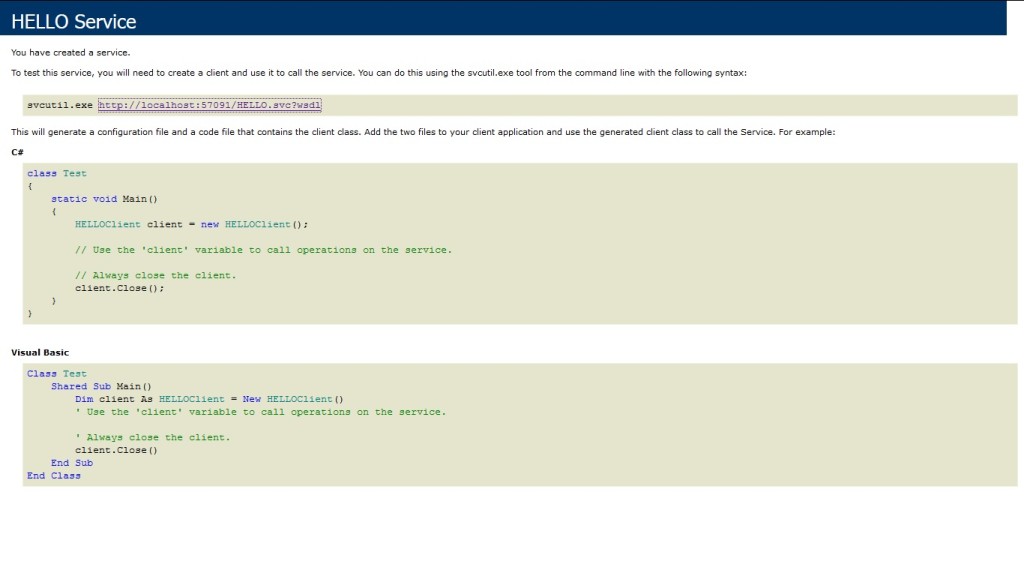 To view the metadata of the Service click on the WSDL URL.
To view the metadata of the Service click on the WSDL URL. 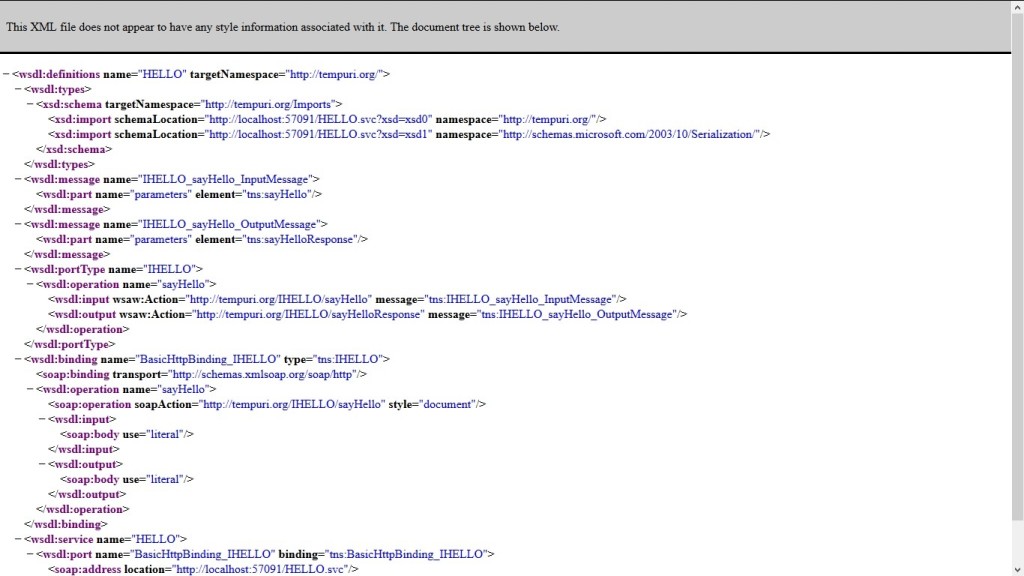
In Windows / Web application we can consume this WCF service by using “Add Service Reference”->Add Service Address “http://localhost:57091/HELLO.svc” -> Click on Go.
I had created console application and added service reference.
Program.cs
using System;
namespace ConsoleApplication1
{
class Program
{
static void Main(string[] args)
{
HelloServiceReference.HELLOClient oHell = new HelloServiceReference.HELLOClient();
string str= oHell.sayHello();
Console.WriteLine(str);
}
}
}
Related helpful links
https://msdn.microsoft.com/en-us/library/ms731082(v=vs.110).aspx
I hope this will help you.Your valuable feedback and comments are important for me.
Caching in MVC 5 Asp.net
Hello Everyone,
In this blog I want to share advantages of caching in MVC. Its a very important to know how caching is used in MVC websites.
By using Caching, we can store content at client’s browser and/or server. We can easily access these data and content when required.Caching data or content provides following advantages:
- Minimize Request To Hosting Server
- Minimize Request To Database Server
- Reduce Network Traffic
- Save Time and resources
- Above advantages helps in improving the performance of MVC Website.
There are two types of method for caching available in MVC.
- Page Output Caching
- Application Caching
In this blog we will discuss on Page Output Caching.We can achieve this by
adding OutputCache attribute to either an individual controller action or an
entire controller class.
OutputCache Filter Parameter :
| Parameter | Type | Description |
|---|---|---|
| CacheProfile | string | It is the name of the output cache profile which is defined with in tag of Web.config. |
Example: Creating Cache profile in cache.
<caching>
<outputCacheSettings>
<outputCacheProfiles>
<add name=”Test1″ duration=”30″ varyByParam=”none”/>
</outputCacheProfiles>
</outputCacheSettings>
</caching>
And this cache profile is used in the action method as shown below.
[OutputCache(CacheProfile = “Test1”)]
public ActionResult Index()
{
return View();
}
| Parameter | Type | Description |
|---|---|---|
| Duration | int | It specify the duration in sec to cache the content. |
Example : The output of the Index() action is cached for 30 seconds.
using System.Web.Mvc;
namespace MvcApplication1.Controllers
{
public class HomeController : Controller
{
[OutputCache(Duration=30, VaryByParam=”none”)]
public ActionResult Index()
{
return View();
}
}
}
Note: If you will not defined the duration, it will cached it for
by default cache duration 60 sec.
| Parameter | Type | Description |
|---|---|---|
| Location | OutputCacheLocation | It specify the location of the output to be cached. Location property can be any one of the following values:
|
Example: Cache stored at client browser.
using System.Web.Mvc;
using System.Web.UI;
namespace MvcApplication1.Controllers
{
public class UserController : Controller
{
[OutputCache(Duration=3600, VaryByParam=”none”, Location=OutputCacheLocation.Client)]
public ActionResult Index()
{
return View();
}
}
}
| Parameter | Type | Description |
|---|---|---|
| VaryByParam | string | This property enables us to create different cached versions of the very same content when a form parameter or query string parameter varies. If not specified, the default value is none. VaryByParam=”none” specifies that caching doesn’t depend on anything. |
| VaryByCustom | string | This is used for custom output cache requirements |
| VaryByHeader | string | This specify list of HTTP header names that are used tovary the cache content. |
Example:
public class TestController : Controller
{
[OutputCache(Duration = 30, VaryByParam = “none”)]
public ActionResult Index()
{
return View();
}
[OutputCache(Duration = 30, VaryByParam = “id”)]
public ActionResult Index1()
{
return View();
}
}
| Parameter | Type | Description |
|---|---|---|
| NoStore | bool | It enable/disable where to use HTTP Cache-Control. This is used only to protect very sensitive data. |
| SqlDependency | string | It specify the database and table name pairs on which the cache content depends on. The cached data will expire automatically when the data changes in the database. |
For more information visit here
I hope this will help you.Your valuable feedback and comments are important for me.
ASP .NET MVC Life Cycle
Hello Everyone,
In this blog we will discuss life cycle for ASP.NET MVC. Before starting with MVC, it’s a very important to know that how does your request process.
In above figure I tried to show how MVC application process. Your browser sends and receive request in form of HTTP Request and HTTP Response respectively. Routing is a process in which it analyzes the request and invokes an Action of the appropriate Controller. Action calls appropriate method of the model.The Model communicates with the data source (e.g. database or API). Once the Model completes its operation it returns data to the Controller which then loads the appropriate View. The View executes presentation logic using the supplied data. In the end, an HTTP response is returned to the browser.This is just a quick view of MVC life-cycle.
Let’s see details view of MVC life cycle.
This is performed by following steps.
- Receive first request for the application: An MVC application contains only one Route Table. The Route Table maps particular URLs to particular controllers. Check below code of Global.asax: Routes objects are add to RouteTable object when application starts first.The Application_Start() method is invokes only once when the very first page is requested.
public class MvcApplication : System.Web.HttpApplication
{
public static void RegisterGlobalFilters(GlobalFilterCollection filters)
{
filters.Add(new HandleErrorAttribute());
}
public static void RegisterRoutes(RouteCollection routes)
{
routes.IgnoreRoute(“{resource}.axd/{*pathInfo}”);
routes.MapRoute(
“Default”, // Route name
“{controller}/{action}/{id}”, // URL with parameters
new { controller = “Home”, action = “Index”, id = UrlParameter.Optional } // Parameter defaults
);
}
protected void Application_Start()
{
AreaRegistration.RegisterAllAreas();
RegisterGlobalFilters(GlobalFilters.Filters);
RegisterRoutes(RouteTable.Routes);
}
}
- Perform routing : When we make a request in MVC, UrlRoutingModule reads these request to create a RequestContext object.When requested URL found in RouteTable, the Routing engine forwards the request to the corresponding IRouteHandler for that request. The default one calls the MvcHandler. The routing engine returns a 404 HTTP status code against that request if the URL patterns is not found in the Route Table.
- Create MVC request handler: MVC handler implements IHttpHandler interface and further process the request by using ProcessRequest method.When ProcessRequest() is called on the MvcHandler object created, a new controller is created, as show in below code.
- Create and Execute controller: The controller is created from a ControllerFactory. This is an extensibility point since you can create your own ControllerFactory. The default ControllerFactory is named, appropriately enough, DefaultControllerFactory.The RequestContext and the name of the controller are passed to the ControllerFactory. CreateController() method to get a particular controller. Next, a ControllerContext object is constructed from the RequestContext and the controller. Finally, the Execute() method is called on the controller class. The ControllerContext is passed to the Execute() method when the Execute() method is called. For reference check below code.
virtual void ProcessRequest(HttpContextBase httpContext)
{
SecurityUtil.ProcessInApplicationTrust(delegate {
IController controller;
IControllerFactory factory;
this.ProcessRequestInit(httpContext, out controller, out factory);
try
{
controller.Execute(this.RequestContext);
}
finally
{
factory.ReleaseController(controller);
}
});
}
- Invoke action:The Execute() method finds a action of the controller to execute. Controller class can be created by us and Execute() method finds one of the methods that we write into the controller class and executes it.
- Execute result: Action method of controller receives the user input data, process these data and returns result. The built-in result types can be ViewResult, RedirectToRouteResult, RedirectResult, ContentResult, JsonResult, FileResult, and EmptyResult.
For more details Visit HERE
I hope this will help you.Your valuable feedback and comments are important for me.
Getting started with MVC ASP .NET – Part 2
Hello Everyone,
In my previous blog , I tried to explain basic details related to MVC Framework.
Now, I would like to share detailed view of RAZOR engine , ASPX engine and various file and folder in shown in Solution Explorer.
What is RAZOR and ASPX ?
Razor as well as ASPX are View Engine. View Engine are responsible for rendering view into HTML form to browser. MVC supports both Web Form(ASPX) as well as Razor. Now, Asp.net MVC is open source and can work with other third party view engines like Spark, Nhaml.
What are difference between in RAZOR and Web Form(ASPX)?
| RAZOR | Web Form(ASPX) |
|---|---|
| Razor View Engine is an advanced view engine and introduced with MVC3. This is not a language but it is a markup syntax. | ASPX View Engine is the default view engine for the ASP.NET MVC that is included with ASP.NET MVC from the beginning. |
| The namespace for Razor Engine is System.Web.Razor. | The namespace for Webform(ASPX) Engine is System.Web.Mvc.WebFormViewEngine. |
| It has .cshtml with C# or .vbhtml with VB extension for views, partial views, editor templates and for layout pages. | It has .aspx extension for views, .ascx extension for partial views & editor templates and .master extension for layout/master pages. |
| RAZOR is much easier and cleaner than Web Form. It uses @ symbol in coding. [email protected](“Test”, “Test”) |
ASPX Uses <% and %> delimiter in coding. e.g. <%: Html.ActionLink(“Test”, “Test”) %> |
| RAZOR engine comparatively slow but provides better security than ASPX.Razor Engine prevents XSS attacks(Cross-Site Scripting Attacks) means it encodes the script or html tags like <,> before rendering to view. | Web Form is comparatively faster but less secure than RAZOR.Web Form Engine does not prevent XSS attacks means any script saved in the database will be fired while rendering the page |
| Razor Engine, doesn’t support design mode in visual studio means you cannot see your page look and feel without running application. | Web Form engine support design mode in visual studio means you can see your page look and feel without running the application. |
| Razor Engine support TDD (Test Driven Development) since it is not depend on System.Web.UI.Page class. | Web Form Engine doesn’t support TDD (Test Driven Development) since it depend on System.Web.UI.Page class which makes the testing complex. |
What are different file and folder in MVC application.
MVC has default folder structure as show in below figure.MVC Framework follows naming conventions such as model will be in model folder, controller will be in controller folder, view will be in folder and so on. This naming method reduces code and makes easy for developer to understand the architecture.
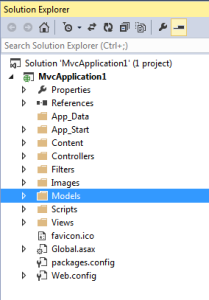
The App_Data is used for storing application data.
The Content folder is used for static files like style sheets, themes, icons and images.
The Controllers folder contains the controller classes responsible for handling user input and responses.
The Models folder contains the classes that represent the application models. Models hold and manipulate application data.
The Views folder stores the HTML files related to the view of the application.The Views folder contains one folder for each controller and shared folder. The Shared folder is used to store views which is shared among the application like _Layout.cshtml.
The Scripts folder stores the JavaScript files of the application.
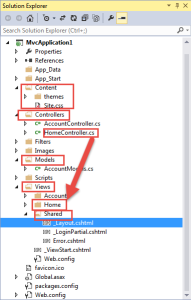
For more details you can visit here.
I hope this will help you.
Your valuable feedback and comments are important for me.
What is .NET.
.NET(Network Enabled Technology) is a software framework created by Microsoft that primarily runs on windows operating system.NET provides tools and libraries that allow developers to develop applications and services much easily, faster and secure by using a convenient way.
The .NET Framework is designed to fulfill the following objectives:
- To provide a consistent object-oriented programming environment whether object code is stored and executed locally, executed locally but Internet-distributed, or executed remotely.
- To provide a code-execution environment that minimizes software deployment and versioning conflicts.
- To provide a code-execution environment that promotes safe execution of code, including code created by an unknown or semi-trusted third party.
- To provide a code-execution environment that eliminates the performance problems of scripted or interpreted environments.
- To make the developer experience consistent across widely varying types of applications, such as Windows-based applications and Web-based applications.
- To build all communication on industry standards to ensure that code based on the .NET Framework can integrate with any other code.
The main two components of .Net Framework are Common Language Runtime (CLR) and .Net Framework Class Library (FCL).
Common Language Runtime (CLR)
CLR is the heart of .net Framework.The Common Language Runtime (CLR) is an Execution Environment.The common language runtime manages memory, thread execution, code execution, code safety verification, compilation, and other system services.

It has four main features :
CIL(Common Intermediate Language):During compilation of code, the source code is translated into CIL code rather than into platform- or processor-specific object code. CIL is a CPU- and platform-independent instruction set that can be executed in any environment supporting the Common Language Infrastructure,such as the .NET runtime on Windows, or the cross-platform Mono runtime. In theory, this eliminates the need to distribute different executable files for different platforms and CPU types. CIL code is verified for safety during runtime, providing better security and reliability than natively compiled executable files.
The execution process looks like this:
- Source code is converted to CIL
- CIL is then assembled into a form of so-called bytecode and a CLI assembly is created.
- Upon execution of a CLI assembly, its code is passed through the runtime’s JIT compiler to generate native code. Ahead-of-time compilation may also be used, which eliminates this step, but at the cost of executable-file portability.
- The computer’s processor executes the native code.
Code Verification:The runtime also enforces code robustness by implementing a strict type-and-code-verification infrastructure called the common type system (CTS). Common Type System (CTS) describes a set of types that can be used in different .Net languages in common . That is , the Common Type System (CTS) ensure that objects written in different .Net languages can interact with each other.For Communicating between programs written in any .NET complaint language, the types have to be compatible on the basic level .These types can be Value Types or Reference Types . The Value Types are passed by values and stored in the stack. The Reference Types are passed by references and stored in the heap. Common Type System (CTS) provides base set of Data Types which is responsible for cross language integration. The Common Language Runtime (CLR) can load and execute the source code written in any .Net language, only if the type is described in the Common Type System (CTS) .
Code Access Security:The runtime enforces code access security. For example, users can trust that an executable embedded in a Web page can play an animation on screen or sing a song, but cannot access their personal data, file system, or network. The security features of the runtime thus enable legitimate Internet-deployed software to be exceptionally feature rich.
Garbage Collection:The .NET Framework’s garbage collector manages the allocation and release of memory for your application. Each time you create a new object, the common language runtime allocates memory for the object from the managed heap. As long as address space is available in the managed heap, the runtime continues to allocate space for new objects. However, memory is not infinite. Eventually the garbage collector must perform a collection in order to free some memory. The garbage collector’s optimizing engine determines the best time to perform a collection, based upon the allocations being made. When the garbage collector performs a collection, it checks for objects in the managed heap that are no longer being used by the application and performs the necessary operations to reclaim their memory.
.Net Framework Class Library (FCL)
The .NET Framework class library is a collection of reusable types that tightly integrate with the common language run-time.It consists of namespaces, classes, interfaces, and data types included in the .NET Framework.
The .NET FCL forms the base on which applications, controls and components are built in .NET. It can be used for developing applications such as console applications, Windows GUI applications, ASP.NET applications, Windows and Web services, workflow-enabled applications, service oriented applications using Windows Communication, XML Web services, etc.
.NET framework is a huge ocean.Hopefully, this article has explained some of the terms in the .NET platform and how it works.
For more details visit this link :
https://msdn.microsoft.com/en-us/library/hh425099%28v=vs.110%29.aspx
The .NET Core is now (OSS) Open Source Software
Satya Nadella is seriously changing the company. It doesn’t take a genius to realize that tech companies need to stop forcing their will manifested in managerial meetings down the customers throats and change it to be the other way around. Collaboration is now the new key success.
Microsoft not only did .NET get open sourced, they accepted the FIRST COMMUNITY PR TOO. This is an epic day. To get more details of this .NET (OSS) Open Sourced Software
https://github.com/dotnet/corefx/pull/31
MS committed a long time ago not to bring patent suits over the .NET specifications (the ECMA CIL specifications). This means anyone can freely implement the .NET specifications (which define the languages, platform, etc., but not all of the APIs for things like WinForms, ASP .Net, etc.), this is why Monopoly exists. They committed to this something like 10 years ago, and they have never violated that promise.
What happened today, is that they’ve opened the implementation, not just the specification. Which is awesome-sauce. But I just want to emphasize that parts of the platform (the specs) have been open for a long time.
As per my opinion Microsoft’s .NET is a very mature, very complete programming world.
- Great IDE
- Great language (C#, VB.NET I guess too)
- Can create extremely robust windows applications
- Can create great web applications (using asp.net webforms if you’re old school and ASP.NET MVC if you’re in the new stuff)
- Azure support “baked in” which greatly simplifies going to the cloud
- Free version of SQL Server that is extremely powerful (SQL Server Express, includes reporting services and full text indexing) and has, again, arguably the best tooling support of any RDBMS
Historically this has all been limited to the Windows stack (has to run on a windows server and developed on a windows computer, with expensive licenses). This move (and the previous moves leading up to this, and the vNext stuff coming) is beginning to tear down this restriction.