Archive for the ‘SharePoint’ Category
Office 365 get all sites with its size in GB
Explained everything in the Video : https://youtu.be/rqn1KNYKlhE
Recently I was asked to get a script or command which can get all sites in Office 365 with its size in GB. I tried to look for ways to do so but could not find anything to help with same. After some research I tried to use ChatGPT and Bard but the scripts didn’t work for me and kept getting error. Same of not working command and its error is shown below:
THIS COMMAND IS NOT WORKING
Get-SPOSite | Select Title, Url, Owner, SharingCapability, LastContentModifiedDate, @{Name=”Size (GB)”;Expression={ [math]::round ($_.length/1GB,4)}} Get-SPOSite | Select Title, Url, Owner, SharingCapability, LastContentModifiedDate, @{Name=”Size (GB)”;Expression={ [math]::round ($_.length/1GB,4)}} | Export-CSV “C:\SharePoint-Online-Sites.csv” -NoTypeInformation -Encoding UTF8
At line:1 char:115
+ ... {Name="StorageUsageCurrent (GB)";Expression={ [math]::Round ($_.Stora ...
+ ~
Unexpected token '(' in expression or statement.
At line:1 char:203
+ ... 2)}}, @{Name="StorageQuota (GB)";Expression={ [math]::Round ($_.Stora ...
+ ~
Unexpected token '(' in expression or statement.
+ CategoryInfo : ParserError: (:) [], ParentContainsErrorRecordException
+ FullyQualifiedErrorId : UnexpectedToken
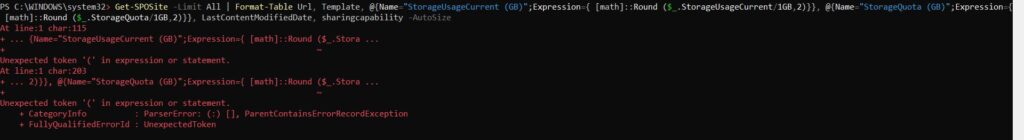
I did a lot of research and found the issue in above command and a way to get all sites with its size in GB.
THIS IS WORKING COMMAND
Get-SPOSite | Select Title, Url, Owner, SharingCapability, LastContentModifiedDate, @{Name=”Size (GB)”;Expression={ ($_.StorageUsageCurrent/1024)}}
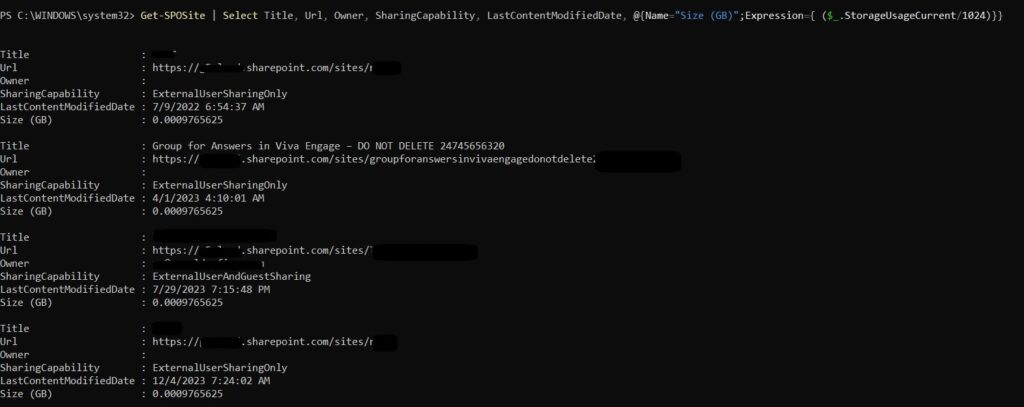
Also if you want to export the results to CSV file, use below command
Get-SPOSite | Select Title, Url, Owner, SharingCapability, LastContentModifiedDate, @{Name=”Size (GB)”;Expression={ ($_.StorageUsageCurrent/1024)}} | Export-CSV “C:\SharePoint-Online-Sites.csv” -NoTypeInformation -Encoding UTF8
You will also have to connect to your Office subscription, use below commands to do so
Install-Module -Name Microsoft.Online.SharePoint.PowerShell
Connect-SPOService -Url https://YOURTENANTNAE-admin.sharepoint.com
Note if you are using GCC or GCCHIgh, add ‘-ExchangeEnvironmentName O365UsGovGCCH’ in above ConnectSPOservice command
SharePoint Residency: What You Need to Know
SharePoint Online, a cloud-based service, empowers organizations to create, share, and govern content, knowledge, and applications. It is part of the comprehensive Microsoft 365 suite, comprising Exchange Online, OneDrive for Business, Microsoft Teams, and other integral services. However, customers’ data residency requirements and preferences vary significantly. Some necessitate or desire storing their SharePoint Online data in a particular country or region, owing to factors such as compliance, performance, or sovereignty. To address this diversity, Microsoft offers distinct options for SharePoint Residency:
- Data Residency Commitments
- Advanced Data Residency
- Multi-Geo Capabilities
In this article, we will explain what each option means, how to purchase and use them, and what are the benefits and limitations of each option.
Data Residency Commitments
Data Residency Commitments serve as the default choice for SharePoint Online customers who enlist in Microsoft 365 within the Local Region Geography, the European Union, or the United States. This means that their SharePoint Online data will be stored in the same country or region as their sign-up location, unless stated otherwise in the Privacy and Security Product Terms. For instance, a customer registering for Microsoft 365 in Canada can anticipate their SharePoint Online data being housed in Canada, unless they opt for an alternative.
- SharePoint Online site content and the files stored within that site
- Files uploaded to OneDrive for Business
- Microsoft 365 Video services
- Office in a browser
- Microsoft 365 Apps for enterprise
- Visio Pro for Microsoft 365
This option encompasses various types of SharePoint Online data such as documents, lists, and files, among others. It is seamlessly integrated into the Microsoft 365 subscription and is applicable to all users in the tenant. Nevertheless, it does not ensure that the SharePoint Online data will always stay within the country or region of origin, as there might be exceptional circumstances where Microsoft accesses or relocates the data for operational or legal reasons.
Advanced Data Residency
For those desiring greater authority over their data residency, there exists the option of Advanced Data Residency. This supplementary choice caters to SharePoint Online customers seeking extended control and assurance regarding their data residency. With Advanced Data Residency, customers gain access to expanded coverage for Microsoft 365 workloads and customer data, committed data residency for local country or region datacenter regions, and prioritized tenant migration services. Essentially, this empowers customers to specify a particular datacenter region within their Local Region Geography or Expanded Local Region Geography for housing their SharePoint Online data, with Microsoft observing a policy of not moving or accessing their data outside that defined region, except when mandated by law or with the customer’s explicit consent.
The Advanced Data Residency option covers the following types of SharePoint Online data, in addition to the ones covered by the Data Residency Commitments option:
- Microsoft Teams
- Microsoft Defender for Office P1 and Exchange Online Protection
- Viva Connections
- Viva Topics
- Microsoft Purview Audit (Standard and Premium)
- Data Retention
- Microsoft Purview Records Management
- Sensitivity Labels
- Data Loss Prevention
- Office Message Encryption
- Information Barriers
The Advanced Data Residency option requires an additional purchase and configuration. Customers must meet the following prerequisites to be eligible to purchase the Advanced Data Residency add-on:
- The Tenant Default Geography must be one of the countries or regions included in the Local Region Geography or Expanded Local Region Geography, such as Australia, Brazil, Canada, France, Germany, India, Israel, Italy, Japan, Poland, Qatar, South Korea, Norway, South Africa, Sweden, Switzerland, United Arab Emirates, and United Kingdom.
- Customers must have licenses for one or more of the following products: Microsoft 365 F1, F3, E3, or E5; Office 365 F3, E1, E3, or E5; Exchange Online Plan 1 or Plan 2; OneDrive for Business Plan 1 or Plan 2; SharePoint Online Plan 1 or Plan 2; Microsoft 365 Business Basic, Standard or Premium.
- Customers must cover 100% of paid seats in the tenant with the Advanced Data Residency add-on license for the tenant to receive data residency for the Advanced Data Residency workloads.
Customers can purchase the Advanced Data Residency add-on through their Microsoft account representative or partner. After purchasing the add-on, customers can request a tenant migration to their preferred datacenter region through the Microsoft 365 admin center or by contacting Microsoft support. The migration process may take several weeks or months, depending on the size and complexity of the tenant. During the migration, customers may experience some temporary impacts on their SharePoint Online services, such as video playback, search, or synchronization.
Multi-Geo Capabilities
Multi-Geo Capabilities is another add-on option for SharePoint Online customers who have a global presence and need to store their SharePoint Online data in multiple countries or regions, to meet different data residency requirements or preferences across their organization. With Multi-Geo Capabilities, customers can assign users of SharePoint Online and OneDrive for Business to any Satellite Geography supported by Multi-Geo, and their SharePoint Online data will reside in India, Japan, Norway, South Africa, South Korea, Switzerland, United Arab Emirates, United Kingdom, and United States. Customers can also use the Default Geography as a Satellite Geography, if it is different from their Tenant Default Geography.
The Multi-Geo Capabilities option does not guarantee that the SharePoint Online data will never leave the Satellite Geography, as there may be some scenarios where the data may be accessed or moved by Microsoft for operational or legal purposes. For more information, see the Location of Customer Data at Rest for Core Online Services section in the Privacy and Security Product Terms.
Teams updates to enhance classroom engagement November 2023 – Part 2
Noise Suppression in Reading Progress
Reading Progress is a Learning Accelerator that helps students practice their reading skills by recording themselves reading out loud. However, sometimes the classroom environment can be too noisy and affect the quality of the recordings. To solve this problem, Reading Progress has a new feature called Noise Suppression, which can filter out the background noise and improve the accuracy of the results. When you turn on Noise Suppression, Reading Progress uses AI to remove any extra noise when analyzing the student reading and auto-marking the accuracy scores. You can enable Noise Suppression for each student individually, depending on their needs and preferences.
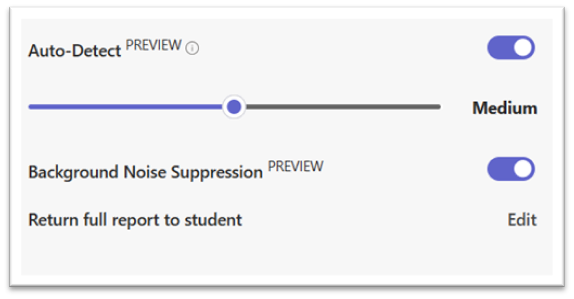
Insights in Search Progress
Search Progress is another Learning Accelerator that helps educators teach information literacy skills to their students. It allows educators to create research assignments on any subject and track how students search for information online. Now, Search Progress has a new feature called Insights, which shows you how your students are doing in their search habits. You can see new clickable cards in the grading view for each Search Progress assignment, which let you compare your class’s search performance with the Compare to Class button. You can also explore other useful metrics, such as the number of searches, the time spent, the sources used, and the keywords entered. Insights help you to identify which students are performing well, which students need more guidance, and which students need more challenge. You can also use Insights to have conversations with your students about their search strategies and to adjust your future assignments according to your class’s needs.
Teams updates to enhance classroom engagement November 2023 – Part 1
Microsoft Reflect is a Learning Accelerator that supports students in developing essential social, emotional, and academic skills. Reflect provides a platform for creating meaningful check-ins to gain insights into students’ wellbeing and learning needs. It also includes a variety of ready-to-use activities, such as brain breaks and breathing exercises, that can help students to relax and focus. One of the newest brain breaks is mindful coloring, which can be a powerful way to foster student wellbeing and engagement. Mindful coloring features the Feelings Monster, a friendly character that expresses different emotions, and allows students to explore their own feelings through art. By using digital coloring pages in Reflect, students can have a creative and therapeutic outlet that can enhance their mood and motivation. You can try the mindful coloring activities in Reflect and see how they can benefit your students and your classroom!
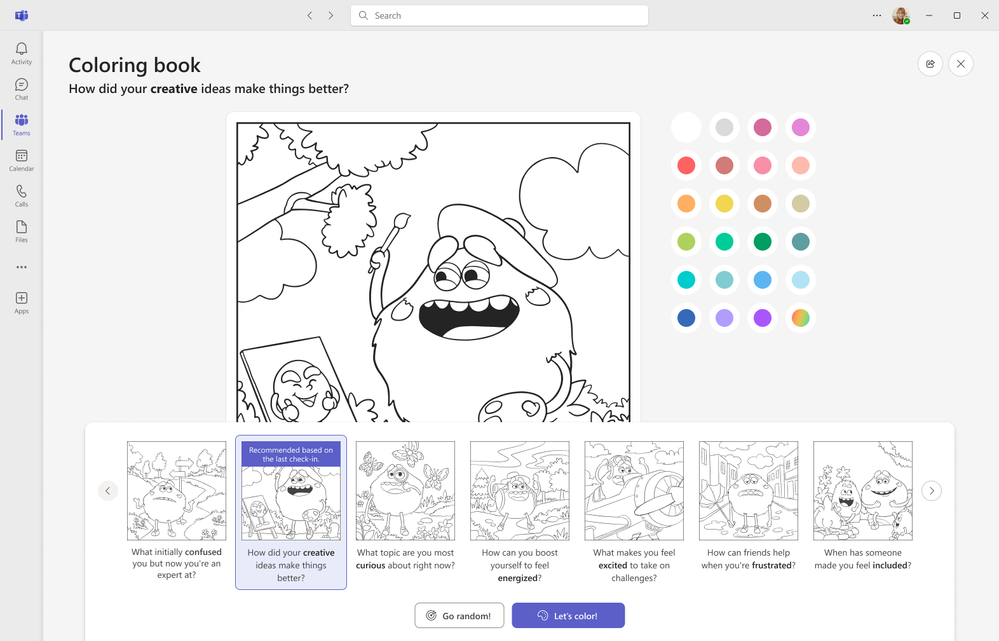
Reading Progress is a Learning Accelerator that automatically records and evaluates how students are progressing in their reading skills. It helps educators to provide individualized support and feedback to each student based on their reading strengths and areas for improvement. Reading Progress can measure students’ reading speed, accuracy, and prosody across different reading assignments and levels. Now, you can access new clickable cards in the Reading Progress grading view, which allow you to see a summary of each student’s reading performance and growth. You can also compare the progress of your whole class and identify patterns and trends. The clickable cards make it easy and convenient for you to monitor and track your students’ reading fluency and comprehension.
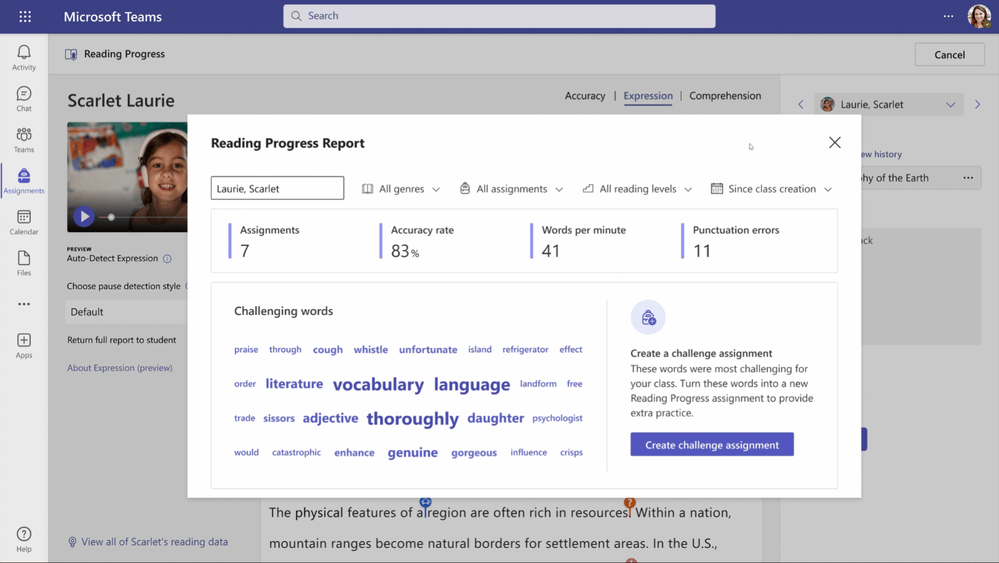
Adobe and DocuSign as our SharePoint eSignature launch partners launch early. 2024
- Adobe Sign and DocuSign, prominent electronic signature providers, have seamlessly integrated their solutions with SharePoint. This web-based platform facilitates document and data collaboration, management, and sharing across organizations.
- Within SharePoint, users can leverage Adobe Sign and DocuSign to create, share, and sign PDF documents, while also tracking the status and history of signature requests.
- Furthermore, these solutions offer robust security, compliance, and control features to safeguard data, documents, and organizations from unauthorized access and manipulation.
- Notably, Adobe Sign and DocuSign are compatible with the Approvals app in Microsoft Teams, enabling the creation and management of approval workflows within the collaboration platform.
- Selected as our SharePoint eSignature launch partners, Adobe Sign and DocuSign deliver exceptional value, performance, and user experience for customers requiring electronic document signing and sending from SharePoint.
- These solutions, designed for straightforward installation and use, seamlessly integrate with both SharePoint Online and SharePoint 2013.
- Moreover, boasting a strong track record of customer satisfaction, innovation, and reliability, Adobe Sign and DocuSign are trusted by millions of users and organizations globally.
Business Documents app in Teams
Business Documents app in Teams is a new app that allows you to create, edit, and share business documents with your team members and external partners in Microsoft Teams. Business Documents app in Teams is powered by SharePoint Syntex, a new service that uses advanced AI and machine learning to automate content processing and transform your content into knowledge. With Business Documents app in Teams, you can:
- Choose from a diverse array of templates to craft essential business documents, including proposals, contracts, invoices, and reports. Additionally, the option to devise personalized templates for future utilization is at your disposal.
- Within Teams, leverage the Microsoft 365 suite encompassing Word, Excel, PowerPoint, and Visio to modify your business documents. Engage in real-time collaboration, enabling concurrent editing, commenting, and effortless tracking of revisions and versions alongside your team members.
- Empower secure dissemination of business documents to both internal collaborators and external associates through Teams. Exercise meticulous control over access and permissions, employing encryption and Azure Information Protection to safeguard sensitive data and avert potential leaks.
- Harness SharePoint Syntex to systematically capture and standardize crucial metadata for your business documents, encompassing document type, status, ownership, and more. This empowers seamless filtering, sorting, and retrieval of documents, and facilitates the application of compliance labels and retention policies.
- Utilize SharePoint Syntex to extract invaluable insights from your business documents, including dates, monetary figures, names, and other pertinent information, enhancing the efficiency and efficacy of information retrieval.
- Extract valuable information from business documents: You can use SharePoint Syntex to extract valuable information from your business documents, such as dates, amounts, names, and more. You can also use this information to create custom views, reports, and dashboards, and to trigger workflows and actions with Power Automate.
SharePoint Premium new release
SharePoint Premium enables you to create, manage, and share content across your organization with ease. You can access and share files securely from anywhere with 1 TB of cloud storage per user on OneDrive, coauthor and edit documents in real time with Microsoft 365 apps, and create team sites to share information, content, and files throughout your intranet with SharePoint. You can also search and discover relevant people and important content when you need it most with SharePoint, and move and manage files between OneDrive and SharePoint with ease.
SharePoint Premium also leverages the power of artificial intelligence (AI) to enhance your content management and experiences. Some of the AI features that SharePoint Premium offers are:
- Introducing SharePoint Syntex, an innovative service harnessing cutting-edge AI and machine learning technologies to revolutionize content processing. By automating this procedure, it seamlessly converts raw content into valuable knowledge. This multifaceted tool allows users to efficiently capture and standardize metadata, extract pertinent insights, and apply compliance labels to their content. Furthermore, organizations can create bespoke models tailored to their distinct business requirements and scenarios.
- Enter SharePoint Spaces, an avant-garde capability enabling the creation of immersive 3D environments that can be experienced through web browsers or virtual reality headsets. Utilize this feature to showcase products, services, or concepts in a captivating manner, captivating audiences with 360° images, dynamic videos, and interactive 3D models. Enhance these spaces with web parts, text, and links to deliver a richer and more engaging experience.
- Embracing the SharePoint Home Sites feature empowers organizations to construct personalized and dynamic landing pages. These tailored pages effectively convey an organization’s vision, mission, and values, while providing facile access to news, events, resources, and applications. Leveraging the AI-driven Microsoft Graph, it is feasible to deliver pertinent and personalized content based on user roles, preferences, and activities, effectively enriching the user experience.
SharePoint: New site theme options
While engaging with SharePoint, I happened upon a discovery that caught my attention. Within the Change the Look menu, I stumbled upon two novel themes. Dubbed as Black and Cerulean, these newly introduced themes provide fresh avenues for customizing the visual identity of your SharePoint sites.
Black, an alluring dark theme, employs a palette of black, gray, and white to craft a suave and sophisticated aesthetic. It caters to sites aspiring to exude a professional and refined ambiance. Moreover, Black serves the purpose of mitigating ocular strain and amplifying contrast, a boon for users operating in dimly lit surroundings.
On the other hand, Cerulean boasts a luminous theme, harnessing hues of blue, green, and white to yield a serene and invigorating semblance. Ideal for sites seeking to radiate an aura of expansiveness and inventiveness. In addition, Cerulean bolsters legibility and inclusivity for users laboring in brightly lit settings.
- On your site, click Settings and then click Change the Look > Theme
- Under the “Personalize your background” setting, select the Picture option.
- Click the Browse photos button and select the background image that matches the theme you want to use. For example, if you want to use the Black theme, select the image named “Black.jpg”.
- Click the Choose picture button.
- Under the “Choose a color” setting, select the color palette that matches the theme you want to use. For example, if you want to use the Black theme, select the palette named “Black”.
- Click the Save button to apply the theme to your site.
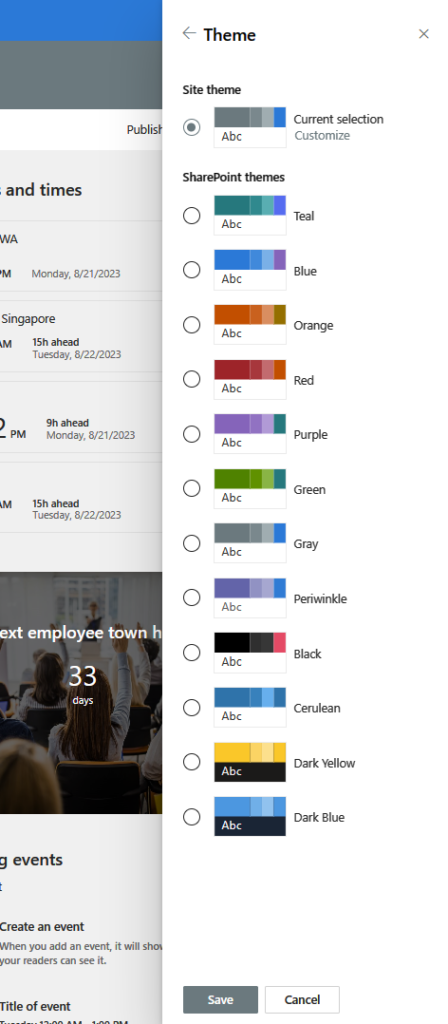
Here is a screenshot of how the Black theme looks like:
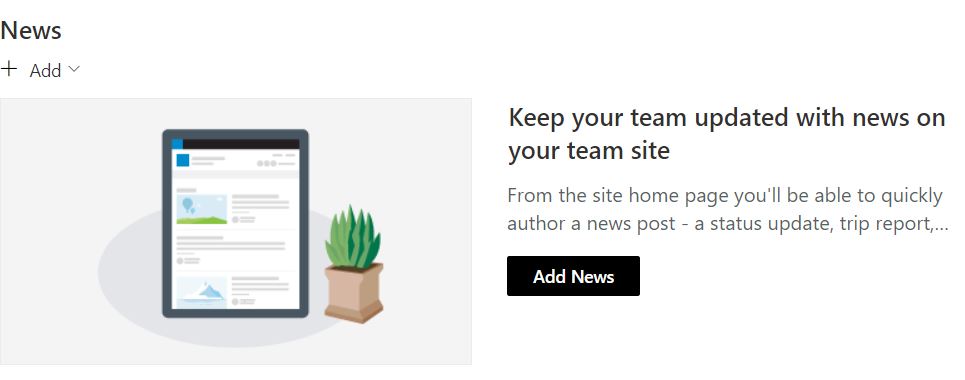
And here is a screenshot of how the Cerulean theme looks like:
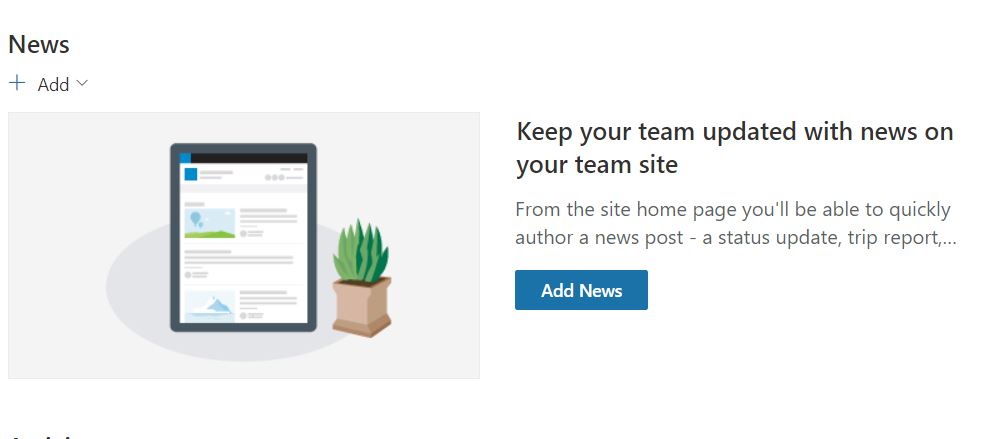
By using these themes, you can enhance your site customization options and make your sites look more attractive and engaging.
Microsoft Forms: Migrate Google Forms through the M365 Admin Center
A recent enhancement in Microsoft Forms provides a seamless migration path from Google Forms to Microsoft Forms through the Microsoft 365 admin center. This augmentation is a component of the comprehensive Google Workspace migration service, empowering administrators to transfer Google Docs, Sheets, and Slides to Microsoft 365. To leverage this functionality, admins must adhere to a specific set of steps.
To use this feature, admins need to follow these steps:
- Sign in to the Microsoft 365 admin center with an account that has global admin or SharePoint admin permissions.
- Go to Settings > Migration > Google Workspace migration.
- Connect to Google by signing in with a Google account that has read access to the Google Forms that need to be migrated.
- Add the Microsoft 365 migration app to the Google Workspace account custom apps.
- Select the users whose Google Forms need to be migrated and add them to the migration list.
- Review the destination paths for each user and modify them if needed. The destination paths are automatically mapped to match the source paths in Google Drive.
- Map the identities of the users and groups in Google Drive to their corresponding accounts in Microsoft 365. This will help migrate the permissions and sharing settings of the Google Forms.
- Start the migration and monitor the progress. The migration status will be shown in the admin center and in the Migration Manager app in SharePoint.
Once the migration is completed, users can access their migrated Google Forms in Microsoft Forms. They can also view and edit their forms in OneDrive or SharePoint, where they are stored as Excel files. Users can also share their forms with others, collect responses, and analyze the results using Microsoft Forms’ built-in features.
The migration feature supports most of the question types, settings, and features of Google Forms, such as multiple choice, short answer, linear scale, date, time, file upload, required questions, shuffle options, response validation, confirmation message, and more. However, some features are not supported or have some limitations, such as:
- Images and videos embedded in Google Forms are not migrated. Users need to manually add them to their Microsoft Forms after migration.
- Sections and page breaks in Google Forms are not migrated. Users need to manually add them to their Microsoft Forms after migration.
- Logic branching and conditional questions in Google Forms are not migrated. Users need to manually add them to their Microsoft Forms after migration.
- Quizzes and scoring settings in Google Forms are not migrated. Users need to manually enable them in their Microsoft Forms after migration.
- Response data and summary reports in Google Forms are not migrated. Users need to collect new responses and generate new reports in Microsoft Forms after migration.
By using this feature, users can easily switch from Google Forms to Microsoft Forms without losing their existing forms or data. They can also enjoy the benefits of Microsoft Forms’ integration with other Microsoft 365 apps and services, such as Teams, Outlook, PowerPoint, Stream, Dynamics 365, Power BI, Power Automate, and more.
New Exchange and SharePoint Logs for Microsoft Purview Audit Standard Users – Future Release (September 2024)
Microsoft Purview, a family of data governance, risk, and compliance solutions, is introducing new features to enhance its visibility and control over cloud security activity events for Microsoft Exchange and SharePoint. These events are generated by the Purview Audit service, which monitors and records user and system actions across various Microsoft 365 workloads.
Previously, Purview Audit offered two types of licenses: Audit Standard and Audit Premium. Audit Standard provided basic auditing capabilities for common events, while Audit Premium offered advanced auditing features for more granular and sensitive events. However, some customers requested access to certain events that were only available for Audit Premium users, even though they did not need the full functionality of the premium license.
To address this feedback, Purview Audit is expanding its event coverage for Audit Standard users by adding four new events that were previously exclusive to Audit Premium users. These events are related to Microsoft Exchange and SharePoint activities, and they are:
- MailItemsAccessed: This event occurs when a user or a delegate accesses one or more mail items in a mailbox. This event can help detect unauthorized or suspicious access to email messages.
- Send: This event occurs when a user sends an email message from their mailbox or on behalf of another user. This event can help track the source and destination of email communications.
- SearchQueryInitiatedExchange: This event occurs when a user performs a search query in Exchange Online. This event can help monitor the search activities and keywords used by users.
- SearchQueryInitiatedSharepoint: This event occurs when a user performs a search query in SharePoint Online.
These events will now be available for all Audit Standard users, regardless of their license type.
This implies that clients with only an Audit Standard license can attend these events without needing to upgrade to an Audit Premium license.
Nevertheless, clients holding an Audit Premium license will still receive added advantages over Audit Standard users.
One of these perks is the capability to access a greater number of metadata fields for specific events.
For instance, for the MailItemsAccessed event, Audit Premium users will have visibility into the SensitivityLabel field, indicating the sensitivity level of the accessed mail item.
This feature aids in identifying and safeguarding sensitive or confidential information in email messages.
Another benefit includes access to additional events not accessible to Audit Standard users.
For instance, Audit Premium users can monitor events connected to eDiscovery activities, such as eDiscoveryCaseCreated, eDiscoveryCaseUpdated, eDiscoveryHoldApplied, and eDiscoverySearchStarted.
These events assist in tracking and auditing the legal discovery procedures and activities carried out by users.
By broadening its event coverage for Audit Standard users, Purview Audit seeks to offer more flexibility and value to its clients seeking increased visibility and control over their cloud security activity events for Microsoft Exchange and SharePoint.
By expanding its event coverage for Audit Standard users, Purview Audit aims to provide more flexibility and value for its customers who want to gain more visibility and control over their cloud security activity events for Microsoft Exchange and SharePoint. Customers can choose the license type that best suits their needs and budget, while still enjoying the benefits of Purview Audit’s comprehensive and integrated auditing capabilities.
