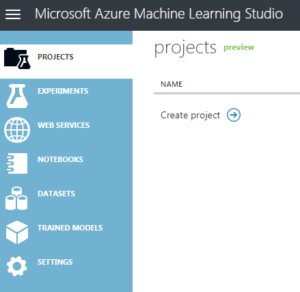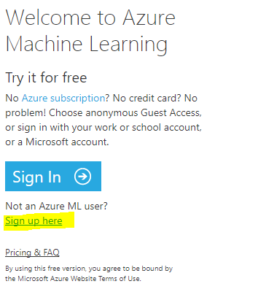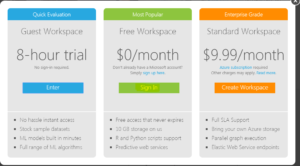Posts Tagged ‘Microsoft’
High level features of Azure Machine Learning
Hi All
In our previous article we “Starting with Azure Machine Learning” we created a free Microsoft Machine Learning account. If you haven’t done that, please create your own free ML account so you can practise and understand this article further. If you have an account already created and we are all good to go.
Azure Machine Learning Studio is a GUI-based integrated development.
Our next step is to understand very high level Azure ML options. Below are high level feature in Azure ML followed by understanding of each high level feature:
Projects: As you can see in the screenshot, Projects is a newly added feature to Microsoft Azure Machine Learning. An individual can work on multiple dataset, Notebook and experiment for different clients/projects. Unless we use a proper naming convention, it was difficult to understand which dataset is associated to which project/client. To resolve this issue, Projects was introduced so that we can consolidate all information related to single project in same location. I would say Projects was a very small change to Azure ML but it has a very big Impact.
Experiments: This is the brain and heart of Azure ML. Experiments is where we create new models and train our model on smaller data. We can iterate on our model design, editing the experiment and running it until it gives us the results we looking for. Experiments in Azure ML is a showcase for simple experiments that make it easier for someone who wants to start exploring machine learning, through datasets. We would be spending nearly 70 % of our time in Experiments by using different features like data format conversions, data input and output, feature selection, etc. Below is screenshot of same:
Web Services : When our model is ready, we can publish it as a web service so that others can send it new data and get predictions in return. This is a very important feature in Azure ML and we will discuss a lot about this feature in our upcoming articles.
NoteBooks : As you can see in the screenshot, Notebooks is a newly added feature to Microsoft Azure Machine Learning. As we have already seen and discussed, Azure ML is GUI based, drag and drop simple to use ML platform however we have lot of other platform which are non GUI base. Azure ML Notebooks is create to encourage those who still want to continue writing code. We can create a machine learning model in a notebook by writing the code and implementing the machine learning API.
Datasets: The first and the foremost thing we need in Machine Learning is data. Azure ML offers several sample datasets which are part of Machine Learning Studio. We ca use it or we have option to import data from many sources like from our local machine. Very common dataset formats are GenericCSV, Attribute-Relation File Format (ARFF), GenericTSV, DataTableDotnet, etc
Trained Models : We can say that trained Model is a part of web services. When our model is ready, we can publish it as a web service so that others can send it new data and get predictions in return. Similarly, I can use this trained models for my other dataset without publishing it and use it within same workspace. This is a very important feature in Azure ML and we will discuss a lot about this feature in our upcoming articles.
Settings: Workspace name, storage, account information, users, data gateways and Authorization tokens are options available in settings. This is just like any other settings available in applications.
I will explain uses of each and every High level feature and talk more in details about them in my upcoming articles.
Happy Learning!!
Starting with Azure Machine Learning
Hi All,
Today we create a Machine Learning account and will have a glance of very basics of Microsoft Machine Learning. Well machine learning in general helps to predict things based on its learning from data provided, for instance the weather, route you around traffic jams, and display personalized ads on your web pages. Throughout my upcoming articles we will learn how to use Azure machine learning in order to create, deploy, and maintain predictive solutions.
I will try to share my experience with Machine Learning data which issues I faced, solutions we used to resolve our issues. My aim to publish as many articles as possible to share everyday problems and solutions I go through and help you if you face same issues or similar issues with your experiment. So let’s get started with an experiment and ML.
To start with, we will create a free Microsoft Machine learning account. How do we create the same follow below steps:
- Create a new Microsoft live account from URL https://signup.live.com/
- Browse Site https://studio.azureml.net/
- Click on “Sign up Here
- Select “Sign In” which says “Free Workspace”.
- Once you Sign in with your account, you will have a Free Azure ML subscription ready to use.
So congratulation, you now have a Microsoft Azure Machine Learning account created with just 5 simple steps and less than 10 mins.
Advantages of this account is:
a. Currently this is a life time free account from Microsoft
b. You get free 10 GB of storage space which can be used for data processing.
c. You get R and Python scripts support
d. You will Predictive web services support
Now, I would like you to go through below options like Project, experiment, Web services, etc to understand what they are. I will go through all of them one by one and explain each one of them in detail in my upcoming articles.
Happy Learning!!!!
Reference : https://social.technet.microsoft.com/wiki/contents/articles/43800.starting-with-azure-machine-learning.aspx
Microsoft Build 2016
Hi All,
As you all know Microsoft is running a three days BUILD conference starting March 30. Microsoft’s annual Build developer conference runs from March 30 to April 1 in San Francisco. Microsoft Build is Microsoft’s biggest developer event. As per sources this year, Microsoft will talk a lot about cloud and IoT to be the big themes this year.
Microsoft will be streaming the Day 1 and 2 keynotes (Wednesday and Thursday from 8:30 a.m. PT to 11:30 a.m. PT) which you can see on same link below.
Day 1 starts off with a long keynote with various Microsoft executives, guests, and Microsoft’s CEO, Satya Nadella. This keynote focuses mostly on Windows including new features and new tools for developers. Here is where you will learn what is coming next in Windows 10 for desktop, mobile, Windows 10 on Xbox, HoloLens, and the Internet of Things (IoT).
You might hear a lot about how Microsoft’s HoloLens could change communication via ‘Holoportation’, Microsoft Graph which is a smarter, stickier apps. Microsoft’s multi-pronged strategy for bringing speech to IoT devices, Microsoft’s private preview of Visual Studio Next, Microsoft starts rolling out Office 365 Connectors as part of Groups
You can check more details HERE
Hope you will enjoy it
If you have SharePoint 2010, you need to know SharePoint build and plan upgrade to SharePoint 2013 as Microsoft support will end soon
Hi Friends,
I hope you are aware but incase if you don’t know, Microsoft does not provide complete support if you dont have your SharePoint 2010 build higher then SP1 (14.0.6029.1000).
After 13th October 2015, SharePoint 2010 main stream support will end, so you need to plan upgrade of your SharePoint to 2013.
The support of SharePoint 2010 versions between RTM(14.0.4762.1000) and SP1 (14.0.6029.1000) is ended as you can double check in the following link:
http://support.microsoft.com/lifecycle/?p1=14944
Support for Service pack 1 was stopped on 14th October 2014. That is because the SP1 was released 4 year ago and ,as you may know, the Office Business Group Service Pack policy states “When a new service pack is released, Microsoft will provide 12 months of support for the previous service pack”. More info in the following link:
http://support.microsoft.com/lifecycle/#tab2
Then, the new support cases opened regarding issues between RTM and SP1 versions will be treated as “limited support”. That means that you will face the following limitations:
- Limited break/fix support incidents will be provided through Microsoft Customer Service and Support; and through Microsoft’s managed support offerings (such as Premier Support).
- There will be no option to engage Microsoft’s product development resources, and technical workarounds may be limited or not possible.
- If the support incident requires escalation to development for further guidance, requires a hotfix, or requires a security update, customers will be asked to upgrade to a supported service pack.
As far as I know soon SharePoint SP2 will be the minimum requirement to get support from Microsoft.
Hope this will help you.
Microsoft AppFabric 1.1 support will end soon but what about its integration in SharePoint 2013
I recently found article which says “Microsoft AppFabric 1.1 for Windows Server Ends Support 4/2/2016“. This was a shocking news for me because SharePoint 2013 uses Microsoft AppFabric 1.1, and this means support for SharePoint will also be effected.
In case if you don’t know what is AppFabric 1.1, AppFabric provides hosting, management and caching capabilities for Web applications and middle-tier services. This application helps us to build, scale and manage applications, in particular those built using ASP.NET, Windows Communication Foundation (WCF) and Windows Workflow Foundation (WF).
Microsoft has recommended all applications using AppFabric 1.1 for Windows Server to migrate off this technology by April 2, 2016. Recommended alternative is Azure Redis cache.
Azure Redis Cache is was build on the popular open source Redis Cache. It provies you access to a secure, dedicated Redis cache, managed and fully supported by Microsoft, so you can focus on your application rather than the infrastructure. We recommend all Microsoft AppFabric customers using Cache to move to Microsoft Azure Redis Cache.
As per my knowledge SharePoint 2013 leverages Workflow Manager and an internal workflow hosting for legacy workflows.
Finally I found a comment by Erica Mohler(Microsoft) which says “SharePoint functionality (including the Distributed Cache feature) will be supported under the Microsoft Support lifecycle for SharePoint 2013” which was a relief moment for me.
Another important point to consider that the next version of SharePoint which is suppose to be SharePoint 2016 will integrate with Azure Redis.
Hope this will help you.
Manage Multiple subscriptions in Microsoft Azure PowerShell
Hi All,
We will try to understand if we have multiple Azure subscription in Azure PowerShell, how we need to manage these subscription.
Let us try to find problems when we have Multiple Azure subscriptions in PowerShell.
1. When we run any command we get results only from current subscription
2. Its difficult to find in which subscription our command are being executed
-
We need to run command “get-azuresubscription” get more details regarding our subscription in PowerShell.
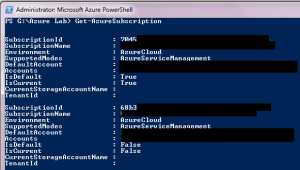
-
You can see that I have 2 subscription with ID 7045 and 68b3. We can see that 7045 subscription status has Isdefault and Iscurrent value marked as True, where as 68b3 is marked as false
-
We can get only subscription 7045 when use command “Get-AzureSubscription –Default” and “Get-AzureSubscription –Current”
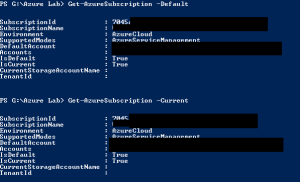
-
Now when we run command get-azurevm we get details related to current/default subscrption(7045) only.

-
Now I tried below command and see details of other subscriptions
Select-AzureSubscription –SubscriptionName <subscriptionname>
get-azurevm

-
Now if you observe when we run “Get-AzureSubscription –Default” or “Get-AzureSubscription –Current” command we will get 7045 has changed its value to false for Iscurrent.

Microsoft Azure SQL VM not able to access
Issue :
When you logon to some server using Domain account, you cannot access the pre-installed software like SQL server.
Solution:
When the VM is created, it is created account you specify using Azure VM creation screen and then added to domain. So by default other account don’t have access to the application installed during VM creation. You have to 1st Logon to the server using Azure VM account give appropriate permission to domain account and then use it.
New year gift from Microsoft Learning – Second shot free is back
Microsoft recently announced that Microsoft Learning brought back its most popular Second Shot Offer for MCP exams.
The Second Shot offer will help you retake an exam in case you failed it the first time between January 5th 2015 and May 31st 2015
Again as mentioned in my previous posts that all exams are now taken at Pearson Vue testing centers and scheduled directly from your MCP portal and there is no coded needed. Prometric is now not an option for MCP examination.
Once you register for an MCP exam between January 5, 2015, and May 31, 2015, you will be eligible for a free retake if you don’t pass it. You have 30 days from the date you took the initial exam to schedule a retake. To schedule your retake, sign in, select your exam from the exam list, and click Schedule now for free.
Please do read Frequently Asked Questions(FAQ) below:
https://www.microsoft.com/learning/en-us/second-shot.aspx
Best Of Luck for the examination 🙂
#Post2beat Challenge Started
What do you mean by Post2Beat?
Post2Beat is a Microsoft Challenge asking everyone to Share your knowledge through blog\forums and win prices. It is designed specially for contributors in India, Nepal and Bangladesh.
Can I participate?
Yes, everyone from India, Nepal and Bangladesh who wish to share your knowledge and experience via forum posts can participate in challenge.
Where should I post?
All the Post\ forum contributions in MS forums like MSDN, TechNet Community, ASP.net, and IIS.net are considered for Post2Beat challenge.
When will it start?
The challenge is already started from December 23, 2014 though January 22, 2015.Just Register to the Site http://post2beat.sageframe.co/ and post as much as you can.
When will you announce the winner?
Winners of Post2beat challenge will be announced in South Asia MVP Open Day 2015 at Bangalore. Winners would also be notified via email.
For more details visit:
http://post2beat.sageframe.co
Happy Posting…………..
Microsoft will discontinue Office 365 SharePoint Online Public facing website
Now the Bad news from today Article (Information about upcoming changes to the SharePoint Online Public Website) http://support2.microsoft.com/kb/3027254 is Microsoft will discontinue Office 365 Public facing website.
I was reading this rumors from last couple of days but today finally Microsoft revealed that it is dropping the Public Website feature from SharePoint Online as of January 2015 🙁
The article says that any new customer who will sign up for Office 365 after January 2014 won’t have option for a Public Websites in his SharePoint Online tenant site. However a relief for existing customers is that SharePoint Online Public Website will continue for a minimum of two years depending on updates from Microsoft. Again a rumor which came out is that Microsoft will ask all its Office 365 customer who wants to continue using Public facing Website to look out with a 3rd party vendor who will support Office 365 and will help customers to integrate it with Microsoft. Microsoft will disclose its 3rd party vendor in January 2015.
As far as I know that existing customers who are using Public Web Sites will not see any price change\reduction for their Office 365 or SharePoint Online as a result of Microsoft cutting this feature however the third-party offerings will be available at discounted pricing rates for Office 365 customers. Just copied the most important line below:
Why is Microsoft making this change?
As part of the evolution of the Office 365 service, we periodically evaluate the capabilities of the service to make sure that we’re delivering the utmost value to customers. Today, we’re making a difficult decision to discontinue the SharePoint Online Public Website feature. This lets us then focus on future investments while broadening our partnership with industry leaders.
For more information check Information about upcoming changes to the SharePoint Online Public Website at http://support2.microsoft.com/kb/3027254