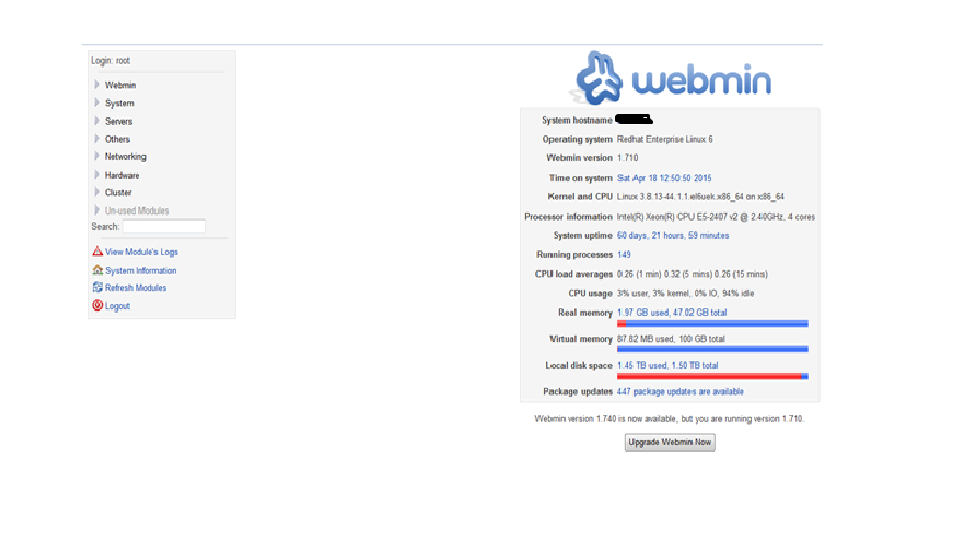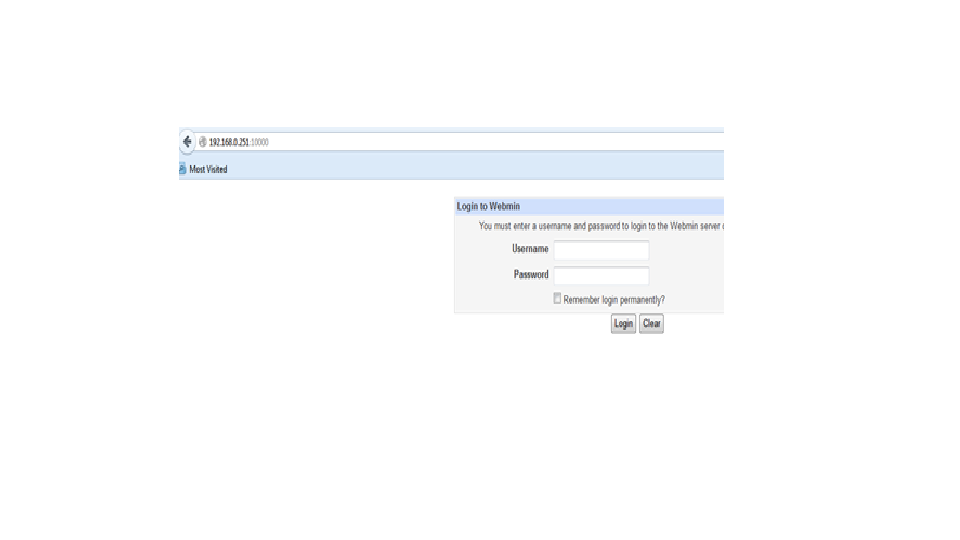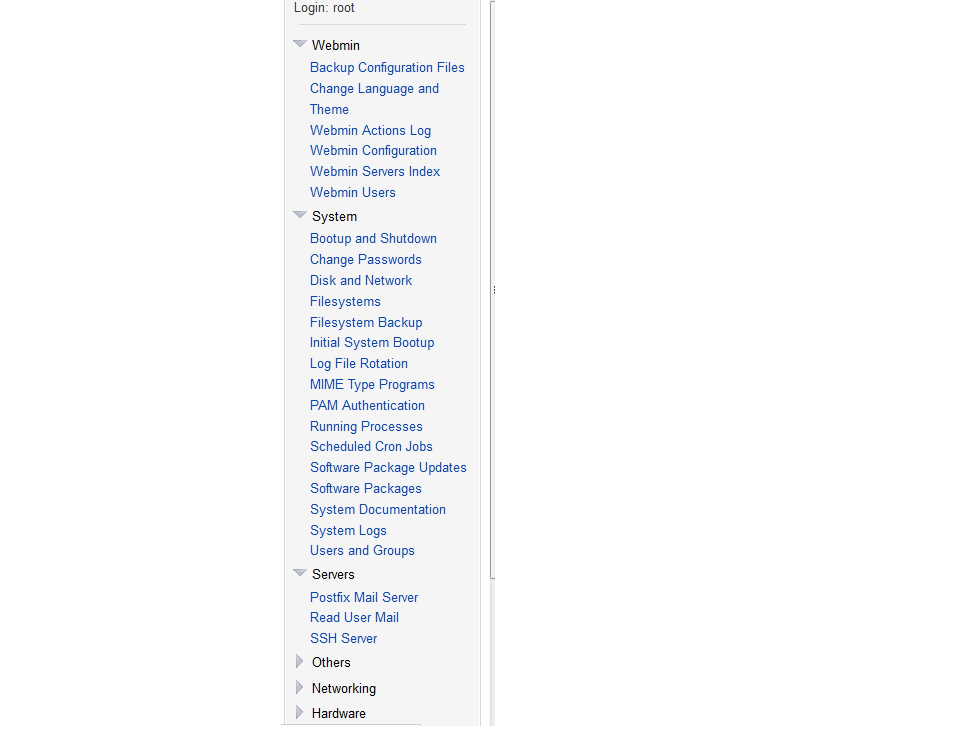“Webmin” installation on Linux syste
Hello Everyone,
Today we are installing “webmin”
Being as a windows administrator working on Linux system it’s quite difficult to understand black screen. so you can do most of your work using webmin, it’s PHP based GUI application so can configure your linux system, can take system backup, manage your postfix server & do more.
“What is webmin”
Webmin is a web-based system configuration tool for Unix-like systems, although recent versions can also be installed and run on Windows.[4] With it, it is possible to configure operating system internals, such as users, disk quotas, services or configuration files, as well as modify and control open source apps, such as the Apache HTTP Server, PHP or MySQL.[5][6]
Webmin is largely based on Perl, running as its own process and web server. It defaults to TCP port 10000 for communicating, and can be configured to use SSL if OpenSSL is installed with additional required Perl Modules.
It is built around modules, which have an interface to the configuration files and the Webmin server. This makes it easy to add new functionality. Due to Webmin’s modular design, it is possible for anyone who is interested to write plugins for desktop configuration.
Webmin also allows for controlling many machines through a single interface, or seamless login on other webmin hosts on the same subnet or LAN.
Webmin interface
Let’s start webmin installation
I already install one centos 6.4 OS
First command should be
Yum install update
For debian & ubuntu
Apt-get install update
Webmin RPM available on http://www.webmin.com
Or you can download it using wget command
You have to install wget
Yum install wget
cd /opt
wget http://www.webmin.com/jcameron-key.asc
[root@mail opt]# wget http://www.webmin.com/jcameron-key.asc
–2015-04-18 13:11:06– http://www.webmin.com/jcameron-key.asc
Resolving www.webmin.com… 216.34.181.97
Connecting to www.webmin.com|216.34.181.97|:80… connected.
HTTP request sent, awaiting response… 200 OK
Length: 1320 (1.3K) [text/plain]
Saving to: “jcameron-key.asc”
100%[======================================>] 1,320 –.-K/s in 0s
2015-04-18 13:11:11 (177 MB/s) – “jcameron-key.asc” saved [1320/1320]
wget http://www.webmin.com/download/rpm/webmin-current.rpm
[root@mail opt]# wget http://www.webmin.com/download/rpm/webmin-current.rpm
–2015-04-18 13:13:24– http://www.webmin.com/download/rpm/webmin-current.rpm
Resolving www.webmin.com… 216.34.181.97
Connecting to www.webmin.com|216.34.181.97|:80… connected.
HTTP request sent, awaiting response… 302 Found
Location: http://prdownloads.sourceforge.net/webadmin/webmin-1.740-1.noarch.rpm [following]
–2015-04-18 13:13:30– http://prdownloads.sourceforge.net/webadmin/webmin-1.740-1.noarch.rpm
Resolving prdownloads.sourceforge.net… 216.34.181.59
Connecting to prdownloads.sourceforge.net|216.34.181.59|:80… connected.
HTTP request sent, awaiting response… 301 Moved Permanently
Location: http://downloads.sourceforge.net/project/webadmin/webmin/1.740/webmin-1.740-1.noarch.rpm [following ]
–2015-04-18 13:13:36– http://downloads.sourceforge.net/project/webadmin/webmin/1.740/webmin-1.740-1.noarch .rpm
Resolving downloads.sourceforge.net… 216.34.181.59
Connecting to downloads.sourceforge.net|216.34.181.59|:80… connected.
HTTP request sent, awaiting response… 302 Found
Location: http://softlayer-sng.dl.sourceforge.net/project/webadmin/webmin/1.740/webmin-1.740-1.noarch.rpm [fo llowing]
–2015-04-18 13:13:41– http://softlayer-sng.dl.sourceforge.net/project/webadmin/webmin/1.740/webmin-1.740-1 .noarch.rpm
Resolving softlayer-sng.dl.sourceforge.net… 216.12.198.152
Connecting to softlayer-sng.dl.sourceforge.net|216.12.198.152|:80… connected.
HTTP request sent, awaiting response… 200 OK
Length: 25030571 (24M) [application/octet-stream]
Saving to: “webmin-current.rpm”
100%[===========================================================================================================================================================>] 25,030,571 23.0K/s in 9m 41s
2015-04-18 13:23:28 (42.1 KB/s) – “webmin-current.rpm” saved [25030571/2503057
Import PGP key
rpm –import jcameron-key.asc
[root@mail opt]# rpm –import jcameron-key.asc
now install webmin
yum install webmin-current.rpm
[root@mail opt]# yum install webmin-current.rpm
Loaded plugins: fastestmirror
Setting up Install Process
Examining webmin-current.rpm: webmin-1.740-1.noarch
Marking webmin-current.rpm to be installed
Loading mirror speeds from cached hostfile
* base: centosmirror.go4hosting.in
* extras: centosmirror.go4hosting.in
* updates: centosmirror.go4hosting.in
ox-backend | 1.3 kB 00:00
ox-frontend | 1.3 kB 00:00
ox-usm | 1.3 kB 00:00
Resolving Dependencies
–> Running transaction check
—> Package webmin.noarch 0:1.740-1 will be installed
–> Processing Dependency: /usr/bin/perl for package: webmin-1.740-1.noarch
–> Processing Dependency: /usr/bin/perl for package: webmin-1.740-1.noarch
–> Running transaction check
—> Package perl.x86_64 4:5.10.1-136.el6_6.1 will be installed
–> Processing Dependency: perl-libs = 4:5.10.1-136.el6_6.1 for package: 4:perl-5.10.1-136.el6_6.1.x86_64
–> Processing Dependency: perl-libs for package: 4:perl-5.10.1-136.el6_6.1.x86_64
–> Processing Dependency: perl(version) for package: 4:perl-5.10.1-136.el6_6.1.x86_64
–> Processing Dependency: perl(Pod::Simple) for package: 4:perl-5.10.1-136.el6_6.1.x86_64
–> Processing Dependency: perl(Module::Pluggable) for package: 4:perl-5.10.1-136.el6_6.1.x86_64
–> Processing Dependency: libperl.so()(64bit) for package: 4:perl-5.10.1-136.el6_6.1.x86_64
–> Running transaction check
—> Package perl-Module-Pluggable.x86_64 1:3.90-136.el6_6.1 will be installed
—> Package perl-Pod-Simple.x86_64 1:3.13-136.el6_6.1 will be installed
–> Processing Dependency: perl(Pod::Escapes) >= 1.04 for package: 1:perl-Pod-Simple-3.13-136.el6_6.1.x86_64
—> Package perl-libs.x86_64 4:5.10.1-136.el6_6.1 will be installed
—> Package perl-version.x86_64 3:0.77-136.el6_6.1 will be installed
–> Running transaction check
—> Package perl-Pod-Escapes.x86_64 1:1.04-136.el6_6.1 will be installed
–> Finished Dependency Resolution
Dependencies Resolved
=====================================================================================================================================================================================================
Package Arch Version Repository Size
=====================================================================================================================================================================================================
Installing:
webmin noarch 1.740-1 /webmin-current 64 M
Installing for dependencies:
perl x86_64 4:5.10.1-136.el6_6.1 updates 10 M
perl-Module-Pluggable x86_64 1:3.90-136.el6_6.1 updates 40 k
perl-Pod-Escapes x86_64 1:1.04-136.el6_6.1 updates 32 k
perl-Pod-Simple x86_64 1:3.13-136.el6_6.1 updates 212 k
perl-libs x86_64 4:5.10.1-136.el6_6.1 updates 578 k
perl-version x86_64 3:0.77-136.el6_6.1 updates 51 k
Transaction Summary
=====================================================================================================================================================================================================
Install 7 Package(s)
Total size: 76 M
Total download size: 11 M
Installed size: 100 M
Is this ok [y/N]: y
Downloading Packages:
http://centosmirror.go4hosting.in/centos/6.6/updates/x86_64/Packages/perl-5.10.1-136.el6_6.1.x86_64.rpm: [Errno 12] Timeout on http://centosmirror.go4hosting.in/centos/6.6/updates/x86_64/Packages/perl-5.10.1-136.el6_6.1.x86_64.rpm: (28, ‘Operation too slow. Less than 1 bytes/sec transfered the last 30 seconds’)
Trying other mirror.
(1/6): perl-5.10.1-136.el6_6.1.x86_64.rpm | 10 MB 00:03
(2/6): perl-Module-Pluggable-3.90-136.el6_6.1.x86_64.rpm | 40 kB 00:00
(3/6): perl-Pod-Escapes-1.04-136.el6_6.1.x86_64.rpm | 32 kB 00:00
(4/6): perl-Pod-Simple-3.13-136.el6_6.1.x86_64.rpm | 212 kB 00:00
(5/6): perl-libs-5.10.1-136.el6_6.1.x86_64.rpm | 578 kB 00:01
(6/6): perl-version-0.77-136.el6_6.1.x86_64.rpm | 51 kB 00:00
—————————————————————————————————————————————————————————————————–
Total 16 kB/s | 11 MB 11:46
Running rpm_check_debug
Running Transaction Test
Transaction Test Succeeded
Running Transaction
Installing : 1:perl-Pod-Escapes-1.04-136.el6_6.1.x86_64 1/7
Installing : 1:perl-Module-Pluggable-3.90-136.el6_6.1.x86_64 2/7
Installing : 4:perl-libs-5.10.1-136.el6_6.1.x86_64 3/7
Installing : 1:perl-Pod-Simple-3.13-136.el6_6.1.x86_64 4/7
Installing : 3:perl-version-0.77-136.el6_6.1.x86_64 5/7
Installing : 4:perl-5.10.1-136.el6_6.1.x86_64 6/7
Installing : webmin-1.740-1.noarch 7/7
Operating system is CentOS Linux
Webmin install complete. You can now login to http://mail.local:10000/
as root with your root password.
Verifying : 3:perl-version-0.77-136.el6_6.1.x86_64 1/7
Verifying : 1:perl-Pod-Simple-3.13-136.el6_6.1.x86_64 2/7
Verifying : 1:perl-Module-Pluggable-3.90-136.el6_6.1.x86_64 3/7
Verifying : 4:perl-5.10.1-136.el6_6.1.x86_64 4/7
Verifying : 4:perl-libs-5.10.1-136.el6_6.1.x86_64 5/7
Verifying : webmin-1.740-1.noarch 6/7
Verifying : 1:perl-Pod-Escapes-1.04-136.el6_6.1.x86_64 7/7
Installed:
webmin.noarch 0:1.740-1
Dependency Installed:
perl.x86_64 4:5.10.1-136.el6_6.1 perl-Module-Pluggable.x86_64 1:3.90-136.el6_6.1 perl-Pod-Escapes.x86_64 1:1.04-136.el6_6.1 perl-Pod-Simple.x86_64 1:3.13-136.el6_6.1
perl-libs.x86_64 4:5.10.1-136.el6_6.1 perl-version.x86_64 3:0.77-136.el6_6.1
Complete!
[root@mail opt]#
Webmin default port is 10000, we need to open this port in IPTABLE
[root@mail opt]# vi /etc/sysconfig/iptables
# Firewall configuration written by system-config-firewall
# Manual customization of this file is not recommended.
*filter
:INPUT ACCEPT [0:0]
:FORWARD ACCEPT [0:0]
:OUTPUT ACCEPT [0:0]
-A INPUT -m state –state ESTABLISHED,RELATED -j ACCEPT
-A INPUT -p icmp -j ACCEPT
-A INPUT -i lo -j ACCEPT
-A INPUT -m state –state NEW -m tcp -p tcp –dport 22 -j ACCEPT
-A INPUT -m state –state NEW -m tcp -p tcp –dport 10000 -j ACCEPT
-A INPUT -j REJECT –reject-with icmp-host-prohibited
-A FORWARD -j REJECT –reject-with icmp-host-prohibited
COMMIT
Save & exit
Restart the iptable service
[root@mail opt]# /etc/init.d/iptables restart
iptables: Setting chains to policy ACCEPT: filter [ OK ]
iptables: Flushing firewall rules: [ OK ]
iptables: Unloading modules: [ OK ]
iptables: Applying firewall rules: [ OK ]
Restart the webmin service
[root@mail opt]# /etc/init.d/webmin restart
Stopping Webmin server in /usr/libexec/webmin
Starting Webmin server in /usr/libexec/webmin
Pre-loaded WebminCore
Now you can access it using
http://ip:10000 or http://FQDN:10000
You can see the modules below even you can add more modules using same console
It’s Done
–Sachin