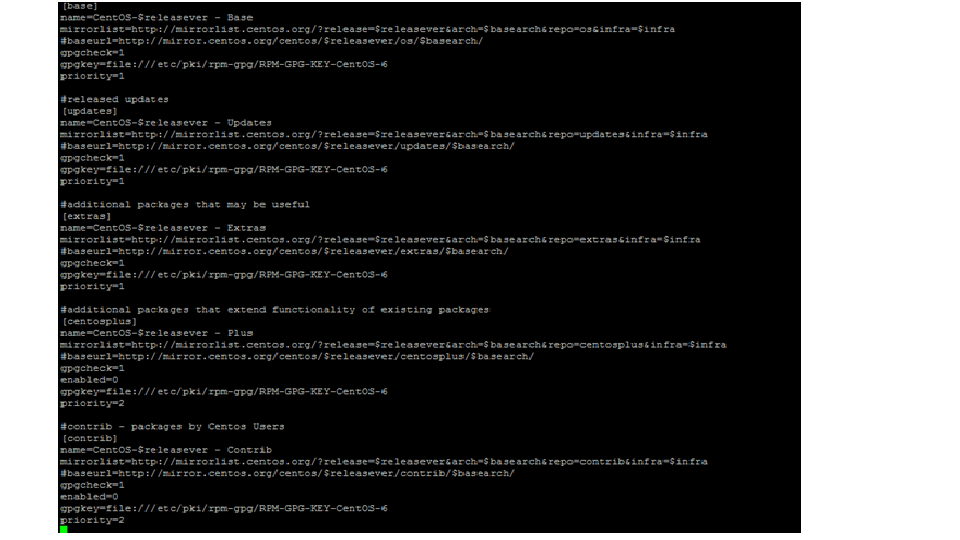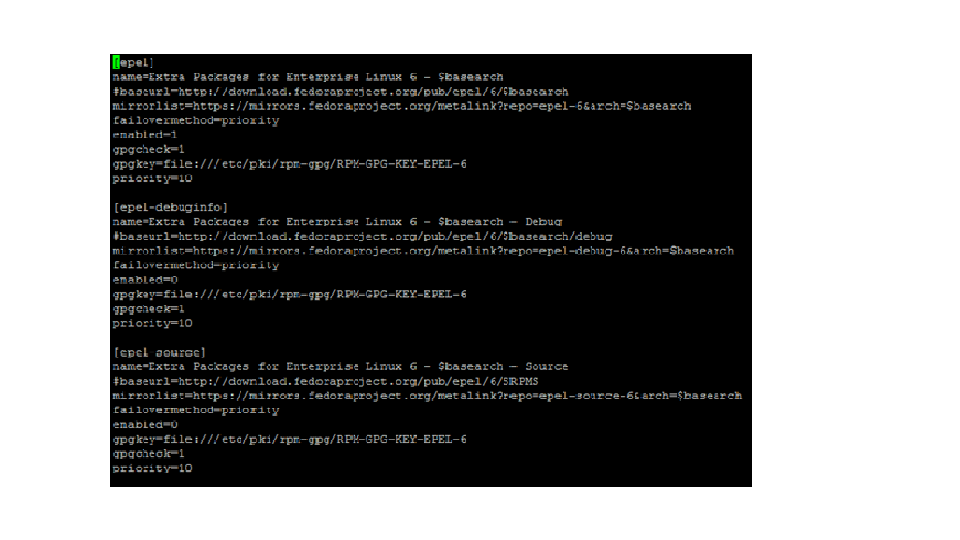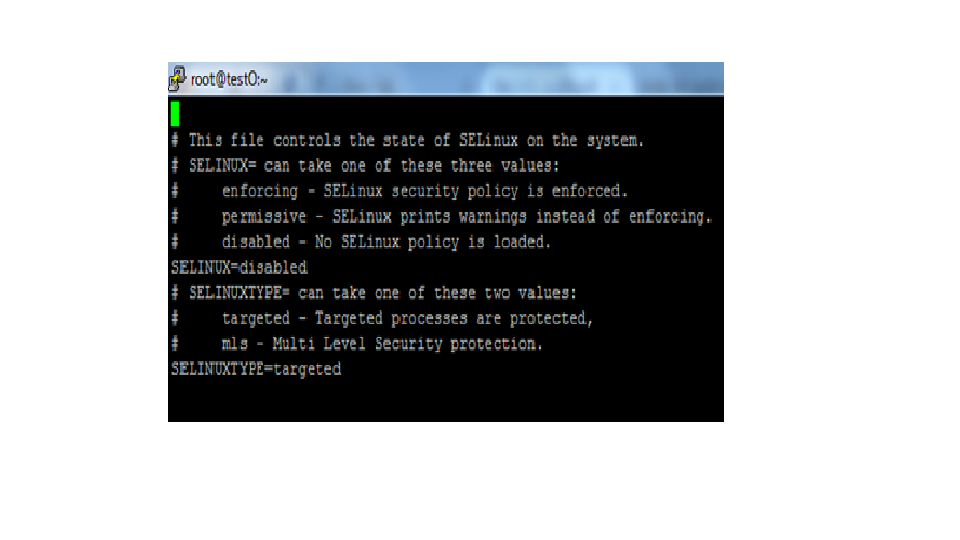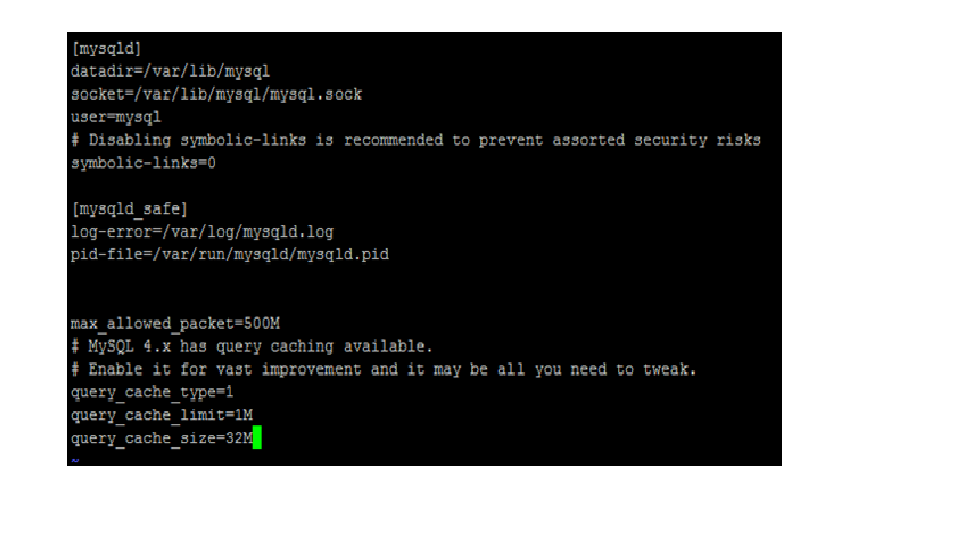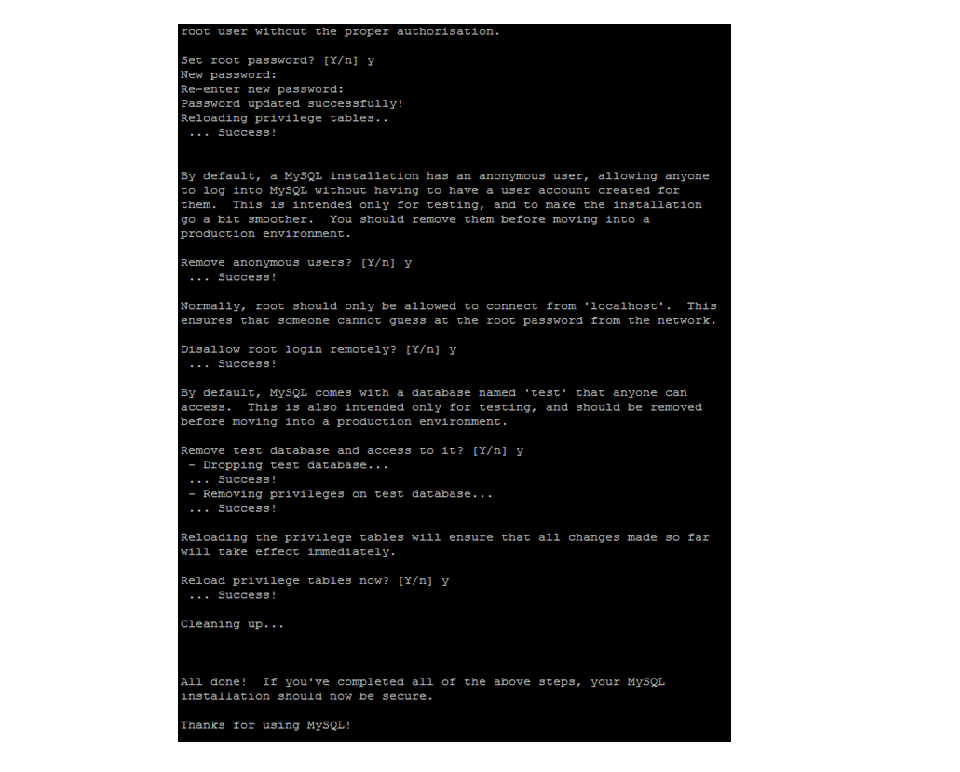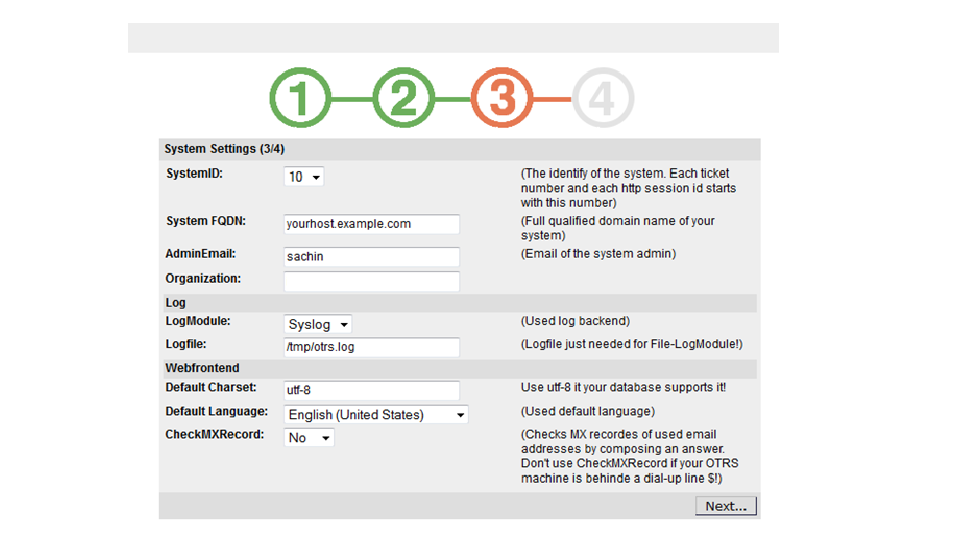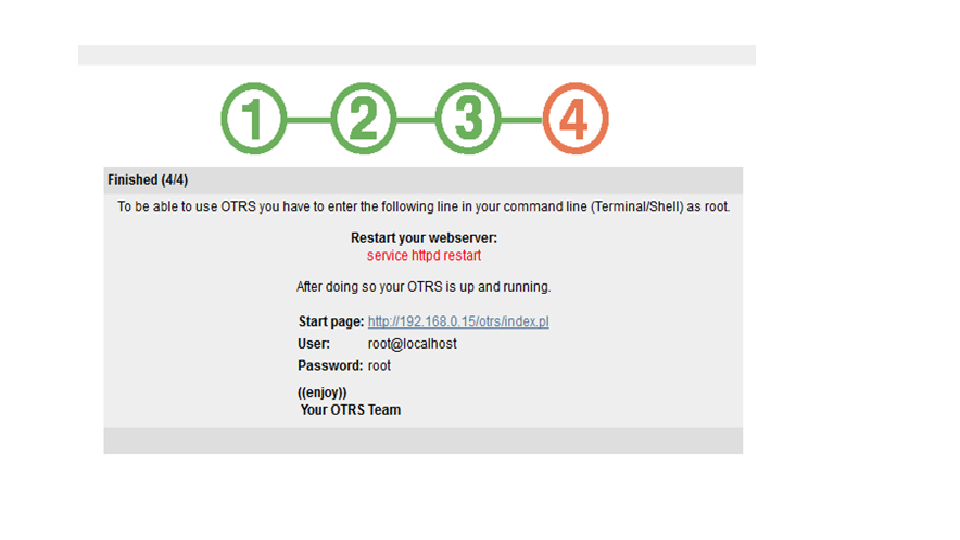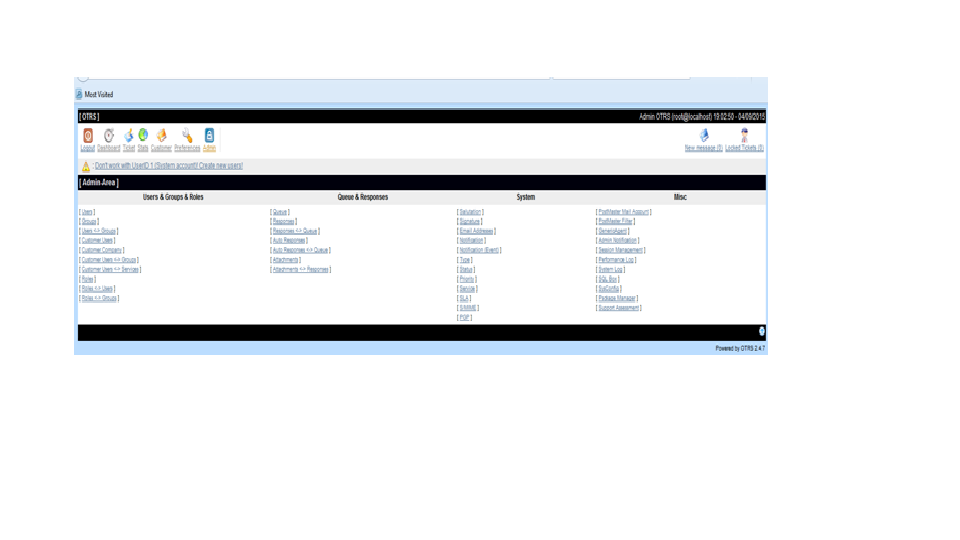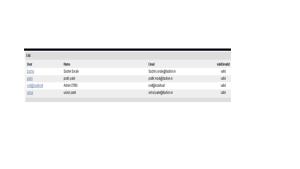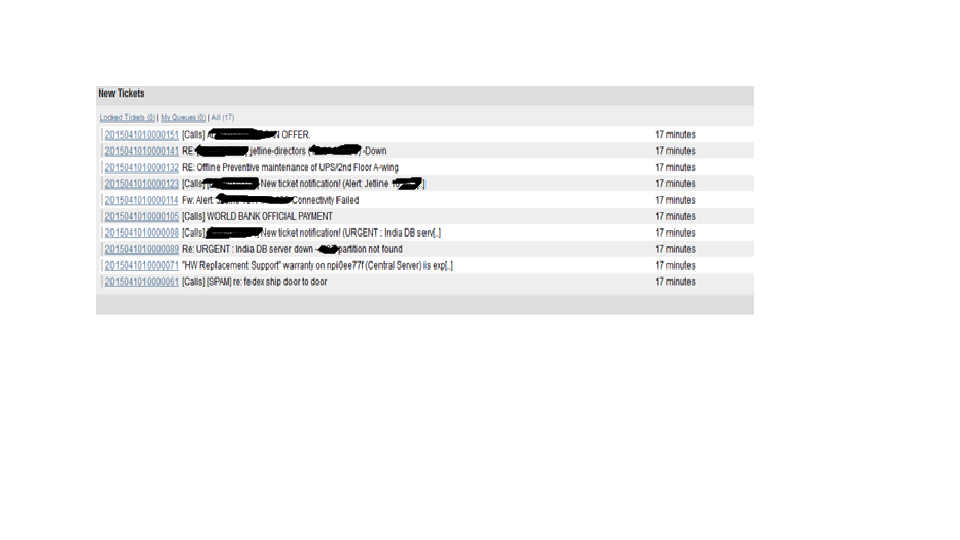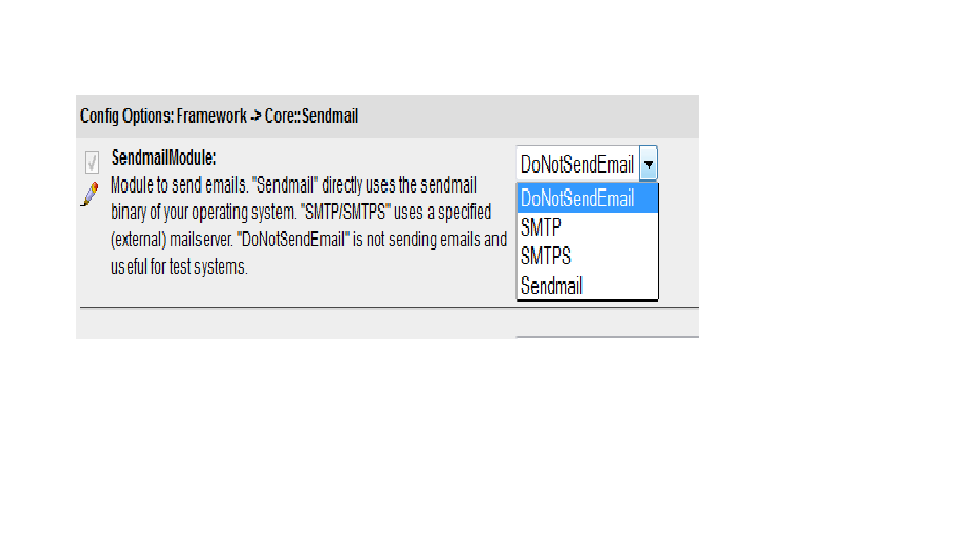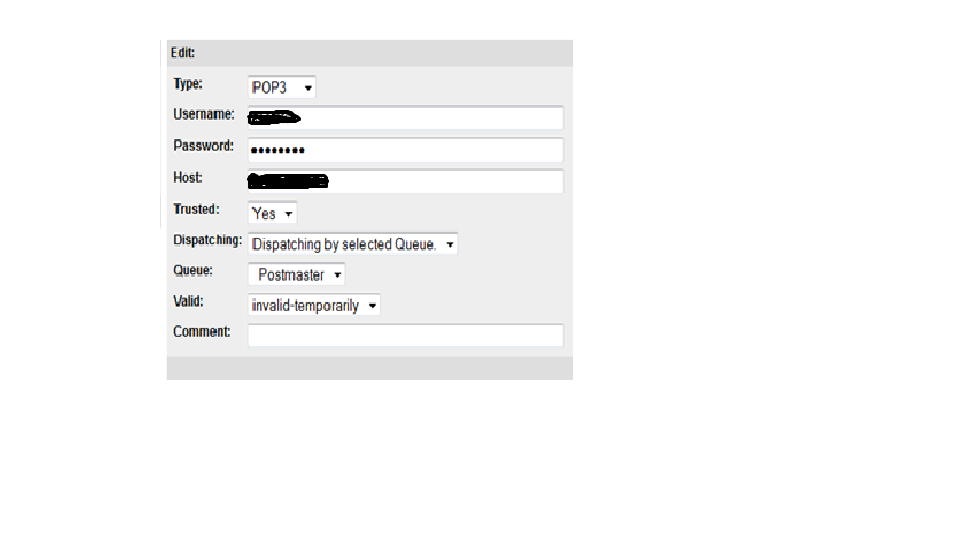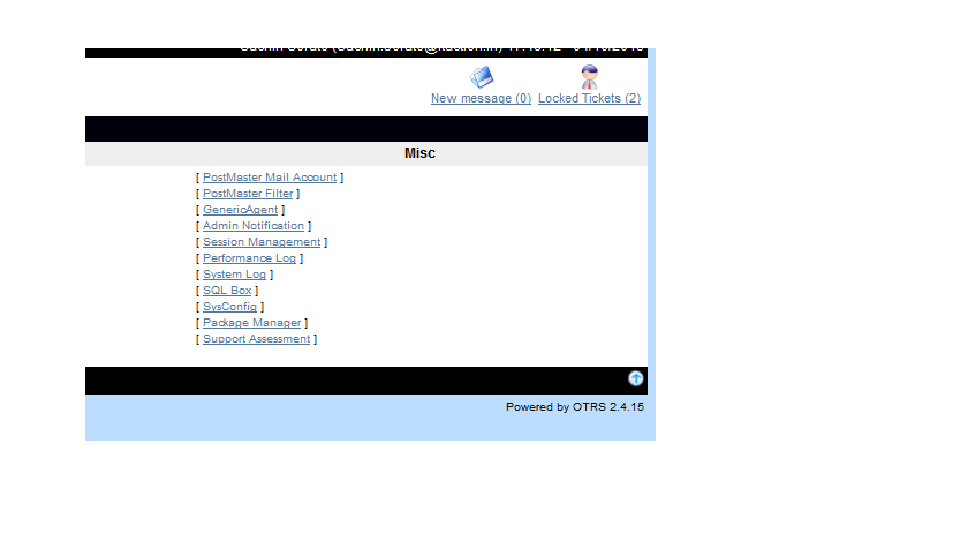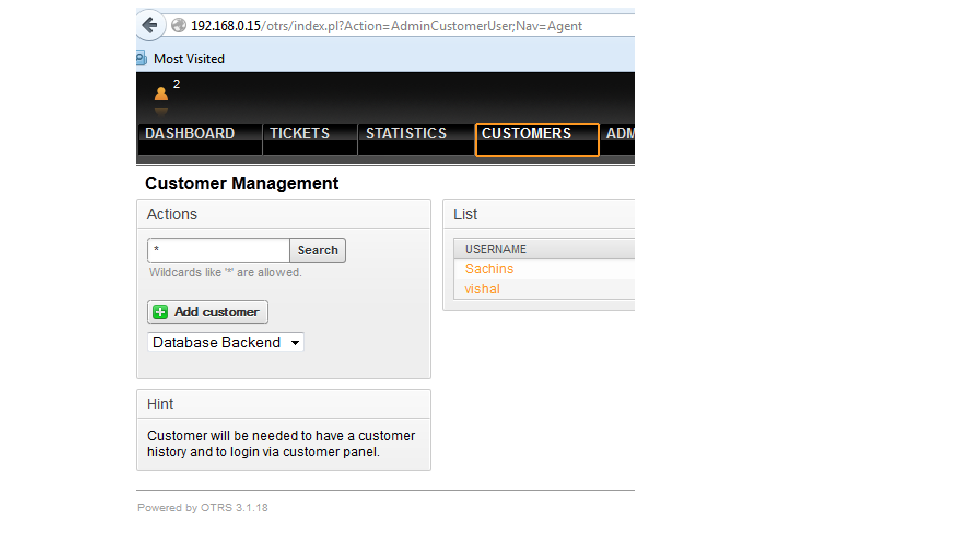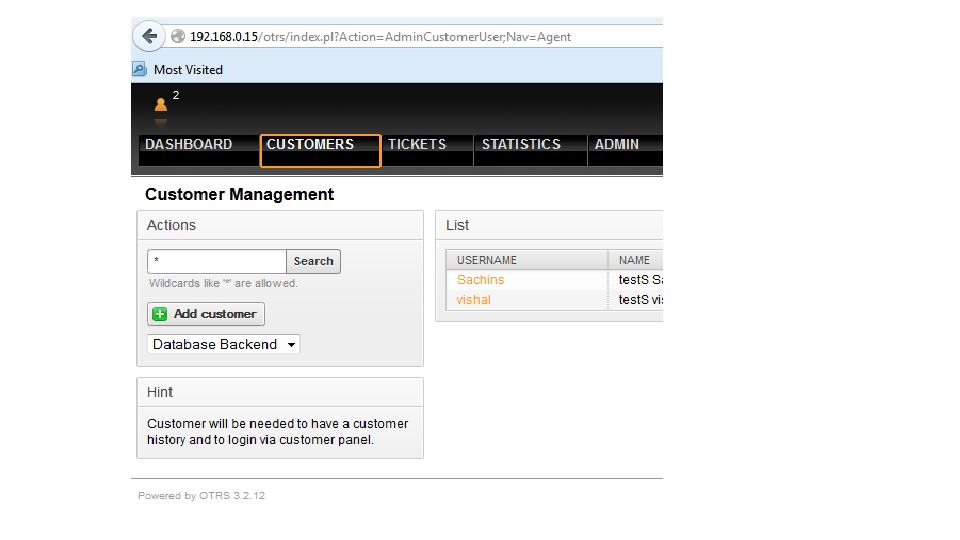Posts Tagged ‘upgradation’
Installation of OTRS 2.4.7 & up gradation to OTRS 4
Hello Everyone,
Today we are doing installation & up gradation of OTRS 2.4.7 to OTRS 4
so lets get started
What is the OTRS
OTRS, an initialism for Open-source Ticket Request System, is a free and open-source trouble ticket system software package that a company, organization, or other entity can use to assign tickets to incoming queries and track further communications about them
Lets install OTRS 2.4.7
My environment : centos 6.6 with 1GB RAM ( not really require)
After installing Centos you have to update the OS first
command
yum update
install wget
yum install wget
Adding EPEL Repository to RHEL / CentOS / Scientific Linux 6.x
wget http://epel.mirror.net.in/epel/6/i386/epel-release-6-8.noarch.rpm
rpm -Uvh epel-release-6-8.noarch.rpm
yum install yum-priorities –y
now you have to edit centos base repo
vi /etc/yum.repos.d/CentOS-Base.repo
Change the priority for [base], [updates], [extras]: priority=1.
cd /tmp
wget http://mirror.de.leaseweb.net/epel/6/x86_64/epel-release-6-8.noarch.rpm
rpm –import https://fedoraproject.org/static/0608B895.txt
rpm -i epel-release-6-8.noarch.rpm
now edit epel repo
vi /etc/yum.repos.d/epel.repo to priority=10
Deactivate SELINUX
Vi /etc/sysconfig/selinux
SELINUX=disabled
Reboot
Init 6
Installing Apache webserver
yum install httpd –y
service httpd start
chkconfig httpd on
installing MySQL DB
yum install mysql-server –y
Set Mysql caching
vi /etc/my.cnf
add below lines
max_allowed_packet=500M
MySQL 4.x has query caching available.
Enable it for vast improvement and it may be all you need to tweak.
query_cache_type=1
query_cache_limit=1M
query_cache_size=32M
service mysqld start
chkconfig mysqld on
Configuring mysql
mysql_secure_installation
Install prerequisites for OTRS 2.4.7
yum install perl perl-Bit-Vector perl-CPAN perl-Carp-Clan perl-DBD-MySQL perl-DBI perl-Date-Calc perl-Digest-HMAC perl-Digest-SHA perl-Digest-SHA1 perl-ExtUtils-MakeMaker perl-ExtUtils-ParseXS perl-GD perl-GDGraph perl-GDGraph3d perl-GDTextUtil perl-Module-Pluggable perl-Net-DNS perl-Pod-Escapes perl-Pod-Simple perl-Test-Harness perl-devel perl-libs perl-version vim-enhanced zlib-devel libpng-devel libjpeg-devel freetype-devel fontconfig-devel gd gd-devel perl-Bit-Vector perl-Date-Calc perl-Date-Leapyear perl-Date-ICal perl-DBI perl-Digest-HMAC perl-Digest-SHA1 perl-Net-DNS perl-GD perl-GD-Graph3d perl-GDGraph perl-GDTextUtil mod_perl make gcc perl-CGI perl-SOAP-Lite perl-XML-Parser perl-Net-SMTP-SSL perl-DateTime-Format-DateParse perl-DateTime-Format-Mail perl-DateTime libgdata perl-core perl-Crypt-SSLeay perl-LDAP procmail perl-YAML perl-YAML-LibYAML perl-Text-CSV_XS perl-JSON-XS perl-YAML-LibYAML perl-JSON-XS perl-PDF-API2 –y
installing OTRS
wget http://ftp.otrs.org/pub/otrs/RPMS/redhat/8.0/otrs-2.4.7-01.noarch.rpm
yum install otrs-2.4.7-01.noarch.rpm
OTRS 2.4.7
Three new users are created
New tickets are generated using Email ID
installation is done now upgradation
Preparation for up gradation
Deactivate E-Mail
Admin -> SysConfig -> Framework -> Core::Sendmail
Disable the postmaster email account
Admin -> PostMaster Mail Account
Change to invalid temporary
Log off all users session except your session
Stop the require services
Service otrs stop
Service httpd stop
Service crond stop
Service postfix stop
Taking database backup using backup script
root@testO scripts]# ./backup.pl -d /opt/otrs/ -c gzip -t dbonly
download version 3.1.12
[root@testO ~]# cd /tmp/
[root@testO tmp]# wget http://ftp.otrs.org/pub/otrs/RPMS/redhat/8.0/otrs-2.4.15-01.noarch.rpm
[root@testO tmp]# yum install otrs-2.4.15-01.noarch.rpm
[root@testO scripts]# /opt/otrs/bin/otrs.SetPermissions.pl –otrs-user=otrs –web-user=apache –otrs-group=apache –web-group=apache /opt/otrs
cat /opt/otrs/scripts/DBUpdate-to-2.3.mysql.sql | mysql -p -f -u root otrs
cat /opt/otrs/scripts/DBUpdate-to-2.3-post.mysql.sql | mysql -p -f -u root otrs
[root@testO tmp]# service httpd restart
Stopping httpd: [FAILED]
Starting httpd: [ OK ]
[root@testO tmp]# service crond restart
Starting crond: [ OK ]
[root@testO tmp]# service postfix restart
Shutting down postfix: [FAILED]
Starting postfix: [ OK ]
[root@testO tmp]# service otrs start
hostname: Unknown host
Starting OTRS..
Checking httpd … done.
Checking MySQL … done.
Checking database connect… It looks Ok! done.
Enable /opt/otrs/bin/PostMaster.pl … done.
Checking otrs spool dir… done.
Creating cronjobs (source /opt/otrs/var/cron/*) …
done.
–>> http:///otrs/index.pl <<–
Final start of OTRS.. done
ok we have upgraded OTRS 2.4.7 to 2.4.15 now we are upgrading 2.4.15 to 3.0.1
now here come the tricky part, i have tried to upgrade using slandered procedure but Database not migrated
so here is my procedure upgrade otrs to 3.0.1
Upgrading OTRS from 2.4.15 to 3.0.1
I have download the “otrs-3.0.1.tar.gz” from http://ftp.otrs.org/pub/otrs/
i transfer downloaded file using WINSCP
Take OTRS backup using ./backup.pl script
Take mysql backup using
mysqldump -u root -proot123 –all-databases > /tmp/all-database.sql
mysqldump -u root -proot123 otrs > /tmp/otrs.sql
Transfers downloaded file to OTRS system to
/opt/
Stop the required services
httpd
otrs
postfix
crond
Rename the otrs folder to otrs.old
Rename the otrs-3.0.1 to otrs
Copy the below files in new OTRS folder
Kernel/Config.pm
Kernel/Config/GenericAgent.pm
Kernel/Config/Files/ZZZAuto.pm
var/*
Run the below commands step by step
/opt/otrs/bin/SetPermissions.pl –otrs-user=otrs –web-user=apache –otrs-group=apache –web-group=apache /opt/otrs
Check if any module missing
/opt/otrs/bin/otrs.CheckModules.pl
cat /opt/otrs/scripts/DBUpdate-to-3.0.mysql.sql | mysql -p -f -u root otrs
su -s /bin/bash -c “/opt/otrs/scripts/DBUpdate-to-3.0.pl” otrs
cat /opt/otrs/scripts/DBUpdate-to-3.0-post.mysql.sql | mysql -p -f -u root otrs
su -s /bin/bash -c “/opt/otrs/bin/otrs.RebuildConfig.pl” otrs
Start require services
service httpd start
service crond start
service postfix start
service otrs start
log in to the otrs you can see otrs has been updated to version 3.0.1
u can see users & tickets are there
now we are upgrading 3.1.18 -> 3.2.12
OTRS Upgrade 3.1.18 -> 3.2.12
Take backup before up gradation
Stop require services
service httpd stop
service crond stop
service postfix stop
service otrs stop
wget http://ftp.otrs.org/pub/otrs/RPMS/rhel/6/otrs-3.2.12-01.noarch.rpm
yum install otrs-3.2.12-01.noarch.rpm
/opt/otrs/bin/otrs.SetPermissions.pl –otrs-user=otrs –web-user=apache –otrs-group=apache –web-group=apache /opt/otrs
cat /opt/otrs/scripts/DBUpdate-to-3.2.mysql.sql | mysql -p -f -u root otrs
cat /opt/otrs/scripts/DBUpdate-to-3.2.mysql.sql | mysql -p -f -u root otrs
su -s /bin/bash -c “/opt/otrs/scripts/DBUpdate-to-3.2.pl” otrs
su -s /bin/bash -c “/opt/otrs/bin/otrs.DeleteCache.pl” otrs
Start require services
service httpd start
service crond start
service postfix start
service otrs start
upgraded to 3.1.18 -> 3.2.12
now i am not getting this document tooo long
you have to follow same procedure up-gradation of 3.1.18 to 3.2.12
each time make sure your taking backup
& one more thing there is sequence of up gradation 2.4.7>>2.4.15>>3.0.1>>3.1.18>>3.2.12>>3.3.3>>4.0.
i have successfully completed to 4.0
Best Of Luck
-Sachin..