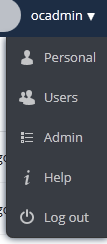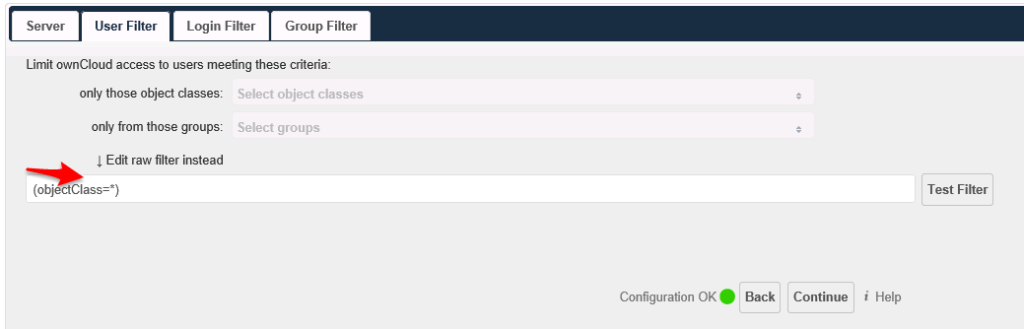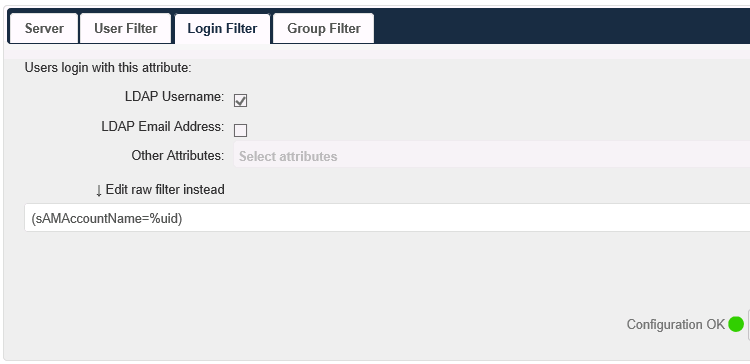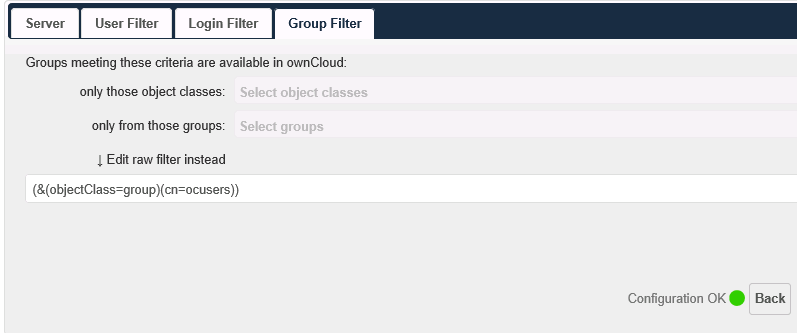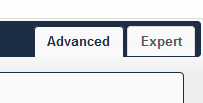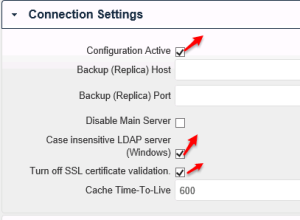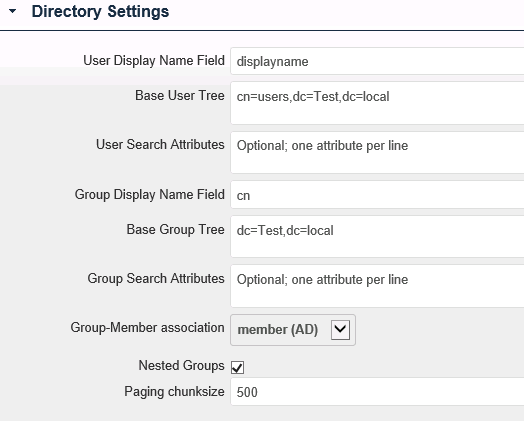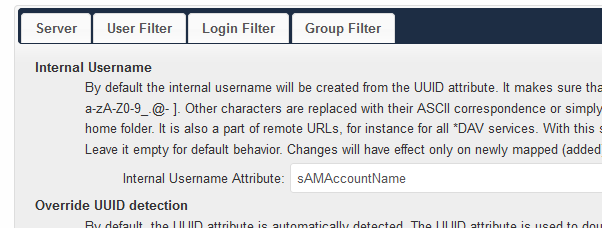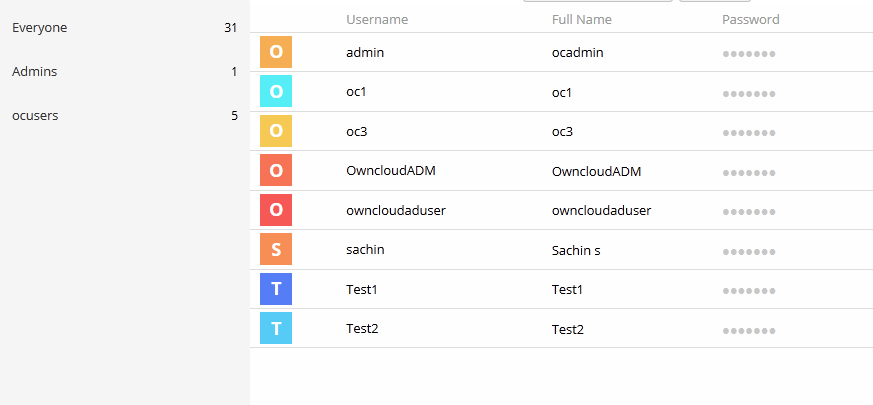Posts Tagged ‘integration’
Owncloud 7 installation & integration with Active directory 2012
Hello Everyone,
I was searching a product which has documentation storage & editing like share-point
I know SharePoint do lot of stuff other than document sharing “Own-cloud” is good alternative for online documents editing as well as dropbox,sugarsync,google drive,
cloud storage for in-house infra.
Features
* it has an agent for windows,mac & linux
* you can store your data on your local drive & then sync with owncloud server
* File Version no a days most IMP things that system admin need
* it has agent for all leading mobiles OS
* Open office give you power to edit online .odt files
* & most IMP it’s FREE
Lets setup the Owncloud
I already installed AD in my Virtual Environment
AD details:
Domain : SVM.test.local
group : ocusers
users : oc1, oc2, oc3
above users added in ocusers group
Create one user with delegate control
i have created “owncloudaduser”
My owncloud server is Ubuntu server
owncloud installation instruction find on ownclud site
http://software.opensuse.org/download/package?project=isv:ownCloud:community&package=owncloud
after installation you can access owncloud
owncloud URL : http://IP/owncloud/
when your log in owncloud ask you to create admin account
Click on Admin option
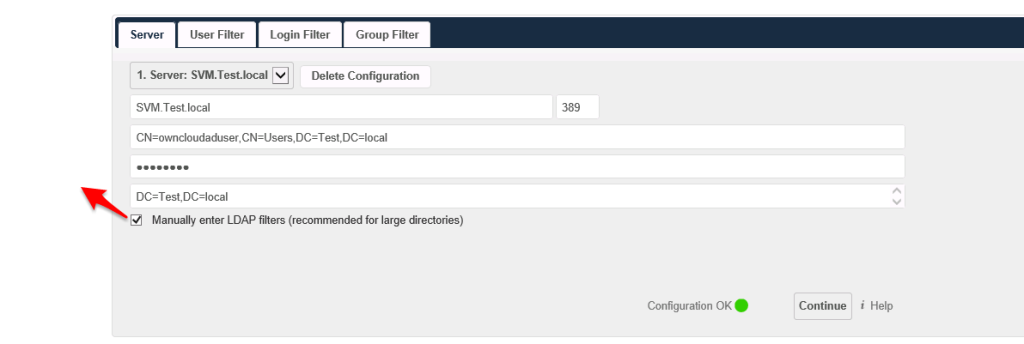
SVM.Test.local
CN=owncloudaduser,CN=Users,DC=Test,DC=local
Password
DC=Test,DC=local
Manually enter LDAP filters (recommended for large directories)
(objectClass=*)
(sAMAccountName=%uid)
on left hand site there two options
Click on Advance
600
now you can see your all users on user option
Microsoft AppFabric 1.1 support will end soon but what about its integration in SharePoint 2013
I recently found article which says “Microsoft AppFabric 1.1 for Windows Server Ends Support 4/2/2016“. This was a shocking news for me because SharePoint 2013 uses Microsoft AppFabric 1.1, and this means support for SharePoint will also be effected.
In case if you don’t know what is AppFabric 1.1, AppFabric provides hosting, management and caching capabilities for Web applications and middle-tier services. This application helps us to build, scale and manage applications, in particular those built using ASP.NET, Windows Communication Foundation (WCF) and Windows Workflow Foundation (WF).
Microsoft has recommended all applications using AppFabric 1.1 for Windows Server to migrate off this technology by April 2, 2016. Recommended alternative is Azure Redis cache.
Azure Redis Cache is was build on the popular open source Redis Cache. It provies you access to a secure, dedicated Redis cache, managed and fully supported by Microsoft, so you can focus on your application rather than the infrastructure. We recommend all Microsoft AppFabric customers using Cache to move to Microsoft Azure Redis Cache.
As per my knowledge SharePoint 2013 leverages Workflow Manager and an internal workflow hosting for legacy workflows.
Finally I found a comment by Erica Mohler(Microsoft) which says “SharePoint functionality (including the Distributed Cache feature) will be supported under the Microsoft Support lifecycle for SharePoint 2013” which was a relief moment for me.
Another important point to consider that the next version of SharePoint which is suppose to be SharePoint 2016 will integrate with Azure Redis.
Hope this will help you.