The Virtual Machine is in Failed state
Today I encountered an error message which says below error.
- The resource operation completed with terminal provisioning state ‘Failed’.
- Details : There is an active shared access signature outstanding for disk Veeam DataDisk Call EndGets before in the disk. Leam more here: akams/evokeaccessapi Target VM: /subscriptionresourceGroupproviders/Microsoft.Compute/virtualMachinesredoopt providers/Microsoft.Compute/disks/VeeamVM_DataDisk0″. Learn moreabout common virtual machine.error.codes,
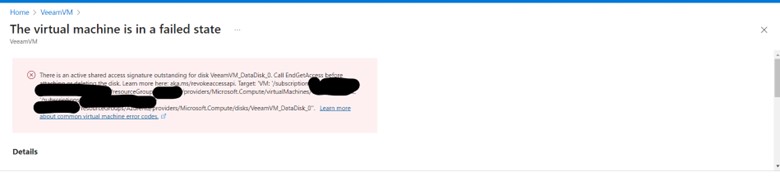
After some research I found it because I was trying to download the disk of this VM and I never revoked the access. Ran below command and the VM started normally.
Revoke-AzDiskAccess -ResourceGroupName ‘ResourceGroup01’ -DiskName ‘Disk01’
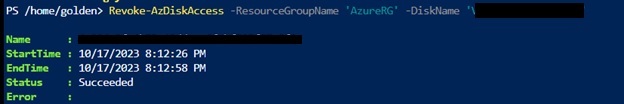
If you are using a Azure CLI prompt you need to use below command
az disk revoke-access –name MyManagedDisk –resource-group MyResourceGroup
