PCI DSS 4.0 point 8.3.6 : Deploy the Windows Guest Configuration extension to enable Guest Configuration assignments on Windows VMs
While I was working on PCI DSS 4.0, I saw a VM under point 8.3.6 Deploy the Windows Guest Configuration extension to enable Guest Configuration assignments on Windows VMs. I identified that the issue to be with Guest configuration not installed on VM. To fix , we need to run open the Shell command from top right corner of the screen next to search as shown in below screenshot
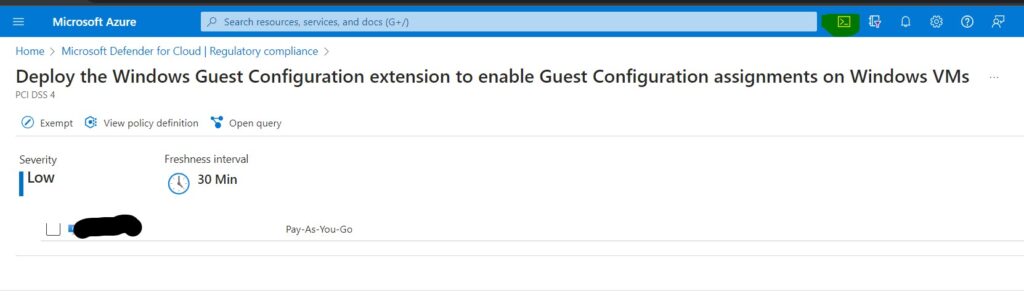
Make sure we have Bash selected and run below command in the Shell. Make sure you replace VMname and resourcename from the command.
az vm extension set --publisher Microsoft.GuestConfiguration --name ConfigurationforWindows --extension-instance-name AzurePolicyforWindows --resource-group 'Resourcename' --vm-name myVM --enable-auto-upgrade true
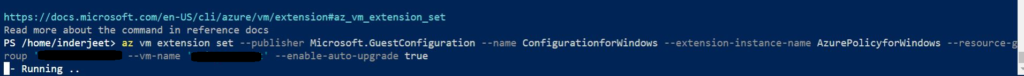
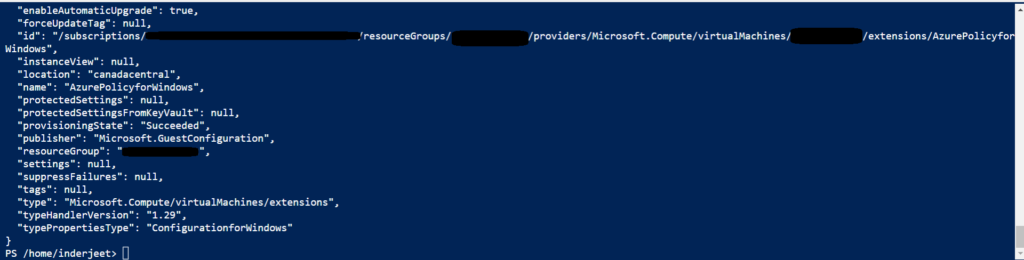
Once command is completed, wait for 24 hrs and this point will be closed in PCI DSS 4.0 Dashboard.
Thanks and Regards,
Inderjeet Singh Jaggi

What’s up, its pleasant paragraph about media print, we all know
media is a fantastic source of data.
Nice post. I was checking continuously this blog and I’m
impressed! Very useful information specially the last part :
) I care for such information a lot. I was seeking this certain information for a long time.
Thank you and good luck.
Remarkable! Its really awesome article, I have got much clear idea concerning from this paragraph.