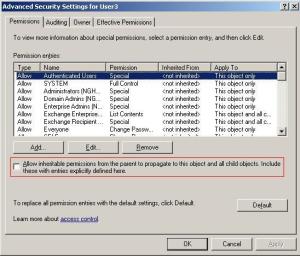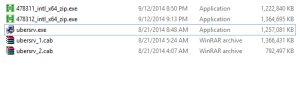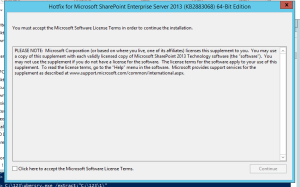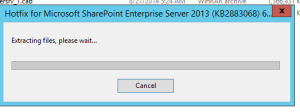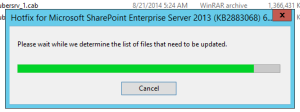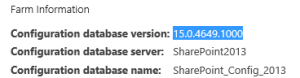Archive for September, 2014
Public Folder Migration from Exchange 2007 to Exchange 2013
Have 2 Exchange 2007 servers in Single Copy Cluster in parentdomain.com and 2 Exchange 2007 servers in childdomain.com. Every Exchange server have Public folder databases on them. Have also installed Exchange 2013 in parentdomain.com forming coexistence and migrated all user mailboxes of parentdomain to Exchange 2013, but still the users can access Public folder of Exchange 2007 servers.
Public Folder in parentdomain have Public Folder Referral in childdomain.com and vice verse.
Our requirement is to have coexistence of Exchange 2007 and 2013 Public Folder i.e child domain to be using current Exchange 2007 PF and parent domain to be using Exchange 2013 PF
Solution :
Exchange 2007 or exchange 2010 Public folders are called legacy public folders and exchange 2013 public folders are called modern public folders
There can be no coexistence between legacy and modern public folders
Migration from legacy to modern public folders is one time cut over process means migrating everything or nothing and once migrated you must delete legacy public folder database
An Exchange Organization or Active Directory forest can have either legacy Public folder or modern Public folder.
Also Exchange 2013 mailbox users can access Exchange 2007 Public Folder but Exchange 2007 mailboxes can’t access modern Exchange 2013 Public Folders.
You can refer below articles for steps for migrating legacy Public folder to Exchange 2013 (Modern Public folder)
http://technet.microsoft.com/en-us/library/jj150486%28v=exchg.150%29.aspx
Difference between Disable-Mailbox and Remove-Mailbox command
Performing migration to Exchange Online, but there are few unused mailboxes which are causing issue during migration. Need to remove the mailboxes from Exchange but don’t want their AD account to deleted, so that they can login into domain and access files.
Checked few articles which ask to Disable mailbox and run Clean-MailboxDatabase -Identity, not sure will disable-mailbox delete AD account or not.
Solution:
Disable-Mailbox will only remove the mailbox from Exchange without deleting the AD account i.e only remove Exchange attributes.
And Remove-Mailbox will delete both mailbox as well as AD account.
Please refer below articles to know more about both the commands.
Disable a Mailbox — http://technet.microsoft.com/en-us/library/bb123730(v=exchg.141).aspx
Remove a Mailbox — http://technet.microsoft.com/en-us/library/bb125192(v=exchg.141).aspx
Hide Public folders from Global Address list
We have more than 250 Public folders which are mail enabled on Exchange 2010 server. Need to hide all of them from being visible in Global Address List. Looking for a script to be ran that will set “Hide from address list” attribute for all folders.
Tried
Get-PublicFolder “\” -Recurse -ResultSize Unlimited | Set-PublicFolder -HiddenFromAddressListsEnabled $true
and
“Get-PublicFolder “\” -Recurse -ResultSize Unlimited | Where-Object { $.Identity -ne “\” -and $.MailEnabled -eq $true -and $_.HiddenFromAddressListsEnabled -eq $false } | Set-PublicFolder -HiddenFromAddressListsEnabled $true”
First one errors stating that unable to change settings for root which is as expected and second runs without any issue.
But checked after 24 hours in OWA and Outlook and also restarted server still could view all folders in GAL and also Hide from Address List isn’t unchecked
Solution:
Please update-addresslist using following command:
Set-AddressList “Public Folders” –RecipientFilter {RecipientType –eq “PublicFolder”}
update-addresslist “Public Folders”
Exchange 2010 Mailbox move fails due to Active Directory insufficient permission
Trying to move user mailbox from Exchange 2003 to Exchange 2010
Summary: 1 item(s). 0 succeeded, 1 failed.
Elapsed time: 00:00:01
“Mailbox user name”
Failed
Error:
Active Directory operation failed on DC. This error is not retrievable. Additional information: Insufficient access rights to perform the operation.
Active directory response: 00002098: SecErr: DSID-03150BB9, problem 4003 (INSUFF_ACCESS_RIGHTS), data 0
The user has insufficient access rights.
Exchange Management Shell command attempted:
‘Mailbox’ | New-MoveRequest -TargetDatabase ‘Database Name’
Elapsed Time: 00:00:01
Checked for Inheritance on the mailbox and found it checked.
Solution :
Need to check for Inheritance on user object in Active Directory. Follow the below to check permission on user account in Active Directory:
- Go to Active Directory User and Computer or type dsa.msc in run prompt and locate the user account.
- Right click the user account and go to the properties > Security tab. If you don’t see the Security, use View > Advance Features.
- On Security tab, click Advance button
- Select the check box Allow Inheritable permissions from parent…
Mailbox showing full inspite of size increase
Had user mailbox which reached the default storage limit (10GB) set on the Mailbox, due to which user getting alert stating unable to send receive messages. I increased the size of the mailbox by unchecking the box that subjected him to database default storage limit and increased the storage limit by manually entering upto 15GB, but still mailbox stated as full and couldn’t send receive mails using OWA as well as Outlook. Also tried to move few mails to PST and this caused to alert to go but when tried to send mail to user it reverted with message as the user’s mailbox is full.
Do Exchange take time to update these settings? If yes, how can we change those setting to get it work quickly?
Solution:
Exchange server takes around 2 hours to get the database cache updated. When we configure the mailbox size limit, its configured after some time but doesn’t take effects immediately. This is because the configured storage limit doesn’t effects until the database cache is refreshed and this cache information is refreshed after 2 hours (default interval). And to have the cache information refreshed or updated immediately we can restart Microsoft Exchange Information Service.
We can also modify this setting to lower number by modifying the registry Reread Logon Quotas Interval value for Microsoft Exchange Information Store Service.
Note: Modifying this registry value to lower value may cause performance issue on Exchange and incorrect editing of registry may cause to re installation of Operating System.
For further details, you can refer the following tech net:
http://technet.microsoft.com/en-us/library/bb684892%28v=exchg.80%29.aspx
Changing Exchange Activesync URL
Have configured my Active sync URL to be “Autodiscover.abc.com”. Now need to change it to be “Mail.abc.com”. Will this change, cause any issue to my old users who connect using Autodiscover.abc.com URL. I want old URL to be working until I manually configure new URL on the devices.
Solution
Active sync uses Autodiscover to get URL for connecting to Exchange. Those URLs configured on Activesync virtual directory are given by Autodiscover to the device for profile creation. The old devices which are configured to use old URL i.e “Autodiscover.abc.com” will be using it until the device setting is manually edited or until the profile is recreated which will cause Autodiscover to be used to get new settings configured on Exchange and hence in response Autodiscover will provide new URL. So the old devices configured with old URL will start using new URL and all new devices will be using new URL only. But regardless of all this DNS should be configured properly to route it to proper server and hostname in URLs should be present in the certificate to get everything worked properly.
For changing the Active sync URLs we need to change parameter -InternalUrl and -ExternalUrl properties in Set-ActiveSyncVirtualDirectory for Autodiscover to publish the new URLs
SharePoint 2013 Build number with KB article and download link
| SharePoint 2013 | ||||
| Build Number | Build Name | Component | Information Link | Download Link |
| 15.0.4128.1014 | Beta | SharePoint Foundation 2013 | Download | |
| 15.0.4128.1014 | Beta | SharePoint Server 2013 | Download | |
| 15.0.4128.1014 | Beta | SharePoint Server 2013 with project server | Download | |
| | | | | |
| 15.0.4420.1017 | RTM | SharePoint Foundation 2013 | | Download |
| 15.0.4420.1017 | RTM | SharePoint Server 2013 | | Download |
| 15.0.4420.1017 | RTM | SharePoint Server 2013 with project server | | Download |
| | | | | |
| 15.0.4433.1506 | December 2012 Hotfix | SharePoint Server 2013 | KB2752058 | Download |
| 15.0.4433.1506 | December 2012 Hotfix | SharePoint Server 2013 (coreserver) | KB2752001 | Download |
| | | | | |
| 15.0.4481.1005 | March 2013 Public Update | SharePoint Foundation 2013 | KB2768000 | Download |
| 15.0.4481.1005 | March 2013 Public Update | SharePoint Server 2013 | KB2767999 | Download |
| 15.0.4481.1005 | March 2013 Public Update | SharePoint Server 2013 with project server | KB2768001 | Download |
| | | | | |
| 15.0.4505.1002 | April 2013 CU | SharePoint Foundation 2013 | KB2751999 | Download |
| 15.0.4505.1005 | April 2013 CU | SharePoint Server 2013 | KB2726992 | Download |
| 15.0.4505.1005 | April 2013 CU | SharePoint Server 2013 with project server | KB775426 | Download |
| | | | | |
| 15.0.4517.1003 | June 2013 CU | SharePoint Foundation 2013 | KB2817346 | Download |
| 15.0.4517.1005 | June 2013 CU | SharePoint Server 2013 | KB2817414 | Download |
| | June 2013 CU | SharePoint Server 2013 with project server | KB2817415 | Download |
| | | | | |
| 15.0.4535.1000 | August 2013 CU | SharePoint Foundation 2013 | KB2817517 | Download |
| | August 2013 CU | SharePoint Server 2013 | KB2817616 | Download |
| | August 2013 CU | SharePoint Server 2013 with project server | KB2817615 | Download |
| | | | | |
| 15.0.4551.1001 | October 2013 CU | SharePoint Foundation 2013 | KB2825674 | Download |
| 15.0.4551.1005 | October 2013 CU | SharePoint Server 2013 | KB2825647 | Download |
| | October 2013 CU | SharePoint Server 2013 with project server | | |
| | | | | |
| 15.0.4551.1508 | December 2013 CU | SharePoint Foundation 2013 | KB2849961 | Download |
| 15.0.4551.1511 | | SharePoint Server 2013 | KB2850024 | Download |
| 15.0.4551.1508 | | SharePoint Server 2013 with project server | KB2837668 | Download |
| | | | | |
| 15.0.4569.1000 | Service Pack 1 | SharePoint Foundation 2013 | KB2817439 | Download |
| | | SharePoint Server 2013 | KB2817429 | Download |
| | | SharePoint Server 2013 with project server | KB2817434 | Download |
| | | | | |
| 15.0.4569.1000* | Service Pack 1 Mark 2 | SharePoint Foundation 2013 | KB2880551 | Download |
| | SharePoint Server 2013 | KB2880552 | Download | |
| | SharePoint Server 2013 with project server | KB2880553 | Download | |
| | | | | |
| 15.0.4605.1000 | April 2014 CU | SharePoint Foundation 2013 | KB2863892 | Download |
| | | SharePoint Server 2013 | KB2878240 | Download |
| | | SharePoint Server 2013 with project server | KB2880484 | Download |
| | | | | |
| 15.0.4615.1001 | MS14-022 | SharePoint Foundation 2013 | KB2952166 | Links in KB |
| | | SharePoint Server 2013 | KB2952166 | Links in KB |
| | | SharePoint Server 2013 with project server | KB2952166 | Links in KB |
| | | | | |
| 15.0.4617.1000 | June 2014 CU | SharePoint Foundation 2013 | KB2881063 | Download |
| | | SharePoint Server 2013 | KB2881061 | Download |
| | | SharePoint Server 2013 with project server | KB2881062 | Download |
| | | | | |
| 15.0.4631.1001 | July 2014 CU | SharePoint Foundation 2013 | KB2882999 | Download |
| 15.0.4631.1000 | ||||
| | | SharePoint Server 2013 | KB2882989 | Download |
| | | SharePoint Server 2013 with project server | KB2882990 | Download |
| | | | | |
| 15.0.4641.1001 | August 2014 CU | SharePoint Foundation 2013 | KB2883081 | Download |
| 15.0.4641.1000 | ||||
| | | SharePoint Server 2013 (1/5) | KB2760213 | Download |
| | | SharePoint Server 2013 (2/5) | KB2880559 | Download |
| | | SharePoint Server 2013 (3/5) | KB2883078 | Download |
| | | SharePoint Server 2013 (4/5) | KB2883085 | Download |
| | | SharePoint Server 2013 (5/5) | KB2883086 | Download |
| | | SharePoint Server 2013 with project server | KB2883083 | Download |
| 15.0.4649.1001 | September 2014 CU | SharePoint Foundation 2013 | KB2883087 | Download |
| 15.0.4649.1000 | ||||
| | | SharePoint Server 2013 | KB2883068 | Download |
| | | SharePoint Server 2013 with project server | KB2883072 | Download |
| SharePoint 2010 | ||||
| Build Number | Build Name | Component | Information Link | Download Link |
| 14.0.4762.1000 | RTM | SharePoint server 2010 | N/A | |
| 14.0.4762.1000 | SharePoint foundation 2010 | N/A | ||
| 14.0.5114.5003 | June 2010 CU | SharePoint server 2010 | N/A | |
| 14.0.5114.5003 | SharePoint foundation 2010 | N/A | ||
| 14.0.5123.5000 | Aug 2010 CU | SharePoint server 2010 | KB2352342 | Download |
| 14.0.5123.5000 | SharePoint foundation 2010 | KB2352346 | Download | |
| 14.0.5128.5000 | Oct 2010 CU | SharePoint server 2010 | KB2394320 | Download |
| 14.0.5128.5000 | SharePoint foundation 2010 | KB2394323 | Download | |
| 14.0.5130.5002 | Dec 2010 CU | SharePoint server 2010 | KB2459257 | Download |
| 14.0.5130.5002 | SharePoint foundation 2010 | KB2459125 | Download | |
| 14.0.5136.5002 | Feb 2011 CU | SharePoint server 2010 | KB2475878 | Download |
| 14.0.5136.5002 | SharePoint foundation 2010 | KB2475880 | Download | |
| 14.0.5138.5001 | April 2011 CU | SharePoint server 2010 | KB2512800 | Download |
| 14.0.5138.5001 | SharePoint foundation 2010 | KB2472804 | Download | |
| 14.0.6029.1000 | Service Pack 1 | SharePoint server 2010 | KB2460045 | Download |
| 14.0.6029.1000 | SharePoint foundation 2010 | KB2460058 | Download | |
| 14.0.6106.5000 | June 2011 CU | SharePoint server 2010 | KB2536599 | Recalled |
| 14.0.6106.5000 | SharePoint server 2010 | KB2536599 | Download | |
| 14.0.6106.5002 | SharePoint foundation 2010 | KB2536601 | Recalled | |
| 14.0.6106.5002 | SharePoint foundation 2010 | KB2536601 | Download | |
| 14.0.6109.5002 | Aug 2011 CU | SharePoint server 2010 | KB2553048 | Download |
| 14.0.6109.5002 | SharePoint foundation 2010 | KB2553117 | Download | |
| 14.0.6112.5000 | Oct 2011 CU | SharePoint server 2010 | KB2596505 | Download |
| 14.0.6112.5000 | SharePoint foundation 2010 | KB2596508 | Download | |
| 14.0.6114.5000 | Dec 2011 CU | SharePoint server 2010 | KB2597014 | Download |
| 14.0.6114.5000 | SharePoint foundation 2010 | KB2596998 | Download | |
| 14.0.6117.5002 | Feb 2012 CU | SharePoint server 2010 | KB2597150 | Download |
| 14.0.6117.5002 | SharePoint foundation 2010 | KB2597132 | Download | |
| 14.0.6120.5000 | April 2012 CU | SharePoint server 2010 | KB2598151 | Recalled |
| 14.0.6120.5000 | SharePoint foundation 2010 | KB2536601 | Recalled | |
| 14.0.6120.5006 | SharePoint server 2010 | KB2598151 | Download | |
| 14.0.6120.5006 | SharePoint foundation 2010 | KB2598321 | Download | |
| 14.0.6123.5002 | June 2012 CU | SharePoint server 2010 | KB2598354 | Download |
| 14.0.6123.5002 | SharePoint foundation 2010 | KB2598373 | Download | |
| 14.0.6126.5000 | Aug 2012 CU | SharePoint server 2010 | KB2687353 | Download |
| 14.0.6126.5000 | SharePoint foundation 2010 | KB2687355 | Download | |
| 14.0.6129.5000 | Oct 2012 CU | SharePoint server 2010 | KB2687564 | Download |
| 14.0.6129.5000 | SharePoint foundation 2010 | KB2687566 | Download | |
| 14.0.6131.5001 | Dec 2012 CU | SharePoint server 2010 | KB2596955 | Download |
| 14.0.6131.5001 | SharePoint foundation 2010 | KB2596957 | Download | |
| 14.0.6134.5000 | Feb 2013 CU | SharePoint server 2010 | KB2767793 | Download |
| 14.0.6134.5000 | SharePoint foundation 2010 | KB2760791 | Download | |
| 14.0.6137.5000 | Apr 2013 CU | SharePoint server 2010 | KB2775353 | Download |
| 14.0.6137.5000 | SharePoint foundation 2010 | KB2794728 | Download | |
| 14.0.7015.1000 | Service Pack 2 * | SharePoint server 2010 | KB2687453 | Download |
| 14.0.7015.1000 | Service Pack 2 * | SharePoint foundation 2010 | KB2687464 | Download |
| 14.0.7102.5000 | June 2013 CU | SharePoint server 2010 | KB2817363 | Recalled |
| 14.0.7102.5000 | SharePoint foundation 2010 | KB2817392 | Recalled | |
| 14.0.7102.5004 | SharePoint server 2010 | KB2817527 | Download | |
| 14.0.7102.5004 | SharePoint foundation 2010 | KB2817552 | Download | |
| 14.0.7106.5000 | Aug 2013 CU | SharePoint server 2010 | KB2817570 | Recalled |
| 14.0.7106.5000 | SharePoint server 2010 | KB2825949 | Download | |
| 14.0.7106.5000 | SharePoint foundation 2010 | KB2817594 | Recalled | |
| 14.0.7106.5000 | SharePoint foundation 2010 | KB2825990 | Download | |
| 14.0.7110.5000 | Oct 2013 CU | SharePoint server 2010 | KB2825786 | Download |
| 14.0.7110.5000 | SharePoint foundation 2010 | KB2825824 | Download | |
| 14.0.7113.5000 | Dec 2013 CU | SharePoint server 2010 | KB2849971 | Download |
| 14.0.7113.5000 | SharePoint foundation 2010 | KB2849990 | Download | |
| 14.0.7116.5000 | Feb 2014 CU | SharePoint server 2010 | KB2863913 | Download |
| 14.0.7116.5000 | SharePoint foundation 2010 | KB2863938 | Download | |
| 14.0.7121.5000 | Apr 2014 CU | SharePoint foundation 2010 | KB2878270 | Download |
| 14.0.7121.5004 | SharePoint server 2010 | KB2878250 | Download | |
| 14.0.7125.5002 | June 2014 CU | SharePoint server 2010 | KB2880972 | Download |
| 14.0.7125.5002 | SharePoint foundation 2010 | KB2880975 | Download | |
| 14.0.7128.5001 | July 2014 CU | SharePoint server 2010 | KB2883005 | Download |
| 14.0.7128.5001 | SharePoint foundation 2010 | KB2883026 | Download | |
For more update check
http://expertsharepoint.blogspot.in/search/label/Build%20Details#sthash.NKLkoE6A.dpuf
Cumulative Update August 2014 for SharePoint 2013
Microsoft has released SharePoint 2013 Cumulative Update in August 2014.
Its per-requisites is either Sharepoint 2013 SP1. It is said that it can work on Sharepoint 2013 March PU as well, but we face lot of issue with just March PU so I would recommend install August update after SP1.
All are available by clicking the same Hotfix Download Available link in the KB article for the release.
Here is link for all the updates:
For Sharepoint foundation you need 477596_intl_x64_zip.exe(44.5 mb)
Download SharePoint Foundation 2013 August 2014 CU
For Sharepoint server you need setup 477586_intl_x64_zip.exe(293 mb)
Download SharePoint server 2013 August 2014 CU
For Project server you need setup 477597_intl_x64_zip.exe(153 mb)
Download Project server 2013 August 2014 CU
For Office Web App you need setup 477601_intl_x64_zip.exe(808 mb)
Download Office web App server 2013 August 2014 CU
The KB articles for August CU are available at the following locations:
- KB 2883081 – SharePoint Foundation 2013 August 2014 CU
- KB 2883086, KB 2883085, KB 2883078, KB 2880559, KB 2760213 – SharePoint Server 2013 August 2014 CU
- KB 2883083 – SharePoint Server 2013 with Project Server August 2014 CU
- KB 2883093 – Office Web Apps Server 2013 August 2014 CU
Once the updated are downloaded, you need run the main setup file ubersrv.exe file, you will be able to extract and install the update:
Follow the same steps on all SharePoint servers in farm. Now run SharePoint PSconfig wizard on all servers.
For more information:
http://blogs.technet.com/b/stefan_gossner/archive/2014/08/13/august-2014-cu-for-sharepoint-2013-has-been-released.aspx
Download and Install Cumulative Update September 2014 for SharePoint 2013
Microsoft has released another SharePoint 2013 Cumulative Update in September 2014. Let me help you know how we can install September 2014 on Sharepoint 2013 server.
Its per-requisites is either Sharepoint 2013 SP1 or Sharepoint 2013 March PU.
Now the most important part is how to install SharePoint server September 2014 Cumulative Update.
Previous releases of the SharePoint Server 2013 cumulative update included both the executable and the .CAB file in the same self-extracting executable download. Because of the file size, the SharePoint Server 2013 package has been divided into several separate downloads. One contains the executable file, while the others contain the CAB file. All are necessary and must be placed in the same folder to successfully install the update. All are available by clicking the same Hotfix Download Available link in the KB article for the release.
Here is link for all the updates:
Sharepoint foundation has only 1 setup file ubersts2013kb2883087fullfilex64glb.exe
Download SharePoint Foundation 2013 September 2014 CU
Now here the twist starts, SharePoint 2013 update has 3 setup files “478313_intl_x64_zip.exe” (790 mb) , 478311_intl_x64_zip.exe (1.16 gb) and 478312_intl_x64_zip.exe (1.30 gb): You can download this from:
Download SharePoint Server 2013 September 2014 CU
Project server 2013 update has 3 setup files “478316_intl_x64_zip.exe (1.1 gb)” , “478315_intl_x64_zip.exe (1.1 gb)” and “478314_intl_x64_zip.exe (1.2 gb)”: You can download this from below
Download Project Server 2013 September 2014 CU
The KB articles for September CU are available at the following locations:
- KB 2883087 – SharePoint Foundation 2013 September 2014 CU
- KB 2883068 – SharePoint Server 2013 September 2014 CU
- KB 2883072 – SharePoint Server 2013 with Project Server September 2014 CU
- No Office Web Apps Server 2013 CU released this month
Once the updated the downloaded you need to extract all the updates in 1 folder as shown below:
Now when you run the main setup file ubersrv.exe file, you will be able to extract and install the update:
Once you install these updates, you need to reboot the server
Now system needs to be restarted.
Follow the same steps on all SharePoint servers in farm.
SharePoint PSconfig wizard on all servers.
Finally it is installed
Note : SharePoint Server 2013 update contains the SharePoint Foundation update.Where as SharePoint Server 2013 with Project Server update contains Project Server update, SharePoint Server update and SharePoint Foundation update.
For more information:
http://blogs.technet.com/b/stefan_gossner/archive/2014/09/10/september-2014-cu-for-sharepoint-2013-has-been-released.aspx
Common troubleshooting step : SharePoint 2013, SharePoint 2010 and SharePoint 2007 Performance issue \ Web Site slow
SharePoint 2013, SharePoint 2010 and SharePoint 2007 Performance issue \ Web Site slow
I saw that this is a very commonly faced issue specially with SharePoint 2013. Below are few pointer which can help you resolve the issue.
Lets start with Questions.
- Is it a HTTP or HTTPS site. Normally if it is HTTPS site we need to install SSL certificate on below 3 locations:
- IIS manager > Select server > Certificate on right hand side
- SharePoint Central Admin > Security > Trusted Root certificate > Import > Select certificate > OK
- We need to make sure we import intermediate Certificates in Central Admin(You will get the intermediate Certificates from Certificate provider)
- Most important we need to install certificate on SharePoint servers Certificates console. To do so Click on Start > Run > Type MMC > File > Add\remove snap-in > Certificates > Add> OK > Local Machine > Expand folder > Trusted Root certificate > Right click certificates folder > All tasks > Import > Next > Select File > Next >Finish.
- Now we also need to make sure we import the Intermediate Certificates. In the Certificates console Intermediate certification Authorities > Right click certificates folder > All tasks > Import > Next > Select the intermediate Certificates. > Next >Finish (You will get the intermediate Certificates from Certificate provider)
- Do we have high CPU Or memory use on server. Use sharepoint PAL tool
http://pal.codeplex.com/discussions/474705
- How many servers in farm. Check each server one by one using host entry
Start > Run > Type “Drivers” > open ETC folder > open HOSTS file > Edit the hosts in notepad > add IP to URL > try to browse site on each server and check if any specific server causing performance issue
- What do we see error 404 in Fiddler traces. If we have any 404 error we need to make sure it is resolved
-
Search indexing, if it kicks in, consumes resources that you might need on your WFEs and SQL servers for processing the migration of files
-
Anti-virus software, if it is scanning every document that is uploaded, or is scanning the database or BLOB store directly, can slow things down tremendously
- BLOB storage can affect performance—for better or worse.
- Database growth sizing
- Storage performance, of course, can affect the upload.
- The bottleneck might be the connection between the WFE and SQL Server. Use a dedicated high-speed (Gig-E or 10Gig-E) network between WFE and SQL servers. Use teaming if NICs support it.
- The Distributed Cache Service in my farm is down, I removed the service from all systems in the farm. the command is :
Stop-SPDistributedCacheServiceInstance -Graceful
Remove-SPDistributedCacheServiceInstance
- Check if job-application-server-admin-service is causing Performance issue on server
- Check the ULS + Eventviewer logs at the time when this issue happens.
- Collect perflog files and execute PAL on that this will give you the complete analysis of processes and performance at that time.
- Use Developer Dashboard
- Activate the Developer Dashboard from Powershell
$d = [Microsoft.SharePoint.Administration.SPWebService]::ContentService.DeveloperDashboardSettings
$d.DisplayLevel = ‘OnDemand’
$d.TraceEnabled = $true
$d.Update()
- Click on the icon to open the Developer Dashboard
- Refresh the page
- Click the page URL in the dashboard