After mailbox move from Exchange 2007 to Exchange 2013, OWA redirects to legacy(Exchange 2007)
I have Exchange 2007 and Exchange 2013 coexistance and testing move mailbox from 2007 to 2013. We are using wildcard certificate and have configured Exchange 2007 internal/external URLs for OWA/OAB to be legacy.domain.com and in Exchange 2013 have it configured as mail.domain.com. Have also configured Exchange 2013 for Outlook Anywhere.
All tests like Autodicover (internally using SCP) runs fine. OWA and Outlook working fine for both Exchange 2013 new mailboxes and Exchange 2007 mailboxes using https://mail.domain.com/owa and in turn redirects to https://legacy.domain.com/owa.
But after successful move mailbox from 2007 to 2013, OWA still gets redirected to legacy URL and after logon gets message stating that should connect to 2013 URL. Seems a loop has been established.
If I check OWA Logs from Exchange log folders it says that Users’ client Access server is legacy exchange server. And this happens still after 2 hours of migration.
Solution:
Please perform recycling of MSExchangeOWAAppPool in IIS and check if this resolves the issue
Or
Recycle the MSExchangeOWAAppPool using the following command in Exchange Management Shell
C:\Windows\System32\Inetsrv
.\appcmd recycle apppool /apppool.name:”MSExchangeOWAAppPool”

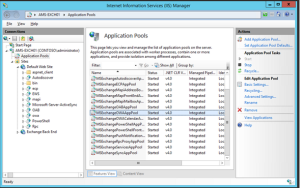
work like a charm!! thanks dude
Great blog! Do you have any tips for aspiring writers?
I’m planning to start my own site soon but I’m a
little lost on everything. Would you propose starting with a free platform like WordPress or go for a paid option?
There are so many options out there that I’m totally overwhelmed ..
Any tips? Thanks a lot!
as a starter try a free wordpress site and when you see you want to go professional try paid options.