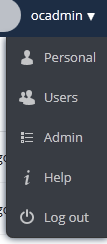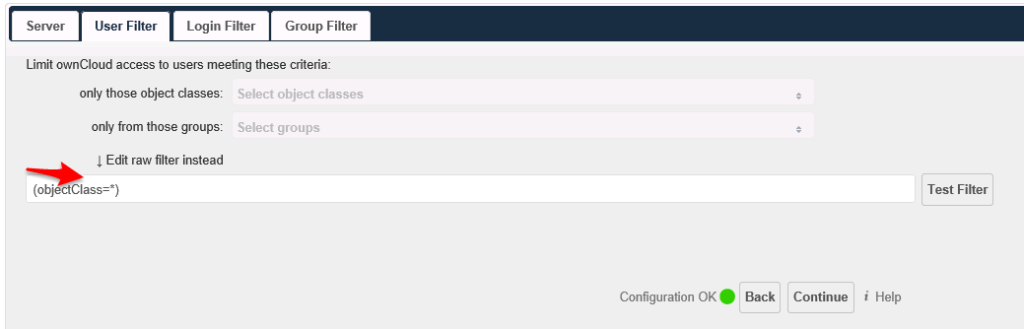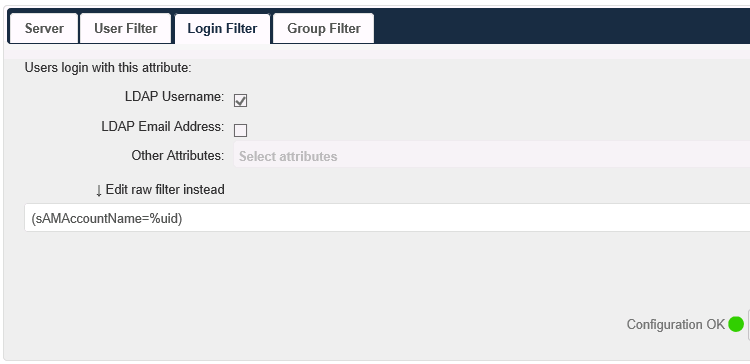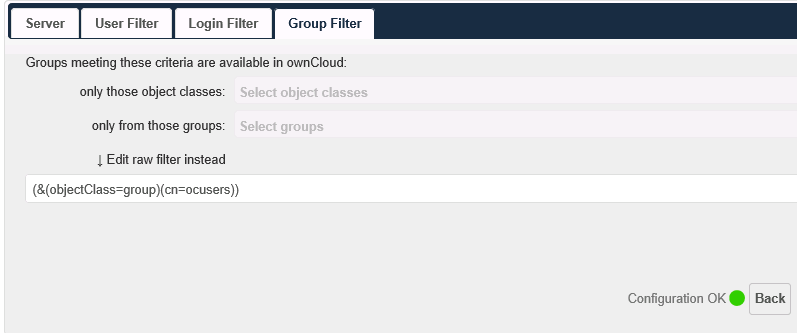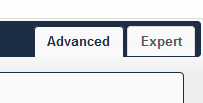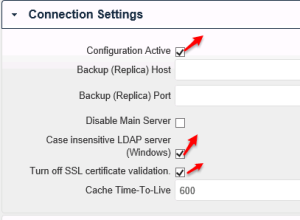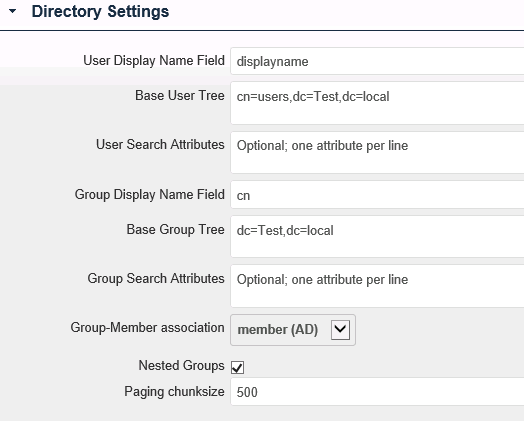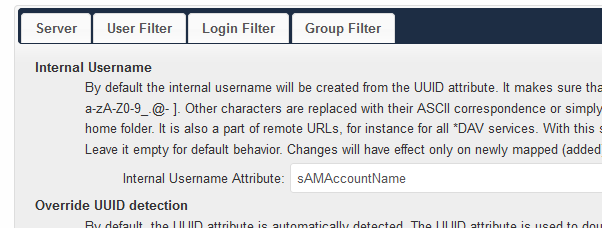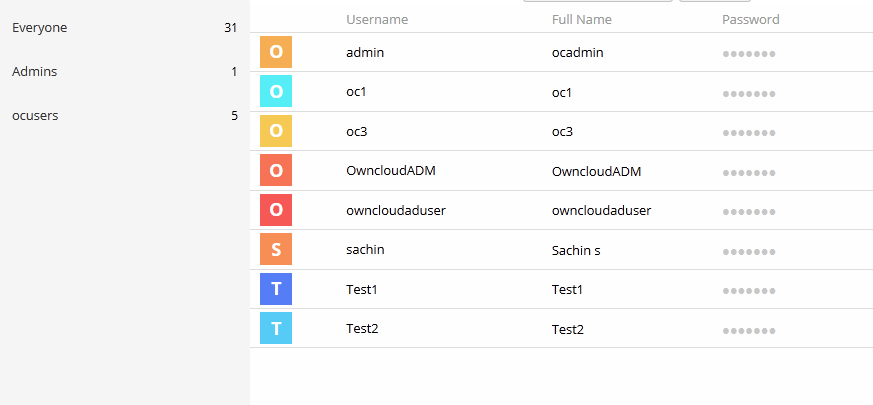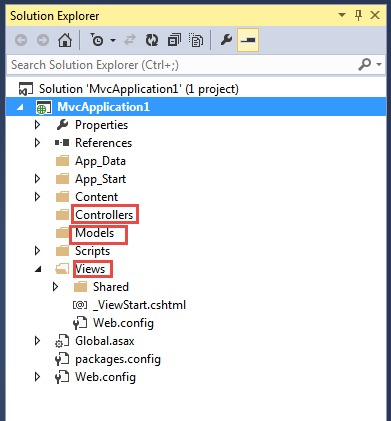Archive for April, 2015
Owncloud 7 installation & integration with Active directory 2012
Hello Everyone,
I was searching a product which has documentation storage & editing like share-point
I know SharePoint do lot of stuff other than document sharing “Own-cloud” is good alternative for online documents editing as well as dropbox,sugarsync,google drive,
cloud storage for in-house infra.
Features
* it has an agent for windows,mac & linux
* you can store your data on your local drive & then sync with owncloud server
* File Version no a days most IMP things that system admin need
* it has agent for all leading mobiles OS
* Open office give you power to edit online .odt files
* & most IMP it’s FREE
Lets setup the Owncloud
I already installed AD in my Virtual Environment
AD details:
Domain : SVM.test.local
group : ocusers
users : oc1, oc2, oc3
above users added in ocusers group
Create one user with delegate control
i have created “owncloudaduser”
My owncloud server is Ubuntu server
owncloud installation instruction find on ownclud site
http://software.opensuse.org/download/package?project=isv:ownCloud:community&package=owncloud
after installation you can access owncloud
owncloud URL : http://IP/owncloud/
when your log in owncloud ask you to create admin account
Click on Admin option
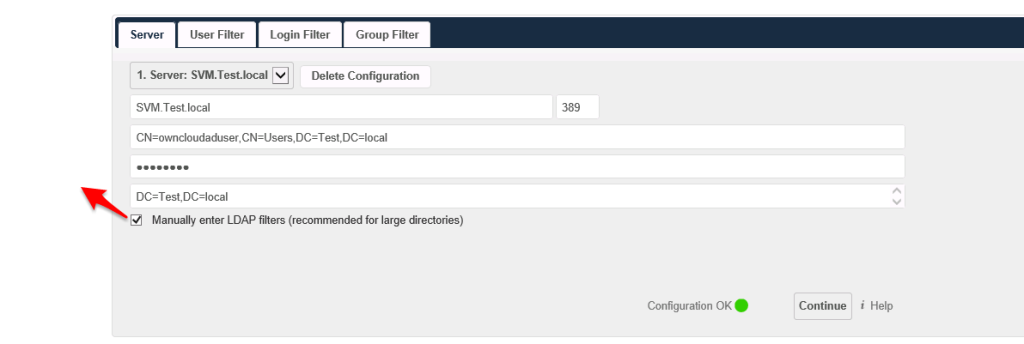
SVM.Test.local
CN=owncloudaduser,CN=Users,DC=Test,DC=local
Password
DC=Test,DC=local
Manually enter LDAP filters (recommended for large directories)
(objectClass=*)
(sAMAccountName=%uid)
on left hand site there two options
Click on Advance
600
now you can see your all users on user option
Getting started with MVC ASP .NET – Part 2
Hello Everyone,
In my previous blog , I tried to explain basic details related to MVC Framework.
Now, I would like to share detailed view of RAZOR engine , ASPX engine and various file and folder in shown in Solution Explorer.
What is RAZOR and ASPX ?
Razor as well as ASPX are View Engine. View Engine are responsible for rendering view into HTML form to browser. MVC supports both Web Form(ASPX) as well as Razor. Now, Asp.net MVC is open source and can work with other third party view engines like Spark, Nhaml.
What are difference between in RAZOR and Web Form(ASPX)?
| RAZOR | Web Form(ASPX) |
|---|---|
| Razor View Engine is an advanced view engine and introduced with MVC3. This is not a language but it is a markup syntax. | ASPX View Engine is the default view engine for the ASP.NET MVC that is included with ASP.NET MVC from the beginning. |
| The namespace for Razor Engine is System.Web.Razor. | The namespace for Webform(ASPX) Engine is System.Web.Mvc.WebFormViewEngine. |
| It has .cshtml with C# or .vbhtml with VB extension for views, partial views, editor templates and for layout pages. | It has .aspx extension for views, .ascx extension for partial views & editor templates and .master extension for layout/master pages. |
| RAZOR is much easier and cleaner than Web Form. It uses @ symbol in coding. e.g.@Html.ActionLink(“Test”, “Test”) |
ASPX Uses <% and %> delimiter in coding. e.g. <%: Html.ActionLink(“Test”, “Test”) %> |
| RAZOR engine comparatively slow but provides better security than ASPX.Razor Engine prevents XSS attacks(Cross-Site Scripting Attacks) means it encodes the script or html tags like <,> before rendering to view. | Web Form is comparatively faster but less secure than RAZOR.Web Form Engine does not prevent XSS attacks means any script saved in the database will be fired while rendering the page |
| Razor Engine, doesn’t support design mode in visual studio means you cannot see your page look and feel without running application. | Web Form engine support design mode in visual studio means you can see your page look and feel without running the application. |
| Razor Engine support TDD (Test Driven Development) since it is not depend on System.Web.UI.Page class. | Web Form Engine doesn’t support TDD (Test Driven Development) since it depend on System.Web.UI.Page class which makes the testing complex. |
What are different file and folder in MVC application.
MVC has default folder structure as show in below figure.MVC Framework follows naming conventions such as model will be in model folder, controller will be in controller folder, view will be in folder and so on. This naming method reduces code and makes easy for developer to understand the architecture.
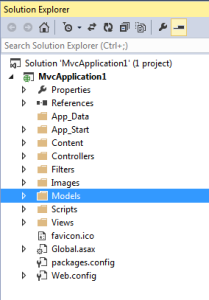
The App_Data is used for storing application data.
The Content folder is used for static files like style sheets, themes, icons and images.
The Controllers folder contains the controller classes responsible for handling user input and responses.
The Models folder contains the classes that represent the application models. Models hold and manipulate application data.
The Views folder stores the HTML files related to the view of the application.The Views folder contains one folder for each controller and shared folder. The Shared folder is used to store views which is shared among the application like _Layout.cshtml.
The Scripts folder stores the JavaScript files of the application.
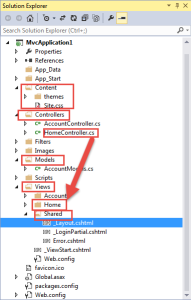
For more details you can visit here.
I hope this will help you.
Your valuable feedback and comments are important for me.
Getting Started with MVC ASP.net
Hello everyone,
I would like to share a basic knowledge about MVC in ASP.net.
What is MVC.
The MVC (Model-View-Controller) is an architectural pattern for managing business logic and implementing user interface separately. It divides application into three components.
Model: It represents data into database.e.g. Database table. It helps us implement your business logic and validations for your application. Model is associated with view and controller.
View: It represent user interface of your application. User interface is created based on model.View is used for displaying information.It also have various control like text-box , label, drop-down etc..
Controller: Controller is a important bridge between View and model. It is heart of MVC. Controller can access and use the model object data and pass data to views by using ViewData.

Why we need MVC?
- MVC separates your application in three separate component. It helps development team to split application, so that each developer can do work separately, without any dependency.
- It provides flexible and systematic way to handle your application.
- It reduces time for development. As we know power is directly proportional to time.When time increase for project it need more power. It saves company’s power and money as well as developer can get more free time.
For More Details Visit Link:
https://msdn.microsoft.com/en-us/library/dd381412%28v=vs.108%29.aspx
Create Sample Project in MVC ASP .NET.
It’s very simple to create MVC application in just few step.
- Open Visual studio 2013 , click on file , Click new project.
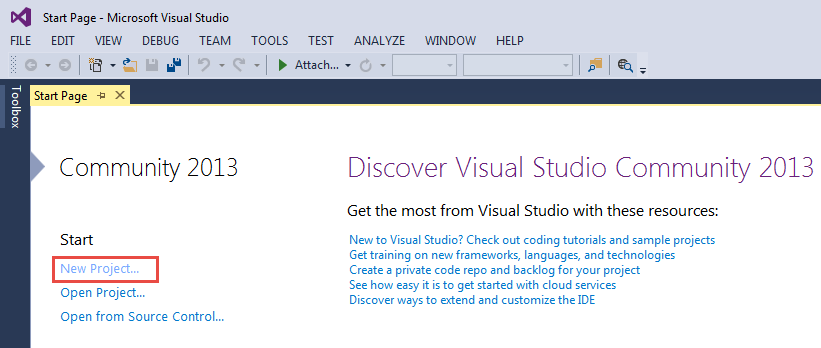
- Expand Visual C# node , click on Web and click on ASP.WEB Application , provide name and application path and then press ok.
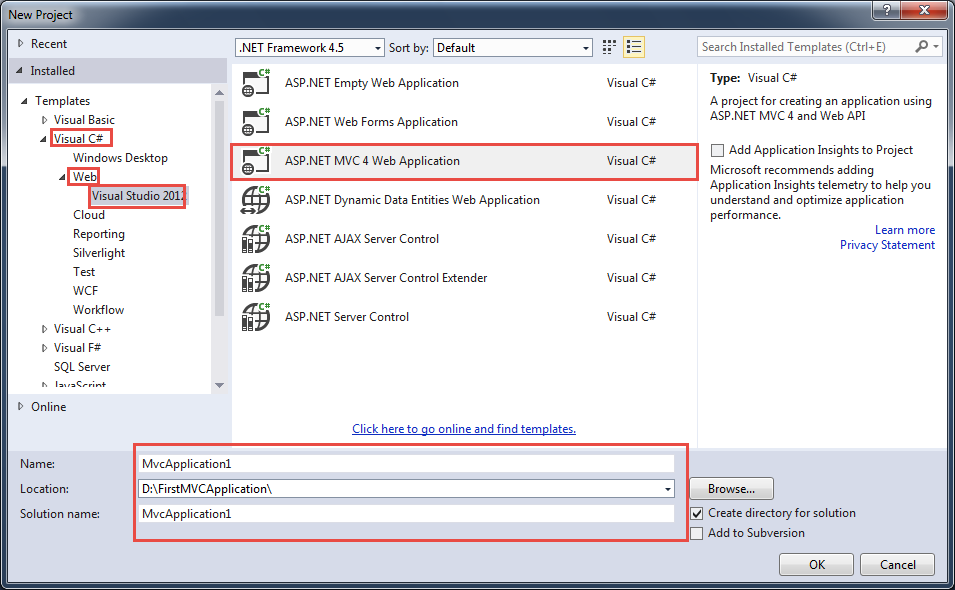
- Click on basic, check view engine then click on ok.
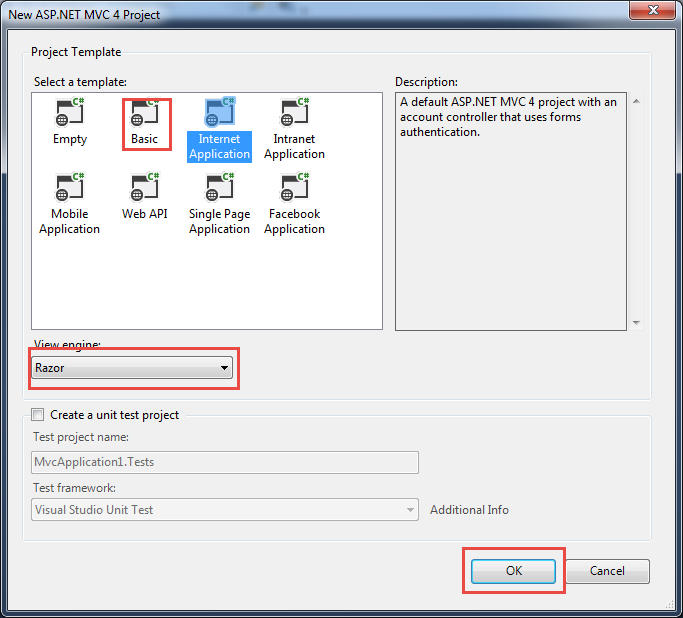
- Here your MVCapplication in created
For more details http://www.asp.net/mvc/overview/getting-started/introduction/getting-started
Also check : https://www.youtube.com/watch?v=Lp7nSImO5vk
I hope this will help you.
Microsoft AppFabric 1.1 support will end soon but what about its integration in SharePoint 2013
I recently found article which says “Microsoft AppFabric 1.1 for Windows Server Ends Support 4/2/2016“. This was a shocking news for me because SharePoint 2013 uses Microsoft AppFabric 1.1, and this means support for SharePoint will also be effected.
In case if you don’t know what is AppFabric 1.1, AppFabric provides hosting, management and caching capabilities for Web applications and middle-tier services. This application helps us to build, scale and manage applications, in particular those built using ASP.NET, Windows Communication Foundation (WCF) and Windows Workflow Foundation (WF).
Microsoft has recommended all applications using AppFabric 1.1 for Windows Server to migrate off this technology by April 2, 2016. Recommended alternative is Azure Redis cache.
Azure Redis Cache is was build on the popular open source Redis Cache. It provies you access to a secure, dedicated Redis cache, managed and fully supported by Microsoft, so you can focus on your application rather than the infrastructure. We recommend all Microsoft AppFabric customers using Cache to move to Microsoft Azure Redis Cache.
As per my knowledge SharePoint 2013 leverages Workflow Manager and an internal workflow hosting for legacy workflows.
Finally I found a comment by Erica Mohler(Microsoft) which says “SharePoint functionality (including the Distributed Cache feature) will be supported under the Microsoft Support lifecycle for SharePoint 2013” which was a relief moment for me.
Another important point to consider that the next version of SharePoint which is suppose to be SharePoint 2016 will integrate with Azure Redis.
Hope this will help you.
What Is New In Visual studio .Net 2015?
It’s a excited moment for .Net’s lovers. Microsoft has announced that they are
upcoming with Visual studio 2015.I’m excited to share that what will be feature
of VS 2015, how much it cost and where can we download it ?
Visual Studio 2015 Feature
VS .Net 2015 open source and cross platform.
VS 20015 .NET will run on various versions of Window operating system(e.g Windows 7, Windows 8 etc)as well as on MAC and Linux.It will be both open source and supported by Microsoft. It will happen at GitHub.
ASP.NET 5 will work everywhere.
ASP.NET 5 will be easily executed on Windows, Mac, and Linux. Mac and Linux support will come soon and it’s all going to happen in the open on GitHub.
As we know ASP .NET need web server for execution i.e. IIS in windows OS,kestrel built on libuv will works as a web server for Mac and Linux.
Developers should have a great experience with Visual Studio Community.
VS 2015 will have new free SKU Visual Studio for open source developers and students called Visual Studio Community.It supports extensions and lots more all in one download. This is not Express. This is basically Pro.
Create Application For Any Device.
Visual Studio 2015 Preview facilitates developers to build applications and services for any device and on any platform.
If you want more feature details, visit below links.
- http://news.microsoft.com/2014/11/12/microsoft-takes-net-open-source-and-cross-platform-adds-new-development-capabilities-with-visual-studio-2015-net-2015-and-visual-studio-online/
- https://www.visualstudio.com/en-us/news/release-archive-vso.aspx#build_numbers
Cost and Download links:
Visual Studio Community 2015 with Visual Studio Community 2013 and will remain free. Visual Studio Professional 2015 with MSDN will cost $1,199 and correspond fairly directly with Video Studio Professional 2013 with MSDN.
For more details visit Cost and Details.
Also if you wants to download click here: Visual Studio 2015 CTP 6 .
What is .NET.
.NET(Network Enabled Technology) is a software framework created by Microsoft that primarily runs on windows operating system.NET provides tools and libraries that allow developers to develop applications and services much easily, faster and secure by using a convenient way.
The .NET Framework is designed to fulfill the following objectives:
- To provide a consistent object-oriented programming environment whether object code is stored and executed locally, executed locally but Internet-distributed, or executed remotely.
- To provide a code-execution environment that minimizes software deployment and versioning conflicts.
- To provide a code-execution environment that promotes safe execution of code, including code created by an unknown or semi-trusted third party.
- To provide a code-execution environment that eliminates the performance problems of scripted or interpreted environments.
- To make the developer experience consistent across widely varying types of applications, such as Windows-based applications and Web-based applications.
- To build all communication on industry standards to ensure that code based on the .NET Framework can integrate with any other code.
The main two components of .Net Framework are Common Language Runtime (CLR) and .Net Framework Class Library (FCL).
Common Language Runtime (CLR)
CLR is the heart of .net Framework.The Common Language Runtime (CLR) is an Execution Environment.The common language runtime manages memory, thread execution, code execution, code safety verification, compilation, and other system services.

It has four main features :
CIL(Common Intermediate Language):During compilation of code, the source code is translated into CIL code rather than into platform- or processor-specific object code. CIL is a CPU- and platform-independent instruction set that can be executed in any environment supporting the Common Language Infrastructure,such as the .NET runtime on Windows, or the cross-platform Mono runtime. In theory, this eliminates the need to distribute different executable files for different platforms and CPU types. CIL code is verified for safety during runtime, providing better security and reliability than natively compiled executable files.
The execution process looks like this:
- Source code is converted to CIL
- CIL is then assembled into a form of so-called bytecode and a CLI assembly is created.
- Upon execution of a CLI assembly, its code is passed through the runtime’s JIT compiler to generate native code. Ahead-of-time compilation may also be used, which eliminates this step, but at the cost of executable-file portability.
- The computer’s processor executes the native code.
Code Verification:The runtime also enforces code robustness by implementing a strict type-and-code-verification infrastructure called the common type system (CTS). Common Type System (CTS) describes a set of types that can be used in different .Net languages in common . That is , the Common Type System (CTS) ensure that objects written in different .Net languages can interact with each other.For Communicating between programs written in any .NET complaint language, the types have to be compatible on the basic level .These types can be Value Types or Reference Types . The Value Types are passed by values and stored in the stack. The Reference Types are passed by references and stored in the heap. Common Type System (CTS) provides base set of Data Types which is responsible for cross language integration. The Common Language Runtime (CLR) can load and execute the source code written in any .Net language, only if the type is described in the Common Type System (CTS) .
Code Access Security:The runtime enforces code access security. For example, users can trust that an executable embedded in a Web page can play an animation on screen or sing a song, but cannot access their personal data, file system, or network. The security features of the runtime thus enable legitimate Internet-deployed software to be exceptionally feature rich.
Garbage Collection:The .NET Framework’s garbage collector manages the allocation and release of memory for your application. Each time you create a new object, the common language runtime allocates memory for the object from the managed heap. As long as address space is available in the managed heap, the runtime continues to allocate space for new objects. However, memory is not infinite. Eventually the garbage collector must perform a collection in order to free some memory. The garbage collector’s optimizing engine determines the best time to perform a collection, based upon the allocations being made. When the garbage collector performs a collection, it checks for objects in the managed heap that are no longer being used by the application and performs the necessary operations to reclaim their memory.
.Net Framework Class Library (FCL)
The .NET Framework class library is a collection of reusable types that tightly integrate with the common language run-time.It consists of namespaces, classes, interfaces, and data types included in the .NET Framework.
The .NET FCL forms the base on which applications, controls and components are built in .NET. It can be used for developing applications such as console applications, Windows GUI applications, ASP.NET applications, Windows and Web services, workflow-enabled applications, service oriented applications using Windows Communication, XML Web services, etc.
.NET framework is a huge ocean.Hopefully, this article has explained some of the terms in the .NET platform and how it works.
For more details visit this link :
https://msdn.microsoft.com/en-us/library/hh425099%28v=vs.110%29.aspx
ADFS signout issue for SharePoint site in IE browser due to FedAuth Cookie
Hi All,
Today we will discuss on a very famous SharePoint ADFS sign Out issue. Let me start with some background on the issue. I have configured SharePoint with ADFS authentication, everything(login, logout, claims, etc) works except when I try to logout, I am redirected to a page similar to https://your_sts_server/adfs/ls/?wa=wsignout1.0.
Now without closing the browser windows(Logout message says “Sign out: Close browser to complete sign out”) type the SharePoint site URL in address bar, I won’t be asked to login and SharePoint site will be accessible. This shows that Signout was incomplete.
This is a known issue with SharePoint site working with ADFS authentication. This is is caused due to ADFS FedAuth Cookie. In order to have correct sign out behaviour we need to make the FedAuth cookies as session based. We can achieve this by running the following SharePoint Powershell command:
$sts = Get-SPSecurityTokenServiceConfig
$sts.UseSessionCookies = $true
$sts.Update()
You need to run above command on a single server but you need to perform iisreset on all SharePoint servers.
To understand more about the FedAuth Cookie check below article:
https://msdn.microsoft.com/en-us/library/office/hh147183(v=office.14).aspx
Hope this will help you all.
Launch of Visual Studio 2015 in Summer
After a recent release of Visual Studio Community 2013 available for free which has nearly all features of Professional edition for non-enterprise application development, Now Microsoft has announced Visual Studio 2015 edition that will be available when release the final product this summer.
If you have a MSDN subscription then after the release of Visual Studio 2015, Visual Studio Premium 2013 and Visual Studio Ultimate 2013 would be clubbed into one single offering called Visual Studio Enterprise with MSDN.
Visual Studio Professional 2013 with MSDN would be upgraded to Visual Studio Professional 2015 with MSDN and Visual Studio Community edition 2013 will be upgraded to Visual Studio Community edition 2015.
Visual Studio Community edition and Visual Studio Professional with MSDN, our new Visual Studio Enterprise with MSDN would be 3 primary Visual Studio 2015 offerings.
Looking forward for new and exiting feature in Visual Studio 2015, specially Visual Studio 2015 community edition(free)
For more details check
http://blogs.msdn.com/b/visualstudio/archive/2015/03/31/announcing-the-visual-studio-2015-product-line.aspx