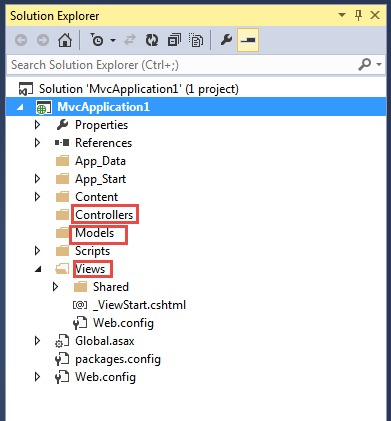Posts Tagged ‘what is MVC’
Getting Started with MVC ASP.net
Hello everyone,
I would like to share a basic knowledge about MVC in ASP.net.
What is MVC.
The MVC (Model-View-Controller) is an architectural pattern for managing business logic and implementing user interface separately. It divides application into three components.
Model: It represents data into database.e.g. Database table. It helps us implement your business logic and validations for your application. Model is associated with view and controller.
View: It represent user interface of your application. User interface is created based on model.View is used for displaying information.It also have various control like text-box , label, drop-down etc..
Controller: Controller is a important bridge between View and model. It is heart of MVC. Controller can access and use the model object data and pass data to views by using ViewData.

Why we need MVC?
- MVC separates your application in three separate component. It helps development team to split application, so that each developer can do work separately, without any dependency.
- It provides flexible and systematic way to handle your application.
- It reduces time for development. As we know power is directly proportional to time.When time increase for project it need more power. It saves company’s power and money as well as developer can get more free time.
For More Details Visit Link:
https://msdn.microsoft.com/en-us/library/dd381412%28v=vs.108%29.aspx
Create Sample Project in MVC ASP .NET.
It’s very simple to create MVC application in just few step.
- Open Visual studio 2013 , click on file , Click new project.
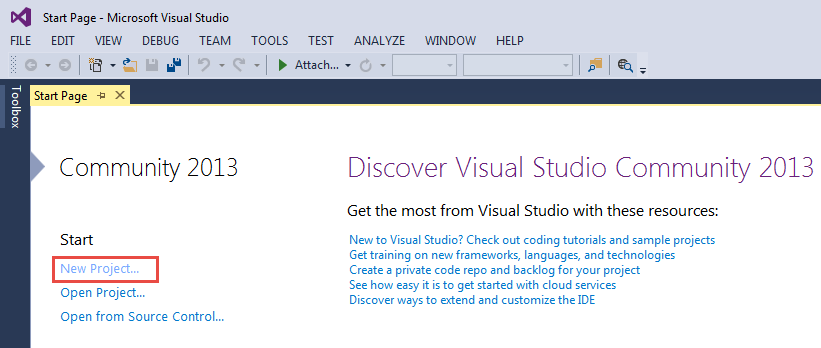
- Expand Visual C# node , click on Web and click on ASP.WEB Application , provide name and application path and then press ok.
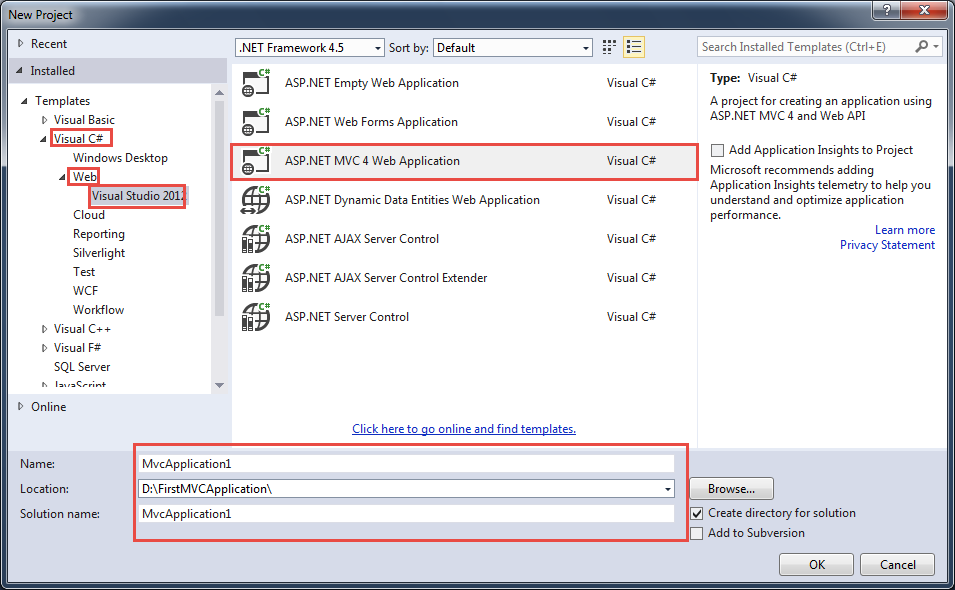
- Click on basic, check view engine then click on ok.
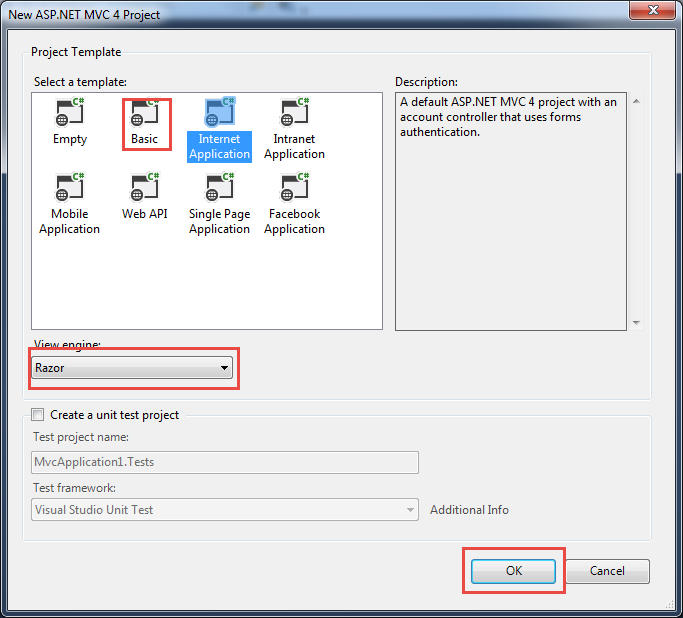
- Here your MVCapplication in created
For more details http://www.asp.net/mvc/overview/getting-started/introduction/getting-started
Also check : https://www.youtube.com/watch?v=Lp7nSImO5vk
I hope this will help you.