Posts Tagged ‘inderjeet singh jaggi’
Microsoft Build 2016
Hi All,
As you all know Microsoft is running a three days BUILD conference starting March 30. Microsoft’s annual Build developer conference runs from March 30 to April 1 in San Francisco. Microsoft Build is Microsoft’s biggest developer event. As per sources this year, Microsoft will talk a lot about cloud and IoT to be the big themes this year.
Microsoft will be streaming the Day 1 and 2 keynotes (Wednesday and Thursday from 8:30 a.m. PT to 11:30 a.m. PT) which you can see on same link below.
Day 1 starts off with a long keynote with various Microsoft executives, guests, and Microsoft’s CEO, Satya Nadella. This keynote focuses mostly on Windows including new features and new tools for developers. Here is where you will learn what is coming next in Windows 10 for desktop, mobile, Windows 10 on Xbox, HoloLens, and the Internet of Things (IoT).
You might hear a lot about how Microsoft’s HoloLens could change communication via ‘Holoportation’, Microsoft Graph which is a smarter, stickier apps. Microsoft’s multi-pronged strategy for bringing speech to IoT devices, Microsoft’s private preview of Visual Studio Next, Microsoft starts rolling out Office 365 Connectors as part of Groups
You can check more details HERE
Hope you will enjoy it
Microsoft AppFabric 1.1 support will end soon but what about its integration in SharePoint 2013
I recently found article which says “Microsoft AppFabric 1.1 for Windows Server Ends Support 4/2/2016“. This was a shocking news for me because SharePoint 2013 uses Microsoft AppFabric 1.1, and this means support for SharePoint will also be effected.
In case if you don’t know what is AppFabric 1.1, AppFabric provides hosting, management and caching capabilities for Web applications and middle-tier services. This application helps us to build, scale and manage applications, in particular those built using ASP.NET, Windows Communication Foundation (WCF) and Windows Workflow Foundation (WF).
Microsoft has recommended all applications using AppFabric 1.1 for Windows Server to migrate off this technology by April 2, 2016. Recommended alternative is Azure Redis cache.
Azure Redis Cache is was build on the popular open source Redis Cache. It provies you access to a secure, dedicated Redis cache, managed and fully supported by Microsoft, so you can focus on your application rather than the infrastructure. We recommend all Microsoft AppFabric customers using Cache to move to Microsoft Azure Redis Cache.
As per my knowledge SharePoint 2013 leverages Workflow Manager and an internal workflow hosting for legacy workflows.
Finally I found a comment by Erica Mohler(Microsoft) which says “SharePoint functionality (including the Distributed Cache feature) will be supported under the Microsoft Support lifecycle for SharePoint 2013” which was a relief moment for me.
Another important point to consider that the next version of SharePoint which is suppose to be SharePoint 2016 will integrate with Azure Redis.
Hope this will help you.
Access SQL server database of any version of SharePoint Standalone farm
I assume you know if we want to install SharePoint in a Workgroup environment, the only recommended Microsoft solution is to install SharePoint standalone server. Here SQL server embedded edition is installed with SharePoint server and SharePoint databases are created on this Embedded SQL server.
Normally we don’t perform any task on these SQL databases but incase if you want to access sharepoint databases for backup, troubleshoot, etc, you need to install SQL server management studio to achieve the same.
- Install SQL server Management studio. You can download the management studio from below link:
http://www.microsoft.com/en-in/download/confirmation.aspx?id=29062
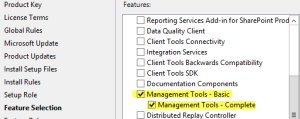
-
Once installation is completed, open SQL Studio management studio
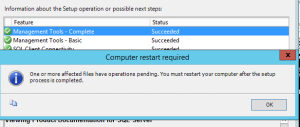
Once We have management studio installed, you can either use below registry value or servername\sharepoint to access database. Make sure you use SharePoint farm account when you connect to SQL server.
- Go to below registry path:
HKEY_LOCAL_MACHINE\SOFTWARE\Microsoft\Microsoft SQL Server\MSSQL10_50.SHAREPOINT\MSSQLServer\SuperSocketNetLib\Np
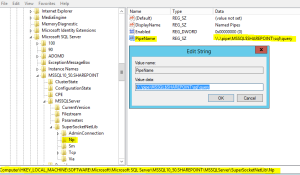
2. Use the value in key “PipeName” to connect to SharePoint database server. As discussed above you can also use servername\sharepoint to connect to SQL instance
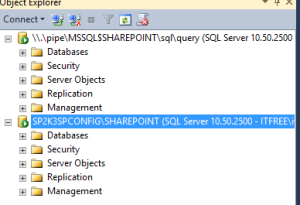
Note: You need to install SQL server management studio on SharePoint server. You cannot remote connect to this SQL instance. Do not manually modify any SharePoint database, if modified, your farm\database would be unsupported
Applies to all version of SharePoint servers
